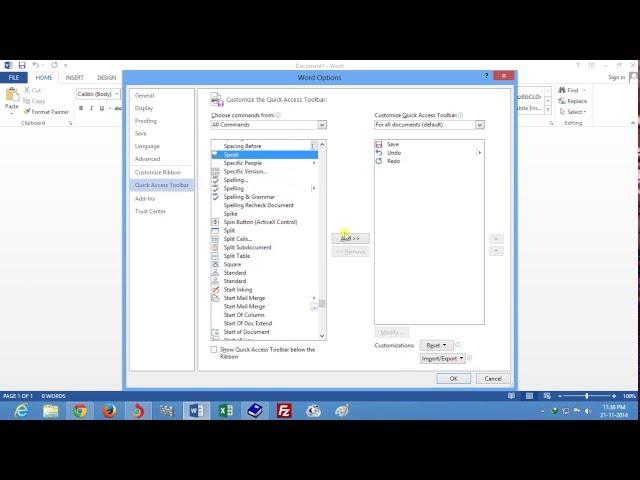
How to Add Speak option in MS Word 2013 - Text to Speech feature in Microsoft Office 2013
Комментарии:

thank you lovely person
Ответить
No narration. pathetic
Ответить
The "speak" icon showed up as you indicated but mine is grayed out. It doesn't work....
Ответить
bad.....
Ответить
thank u
Ответить
Stupid why you made this video .
Ответить
Goonga hai kyaa
Ответить
Did not help, didn’t even do anything. Also talk when u do a tutorial so people can understand what u are doing
Ответить
not working
Ответить
I've been searching everywhere without luck. Is there a way to adjust the read back speed? I can adjust in in Windows but it does not appear to have any affect on Word's text to speech function.
Ответить
thnx for video
Ответить
no sound except clicks!
Ответить
Is it possible to use speak command with word-or-sentence emphasize? (when you selected text and clicked speak command, it will show the word or sentence while it is processed?)
Ответить
I can only hear the clicks... I hear no music nor a voice reading the text :/
Ответить
fake hai
Ответить
Sure wish posters would speak to help
Ответить
One of the worst information videos I've seen. Can't hear anything and there are basically no instructions. Another waste of electrons. Stop being "cool" and be informative
Ответить
Hi! How do I convert speech to text on MS Word 2013?
Ответить
How can I save the text to speech conversion to WAV or other
Ответить
This feature is awesome. I just learned how to do it in a workshop for work. We have a lady in our office that distracts us and tells long stories and I use the speak feature to mess with her now. It sounds like Siri when it talks. I type out 'Linda! Linda! What are you doing over there? Are you eating? You better get to work! Now!" LOL My bosses think it is hilarious! It's my new toy!
Ответить
What if you do not have "Speech" as an option to add to you toolbar??
Ответить
You make a tutorial about converting text to speech so we can hear it, and you put music over it so we CAN'T hear it?
Ответить
WHAT IS THIS SONG CALLED?????
Ответить
is there a reverse to this. can I speak to my Microsoft 2013 Word and it print out for me. I am trying to help my father who can no longer hear very well even with his hearing aids. Thank you.
Ответить
This is text to speech you have shown- not speech to text.
Ответить
slow down, stop the music.,
Ответить
when I click it all it does is say "more" amd do nothing..............
Ответить
what is that song playing in the background?
Ответить
Don't put stupid music in the background if you are making a tutorial vid. Its obnoxious and annoying.
Ответить





![The New Way to Download Your Photos & Videos From Facebook [Updated 2022] The New Way to Download Your Photos & Videos From Facebook [Updated 2022]](https://invideo.cc/img/upload/d0VRTmpxdXJTV0c.jpg)



















