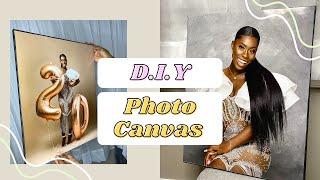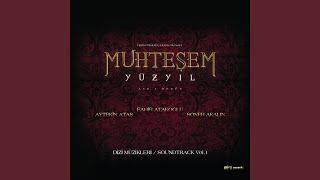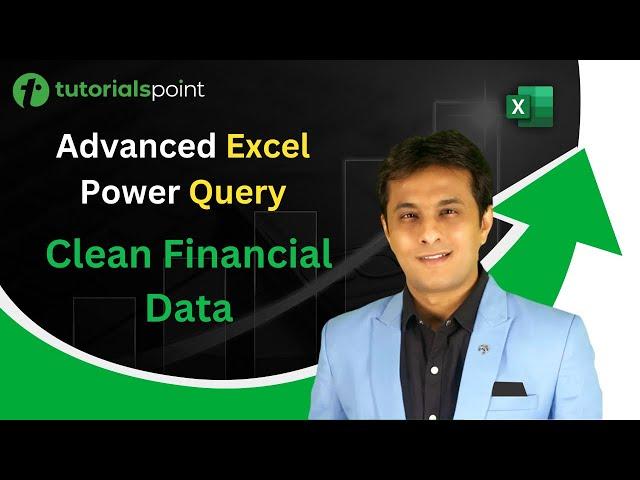
Advanced Excel Power Query | How to Clean Financial Data? | Tutorialspoint
Комментарии:

Very nice video but please provide practice excel sheet also so that we can practice.
Ответить
needed the sample file
Ответить
attached sample file would have been awesome.
Ответить
Hello Dear Teacher how are you are you fine ?
Ответить
Thank you sir, just learnt something new today.🥰🤪
Ответить
I want to reconcile BRS
Ответить
Great video!
Ответить
Simply Fabulous.
Ответить
Excellent tutorial. But this is not cleaning data; it is rearranging data.
Ответить
How to show decelmal like 0.780 kilometre in power query because power query show 1 km
Ответить
your legend brother
Ответить
How can I download the practice data?
Ответить
Classic , Cool
Ответить
Very Good video - exact what i was looking for !! Keep it up !!
Ответить
Sir , how to trim all data at a time
Ответить
Sir, need practice sheet
Ответить
Mashallah sir way of explanation is too good.
Ответить
Tremendous work
Ответить
I do not get name of applied steps..pls guide
Ответить
Good info! Thank you.
Ответить
Thanks a lot . May I have the exercise file ?
Ответить
Really good video sir
Ответить
Superb
Ответить
Plz give me your number I need that
Ответить
Hi i can only 11 videos in this course. Case study1, 2 and 4 are missing can someone give the that link
Ответить
Thank you so much. Can you explain in detail about group by option
Ответить
Sir this series is complete?
Ответить
Great lecture. Thanks
Ответить
Excellent sir
Ответить
Very good video. It would be better though to transform the "actual / budget" column into two columns, one for actual and one for budget and then get rid of the one combination column. This would improve the usefulness of the report. If you agree, then would you add two conditional if columns, or how else would you approach that "improvement".
Ответить
Superb one 👍
Ответить
Amazing sir thanks a lot for this video's
I had completed your all excel course including micro tutorial and word tutorial too ..
Sir I want to know that , could you provide a certificate after learning this all things ...I need it would you make me avail of certificate

Hi....can you please explain how to do aging bucket like 30 to days based on the aging using powerquery
Ответить
Thank You For sharing Knowledge. Its really Useful.
Ответить
Thank you very much. A good concise presentation. As someone who is new to Power Query this has been a very helpful resource.
Ответить
Thank you so much. Discovered a new topic cause of your video. Your explanation on the topic is very good.
Ответить
Are you going to release further videos on power query like excel videos? I want to learn it
Ответить
Sir I want to know how we can use Unpivot column
Suppose as you are showing company Financial data now at what condition we use Unpivot column to understand that we really need this option
Suppose we get another data from company which is different from other data so how can we use Unpivot column in that situation
Please kindly help me

Amazing,
Sir can you please upload video on same as you told us in the video to show later
For variance, Total income and net income loss ???

your lessons are very good and helped me a lot... thank you
Ответить
Awesome video. Can you do the same thing in Excel or only Power BI can do it?
Ответить
Fantaaaaaaaaaaaaastick.. Hats off to you my dear..!! God bless u
Ответить
Nice explanation and please attach excel as well for practice purpose
Ответить
When next video sir...
Ответить
Thank you sir for the video👍
Your videos content are just awesome..
Sir please make a video on which type of shortcut one may avoid like deleting files from using shift delete button or ctrl f5 in excel..

Super
Nice explanations sir.
Your videos are very helpful for us
Please upload more videos on power query.
Waiting for next video☺️☺️☺️☺️

Anxiously waiting for the next vedioes plz update.
Ответить
Sir can u pls make video on how to install free ms office in laptop ?
Ответить