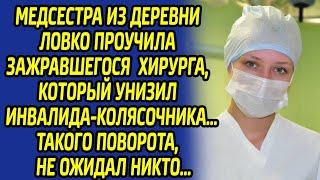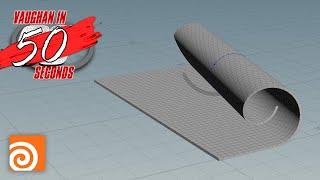Building your first iOS app - SwiftUI Livestream
Topics discussed
- Design Tool
- UI Kits, Fonts and SF Symbols
- Figma Templates and Plugins
- Human Interface Guidelines
- Xcode and Swift Playgrounds on iPad
- SwiftUI Tutorials and Documentations
- Basic Layout
- Detail View
- Navigation View
- Tab Bar
- Organizing Components and Folders
- Basic Static Data
💾 Download source file (pro only): https://designcode.io/swiftui-livestream-building-your-first-ios-app
Resources
🎨 Figma design tool: https://www.figma.com
🎨 SwiftUI Inspector: https://swiftui.ai
🎨 iOS UI Kit: https://developer.apple.com/design/resources/
🎨 Figma iOS UI Kit: https://www.figma.com/community/file/858143367356468985
📕 iOS HIG: https://developer.apple.com/design/human-interface-guidelines/ios/overview/themes/
📕 SF Fonts: https://developer.apple.com/fonts
📱 SF Symbols: https://developer.apple.com/sf-symbols
📱 Dynamic Type: https://developer.apple.com/design/human-interface-guidelines/ios/visual-design/typography
📕 SwiftUI by Example: https://www.hackingwithswift.com/quick-start/swiftui
🛠 Convert SVG to Swift: https://quassummanus.github.io/SVG-to-SwiftUI/
🛠 SwiftUIX: https://github.com/SwiftUIX/SwiftUIX
🍔 Illustrations: https://shape.so
🤳 Phone Mockups: http://angle.sh
Learn UI Design
🖌 UI Design for developers: https://designcode.io/ui-design
🌈 Design system in Figma: https://designcode.io/figma
🎨 Figma Handbook: https://designcode.io/figma-handbook
📱 iOS Design Handbook: https://designcode.io/ios-design-handbook
Learn SwiftUI
📱 Build an app for iOS 13: https://designcode.io/swiftui
📱 Build an app for iOS 14: https://designcode.io/swiftui-ios14
🛠 SwiftUI Handbook: https://designcode.io/swiftui-handbook
DesignCode
💬 Discord: https://discord.com/invite/JGDtQcdk72
🐦 Twitter: https://twitter.com/designcodeio
📸 Instagram: https://www.instagram.com/mengto
📱 iOS App beta: https://testflight.apple.com/join/dr79Sv7u
Тэги:
#swiftui_tutorial #build_iOS_app #iOS_development #beginner_friendly #design_and_code #figma_design_tool #Xcode_12 #navigation_view #tab_bar #basic_layout #swiftui_components #basic_static_data #figma_templates #human_interface_guidelines #swiftui_playgroundsКомментарии:

Hello, very helpful video. I would love to see a video about creating a Bluetooth app with time and dates capable of using WiFi to connect to a ultrasonic to make a certain device move.
Ответить
I have the latest xcode beta for ios17 and can't drag and drop to the preview anymore. Anyone know the reason behind it?
Ответить
Truly grateful for you taking the time to make this tutorial! I really appreciate the figma resource and knowledge on the inspector, modals, and lazygrids
Ответить
😍😍😍😍
Ответить
Great video. Thanks!
Ответить
loved it man, very nice tutorial, just explains everything .. best for beginner
Ответить
it's been 5 months, I'm going to try it again to see if I learnt anything and get through this app build with no problems. I'll let you know!
Ответить
Drag image from library to preview does not work. Using Xcode 14. Is there a fix?
Ответить
Wow. What a great tutorial!
Ответить
I like the way you explain how each function in swiftui works and compare with html css, it makes it easier for me to understand. I'm a front-end web developer, to be honest learning swiftui is easier than learning to use storyboards
Ответить
where can I get a figma file
Ответить
please where are the assets that you used in this video
Ответить
I have only one problem with the code: ListView sheet. In this sheet the ListItems appear and all propagate with the correct data based on the array. The .onTapGesture activates the DetailView(item: item), the DetailView opens but it never opens with the correct DetailView data, it defaults to the first item in the array. I've been trying for hours to figure out the issue but I can not.
The other views that open up the DetailView all work fine and the correct data appears in the DetailView based not tap or selection.
Any suggestions. THANKS

I have the M1 iMac, it seems to crash a lot. Xcode doesn't work that great with it, not sure why???
Ответить
Thanks a lot mahn, this was amazing video and you explained the design basics beautifully. Thanks a ton!
Ответить
You are talking way too much; 9 minutes and you have not started anything useful. Lucky I save $120 USD on the annual subscription.
Ответить
This tutorial was a game changer for me. This is the first iOS app I've gotten to work on, and I loved the in depth explanations, visuals, and context. This is better than most university classes. THANK YOU!
Ответить
i got a question , whenever i use the navigation link, the padding for my "SwiftUI for iOS 14" and the description padding gets all weird do you know why? like the alignment just goes wack
Ответить
bruh i cant get assets unless im a subscriber?! thats unfair
Ответить
great tutorial
Ответить
This was a great explanation for a true beginner like myself. Thank you.
Ответить
Thank you so much
Ответить
great.
Ответить
👏🏼👏🏼👏🏼👏🏼👏🏼👏🏼👏🏼👏🏼👏🏼👏🏼👏🏼 thank you so much
Ответить
Thank you So much Man.
I Love You Tutorials.

Wow!! Thank you very much for this Super Interesting stream. I'm just two weeks ago decided to learn Swift.
Ответить
good pm sir how to implement navigation link per cardview to proceed to another view? thnks❤️🔥❤️🔥
Ответить
navigation view per careview?
Ответить
Thank you so much!
How would we provide data in a better way? Would we use json that we filled manually and put the json files in our app or we would get it from a database?

Just want to say Thank You
Ответить
this is much appreciated, thanks so much!
Ответить
How do you add these figma templates that you talk about in your design + code courses? I can download them but how do i open them in figma?
Ответить
Much Appreciated!! Keep it mixed between design and code so we can know what is practical.
Ответить
Thanks Meng really excited to get my Mac and start magic
Ответить
It's a gorgeous tutorial.
Recently I thought it's a super complex process,
but now I realize that it's easier than it seems, especially for beginners as I am.
Thank you for that one 🙌

Really liked it!
Ответить
Great content bro
Ответить
Thoroughly enjoyable session. Cheers and best wishes
Ответить
Where can I download the assets? Amazing tutorial!
Ответить
This is awesome content thanks.
A livestream or tutorial on responsive ui with SwiftUI would be awesome.

Thanks a lot! I knew most of the things from this tutorial but I really like the way you teach. Keep it coming. Thanks again. love it!!!
Ответить
Great Tutorial :) Very good Job Meng 👍
Ответить
Simply amazing.
Ответить

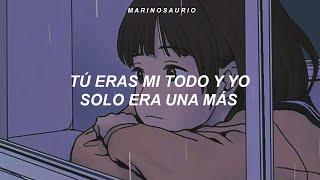



![Flower (Crash Landing On You OST) - [Hangul+Engsub+Romanization] Flower (Crash Landing On You OST) - [Hangul+Engsub+Romanization]](https://invideo.cc/img/upload/ZzlvZWlRSVZpa2c.jpg)