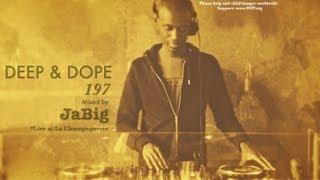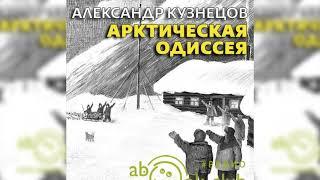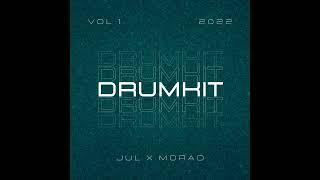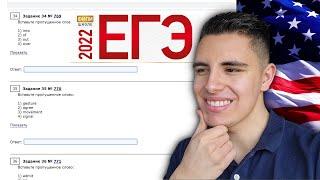Blender Beginner Isometric Room Tutorial | Polygon Runway
Комментарии:

i dont know what im doing wrong with the carpet bevel its not showing at all D:
Ответить
Pressing alt e doesn’t work for some reason why?
Ответить
(Ctrl) + (-) doesn’t work for me what should I do
Ответить
So, you're meaning that I can do everything with a single plane? That's cool.
Ответить
I just finished the mushroom tutorial you made and can't wait to do this one! I also just enrolled in your course!
Ответить
Great tutorial! It helped me to learn new features in Blender :D
Ответить
I love Blender Arnie
Ответить
Love this!! The only problem I encountered that I can't find a solution to is that my floor started showing as black in render view even though it's the right color in material view, I've searched so much but nothing I've seen fixes it. Did anyone else get this problem and managed to fix it? Thanks! :)
Ответить
when hit copy to selected my rug does not get the same output as the tutorial. I also got a line in the middle part of the rug after joining the two bits.
edited
Nevermind, fixed my own problem, my points when creating the rugs were a bit messy so that was effecting the bevel results. Also not sure why my floor is missing when viewing in rendered mode but is there in materials preview. I also cant seem to duplicate the wall faces without the duplicated layer being black

I accidentally beveled my carpet into 72 segments and blender almost crashed with 3 million triangles ;-;
Ответить
I'm stuck at the beginning when I do the things with de arch it doesn't work for me I select the room press ctrl and minus but it just make a zoom out I have the add on activated so I don't understand if someone can explain me the problem
Ответить
im very new to blender... i was thinking about doing one of these... but i wanted to know if there is a chance to use snap functions for this kind of style? would be cool if u just could use some kind of smat guids/symmetrical raster and snap the stuff to it... :D
Ответить
how did you select the door and then the cube and both were in the yellow selection color? Because when I select one and then the other, they don't stay the same color, one turns yellow and the other turns orange.
Ответить
Been watching the first 3 minutes for the past hour with 0.5x, this is rlly too fast for beginners, but nevertheless a really cool one. For those who got stuck with the Bool tool thing, try click self intersection under solve option!
Ответить
My bool tool never works😢😢😢😢😢 but I love and highly appreciate these tutorials😁
Ответить
I like it a lot sir it is very simple interesting 😊
Ответить
For some reason I get graphical glitches when trying to bevel floors. Like the boards aren't separated properly. I've tried everything.
Ответить
What an amazing job, mate! I enjoy a lot your tutorials with wonderful results, thanks 4 everything!!!
Ответить
70th comment, this comment broke the 69, unnice
Ответить
I absolutely love these videos and they've really helped with my skills on blender, thank you :)
Ответить
Bro are you on speed? This is not a beginner tutorial...
Ответить
Great tutorial
Ответить
can i make this with 2.93?
Ответить
You really helped mi to improve in blender thanks man
Ответить
So much game in these videos, just wow!! It's the first time ever i'm trying my luck with 3D and i'm having a blast following along! thank you!
Ответить
I'm so powerful, I don't need batteries to play
Ответить
thanks sir love it
Ответить
Could you create either Tifa's Seventh Heaven or another staple from Final Fantasy VII?
Ответить
hey! i love your tutorials so much, they are very intuitive and easy to follow. i just have one question. how come when initially adding an object, you go into the edit mode to scale it? would it not work the same way just to scale it in object mode? this doesnt really change anything, but i would just like to know :) tysm for the great tutorial!
Ответить
To be honest since all the progress of AI I have lost a lot of motivation to create 3D
Soon this technology will reach 3D (look at dall e and midjoarney roadmap)
How do you see this technology in relation to our professions and careers?
how to bring back my motivation ?

idont get the same cut with the bool tool for me the backpanel of the cut dont get deleted
Ответить
Please More videos sir Its my request By the way love your Workk
Ответить
It reminds me of one pretty old game, where you could create rooms like that - 2 walls and a floor, put any furniture, and you didn't had to pay for furniture as well, as I remember. Sad I can't find it anymore..
Ответить
thank you for providing inspiration so far in the 3d world
Ответить
Please more videos. sir...
Ответить
Waiting for next video
Ответить
Handy dandy tip if ur like me and scaled up the rug, or any other object, whilst not in edit mode it will mess up your beveling and make it off center. Either scale up whilst in edit mode OR do it in object mode but press Ctrl+A and select scale
Ответить
When using the bool tool for the arch, it deletes the plane object. Any idea how to fix this so that the arch is still editable after boolean or is that unnecessary?
Ответить
Hola!! Cuando intento hacer el bevel al sofa no me corre parejo, que debo hacer? / Hi guys when I try to do the bevel to the corner of the sofa it doesnt seems uniform like the video, what can I do?
Ответить
this took rlly long but it was amazing the results were so good
Ответить
👌👌👌👌
Ответить
When i try the use the bool tool for the hall i just zooms me out? help would be appreciated😅
Ответить
Hey bro please suggest me best machine for use blender please reply
Ответить