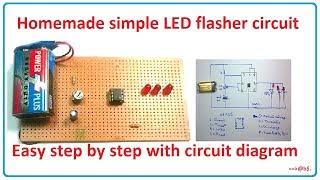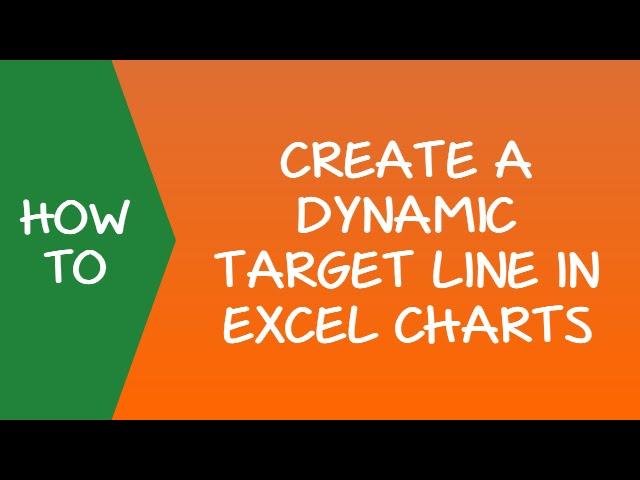
How to Create a Dynamic TARGET LINE in Excel Chart
Actual Vs Target charts are very popular to compare performance.
In this video tutorial, learn how to create a dynamic target line in a bar chart. The target line would allow you to visually show how many data points are above the target and how many are below the target.
You can change the target line using a scroll bar. It also shows how to change the color of the bars when the target is met.
A cool technique using Error bars in Excel.
Read all about it and download a working file from here: - https://trumpexcel.com/dynamic-target-line-in-excel/
Free Excel Course - https://trumpexcel.com/learn-excel/
Paid Online Training - https://trumpexcel.com/excel-training/
Best Excel Books: https://trumpexcel.com/best-excel-books/
⚙️ Gear I Recommend:
Camera - https://amzn.to/3bmHko7
Screen Recorder - techsmith.z6rjha.net/26D9Q
USB Mic - https://amzn.to/2uzhVHd
Wireless Mic: https://amzn.to/3blQ8uk
Lighting - https://amzn.to/2uxOxRv
Subscribe to get awesome Excel Tips every week: https://www.youtube.com/user/trumpexcel?sub_confirmation=1
Note: Some of these links here are affiliate links!
#Excel #ExcelTips #ExcelTutorial
In this video tutorial, learn how to create a dynamic target line in a bar chart. The target line would allow you to visually show how many data points are above the target and how many are below the target.
You can change the target line using a scroll bar. It also shows how to change the color of the bars when the target is met.
A cool technique using Error bars in Excel.
Read all about it and download a working file from here: - https://trumpexcel.com/dynamic-target-line-in-excel/
Free Excel Course - https://trumpexcel.com/learn-excel/
Paid Online Training - https://trumpexcel.com/excel-training/
Best Excel Books: https://trumpexcel.com/best-excel-books/
⚙️ Gear I Recommend:
Camera - https://amzn.to/3bmHko7
Screen Recorder - techsmith.z6rjha.net/26D9Q
USB Mic - https://amzn.to/2uzhVHd
Wireless Mic: https://amzn.to/3blQ8uk
Lighting - https://amzn.to/2uxOxRv
Subscribe to get awesome Excel Tips every week: https://www.youtube.com/user/trumpexcel?sub_confirmation=1
Note: Some of these links here are affiliate links!
#Excel #ExcelTips #ExcelTutorial
Тэги:
#Excel #Excel_Charting #Excel_Chart #Excel_Tips #Microsoft_Excel_(Software) #Dynamic_TARGET_LINE #Dynamic_TARGET_LINE_in_Excel_Chart #Error_Bars_in_Excel #Scroll_Bar_in_Excel #Scroll_Bar #Actual_Vs_Target_Chart_in_Excel #Actual_Vs_Target_ChartКомментарии:
A3D's System Shock 2 Lets Play #27 Energy Weapons Superb
A3D's Lets Plays
Screams in Cartoons compilation 1
David Limås XD
RUTHLESS Women's Finishes In ONE Championship
ONE Championship
Hanging (L & F s02e13)
Ossi Mykkänen - Topic
Xiaomi 12 Vs Xiaomi 12X
Theprtech
Views of Sukhum seafront in Abkhazia
Tiziano D
How to make simple LED flasher circuit - blinking flashing circuit
Easy Creative Projects
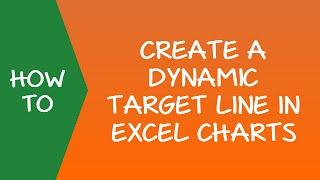


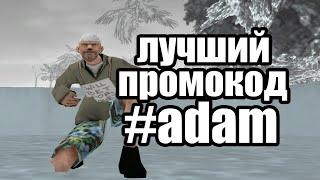






![[#4인용식탁] 9월의 예비신랑 양재웅! 하니와의 러브 스토리 최초 공개 | 절친 토큐멘터리 4인용식탁 44 회 [#4인용식탁] 9월의 예비신랑 양재웅! 하니와의 러브 스토리 최초 공개 | 절친 토큐멘터리 4인용식탁 44 회](https://invideo.cc/img/upload/NDJtX3NKdldBVjQ.jpg)