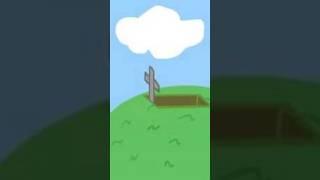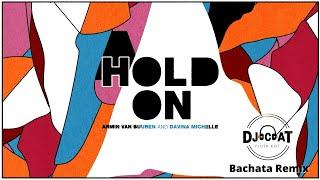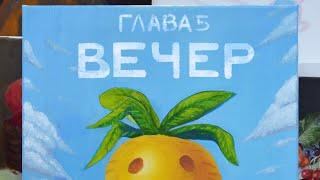Комментарии:

its hiding my announcement bar though. is there a way to do this and still keep the announcement bar?
Ответить
Coach, The transparent header is nice but the problem is when you scroll the header is almost not visible because it's only text. Do you have new code that the header background will be shown when scrolled?
Ответить
It works on Craft theme :)
Thank you!

Thank you, for your Video!!! The best explaining 😁
Ответить
How do I add my main menu like contact us and about and catalog to the header bc mine is on the side panel with the 3 lines and it’s a side panel to see everything
Ответить
Hi, I added this to my store and after a while I deleted it. Now all of my button texts are showing through my sticky header when scrolling down. Any advice?
Ответить
Perfect, thanks!
Ответить
hi, thank you for the video. I was thinking if you knew how to place images inside the mega menu dropdown on the Dawn Theme? I have been trying to figure it out for almost a year now and cant find anything about it.
Ответить
Can someone share the code because the link is not working? I have tried many times. Please share if someone has access!
Ответить
HELP!!! My announcement bar has also become transparent😭 does someone know how to fix???
Ответить
Can you do that when you scroll it will change to white? but the header is still transparent
Ответить
This guy talks way to fuckign much
Ответить
you talk too much but thanks
Ответить
You are very helpful but what i really dont like about you is you are not direct to the solution theres a lot of shenanigans going on before you go to the topid
Ответить
Thank you it worked perfectly! Is it suppose to still not be transparent on the product pages after the code is applied? or should it have made it transparent on every page?
Ответить
I'm using Beyond theme and it does not work for me. Any thoughts?
Ответить
My g did make it look so stupid easy that even a death person can do it.
Ответить
If I make the header transparent, the color of the Announcement bar just gets very thin and the text in the announcement bar is bugged under the thin line of the color of the announcement bar. How can I fix it ?
Ответить
best
Ответить
how do i make all the headers on different pages transparent
Ответить
if i want to remove the transparent header, how can i do it?
Ответить
Hello, is there any way to disable the transparent header outside of the home page? Thank you
Ответить
If you want to adjust the transparency of the header, here's what you need to do:
In his code, replace the word "transparent" with "rgba(255, 255, 255, 0.5)"
The RGB is how you adjust the colour, and the A is how you adjust the alpha, or transparency. In my example, the header would turn out white with 50% (0.5) transparency. Play around with these values to adjust the colour and transparency.

hello thanky you for the video , I have a question it only did work on the home page but was not applied to the products pages
Ответить
how to make the video more longer
Ответить
I've found your videos really helpful, thank you! However, since making the header transparent, the search, account, and basket icons that were present have disappeared and I've tried everything to bring them back but can't. I really need this on my page as I have a large amount of items. Can you help with this please???
Ответить
Is there a way to still have the announcement bar in the header to be a solid color at the top? Thanks so much for the video, and the videos on your channel! They've been saving me a lot of time and are super helpful. Keep up the great work!
Ответить
Super hack Anas!
Unfortunately, while I'm using Debutify theme for my site, it doesn't seem to work on it. Tested it on a couple of other themes and it works well. Any clue why it's not working as is on Debutify?

thank you, really helpful
Ответить
What about an image I want to make transparent? For example logo on the image. How do I make that transparent?
Ответить
This does make it transparent but idk if its part of my theme that is making a thin outline of where the header should go? Is there a way to fix this?
Ответить
you rock man thank you
Ответить
pastebin not working cannot open the link
Ответить
this literally worked first time and its so simple. keep up the good work!!!
Ответить
Thanks worked
Ответить
Oooh thanks you boy, it works perfectly for me and DAWN THEME
But header i can’t put it of the top of the page ? Any idea

Can you explain how to get the banner to stop being transparent on scroll and on hover please ? this would mean a lot
Ответить
somebody insrtuctions on how to remove the line
Ответить
It makes the announcement bar also transparent with header
Any solutions to this
i don't want to make announcement bar transparent

Hello, I tried this, but the header is only transparent on the home page and now half of the announcements bar is removed m. Please help me🙏🏻🙏🏻🙏🏻
Ответить
Hey Bro, new to your channel and it's great as I've already used a few of your codes on my Publisher theme. This one doesn't seem to work, have you tried it on the new Publisher? Keep getting an error message.
Ответить
is not working
Ответить
Great job! you're a legend!
Ответить
Hey brother, thanks for the video. When I search "/body" in the code for Dawn theme, nothing appears. Is this normal after the update?
Ответить
I don’t have the extra space to input the code… how do I input the code
Ответить
hi! your videos are really helping me! do you have a video on how to make an automatic video clickable? I followed your video on adding a video to a homepage, and this one to make the header transparent.. now Id like people to be able to click the video to go to my products page.
Ответить
Hi Anas, Thanks it worked but the announcement bar disappeared help please
Ответить