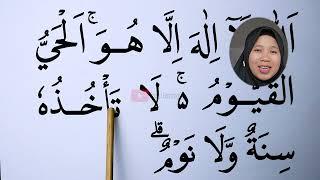Design a Mega Menu with Hover Interactions | Wix No-Code Tutorials
Learn how to build a mega menu in Wix without writing a line of code. This is the absolute solution for customers who have no technical background and it is as simple as dragging and dropping in Wix Editor.
This new tutorial shows you the steps in detail to create a styled mega menu from scratch. Hover interactions are also included.
Until now, Wix mega menus have only been created by the use of Velo by Wix. Instead of Velo coding, you are now able to design a mega menu with dragging and dropping.
Don't forget to add a new, non-themed horizontal menu from the "add panel" on the editor. It is not possible for now to enable this mega menu feature with menus already placed on your site.
You can also watch the previous mega menu tutorial: https://www.youtube.com/watch?v=shdbRss3btA&ab_channel=BizimMuhit-WixPartner
You can always ask your questions in the comments or on our forum pages and Discord server.
Wix Partner bizimuhit.com. Hire Wix experts here www.bizimuhit.com/hire-wix-expert
Bizim Muhit Website: https://www.bizimuhit.com/
Bizim Muhit Discord Server: https://discord.gg/uyNPTs8
Bizim Muhit Facebook: https://www.facebook.com/bizimuhit/
Bizim Muhit Twitter: https://twitter.com/bizimuhit
This new tutorial shows you the steps in detail to create a styled mega menu from scratch. Hover interactions are also included.
Until now, Wix mega menus have only been created by the use of Velo by Wix. Instead of Velo coding, you are now able to design a mega menu with dragging and dropping.
Don't forget to add a new, non-themed horizontal menu from the "add panel" on the editor. It is not possible for now to enable this mega menu feature with menus already placed on your site.
You can also watch the previous mega menu tutorial: https://www.youtube.com/watch?v=shdbRss3btA&ab_channel=BizimMuhit-WixPartner
You can always ask your questions in the comments or on our forum pages and Discord server.
Wix Partner bizimuhit.com. Hire Wix experts here www.bizimuhit.com/hire-wix-expert
Bizim Muhit Website: https://www.bizimuhit.com/
Bizim Muhit Discord Server: https://discord.gg/uyNPTs8
Bizim Muhit Facebook: https://www.facebook.com/bizimuhit/
Bizim Muhit Twitter: https://twitter.com/bizimuhit
Тэги:
#wix_mega_menu #wix_website_designer #how_to_create_mega_menu_in_wix #design_mega_menu_in_wix #wix_partner #wix_professional_designer #wix_menu_tutorial #wix_website_design #wix_velo_mega_menuКомментарии:
Design a Mega Menu with Hover Interactions | Wix No-Code Tutorials
Bizimuhit - Wix Partner & Designer
xbox holder charger dock
David
Войдите в ТАИНСТВЕННЫЕ РУИНЫ Genshin impact Сумеру Пустыня
Мама ИгроМанка
Все везде и сразу [Треш обзор]
Jean Tony K.
FIND YOUR VOCAL RANGE
Jacobs Vocal Academy
Вебинар Верификация и валидация простым языком
Альфа-образование
Tony Vapes und Steamshots TV im Interview
Mario Vape
Реклама ИКЕА | Новогодний ролик
Реклама на TV




![Все везде и сразу [Треш обзор] Все везде и сразу [Треш обзор]](https://invideo.cc/img/upload/UVcwRkNFclpQclY.jpg)