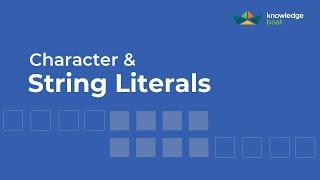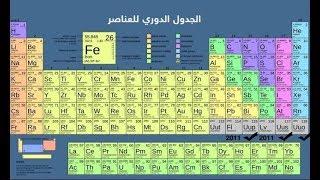Genshin Impact HDR - My best NVIDIA Game Filter's Settings
Комментарии:

I’m sorry but it’s too extreme, its too dark in general there are crushed blacks everywhere and i’m watching on an OLED
Ответить
Auto HDR on Windows 11 makes everything look so good with my LG C1. Metallic looks metallic, and the sun looks searing bright.
Ответить
Bruh it's so dark it's not good for ur eyes!
Ответить
OMG how!!!??
Ответить
Meh. Can do this on ps4 with my 4k tv as well. All you did is hyper contast everything and crush all the shadows. Doesn't look good. I still use hdr, but turn off all contrast enhancers. Try that instead.
Ответить
I have a video on this that covers in detail, also you should try the depth of field options in your filters :)
Ответить
What device is this?
Ответить
Too much dark in Chasm and Enkanomiya. You need to balance the dark ratio in all places.
Ответить
Yah i don't like it... It is good but still not my color style
Ответить
Yo tengo una RTX, como lo pongo asi?
Ответить
i give you a tip there is a tool named Windows HDR Calibration, lets you acust the HDR bightnes and stuf my genshin lookt also a little strange bevor i used that
Ответить
Kinda takes away the vibrant feeling of genshin tho no?
Ответить
so cool
Ответить
I wish I have an RTX graphic card. my gaming laptop is GTX 1650
Ответить
Guide?
Ответить
bro i have hdr monitor,but the clouds kinda looked washed when i turn it on.any solutions?
Ответить
This is good but it still needs some balance. It's too dark in some areas that aren't supposed to be dark
Ответить
The key to use filters are just try to make your eyes feel comfortable, so everyone might be different
Ответить
How to turn on rtx
Ответить
my god my eyes hurts
Ответить
I honestly don't know why people call things RTX or HDR if it isn't true at all.
If it was HDR the nvidia game filter would look extremely terrible.

It's too dark. Black is crushed 😅 . Normally real life doesn't look like that 😂 but keep the balance between dark ,gray and light.
Ответить
Sharpen +
Intensity 20%
Texture Details 20%
(15% on 1440p, 20-25% on 4k screens)
Colour
Vibrance 10
Details
Sharpness 0%
Clarity 100%
HDR Toning -100%
Bloom 9%-15%
Brightness/Contrast
Exposure 10%
Contrast 15%
Highlights 69%
Shadows 69%
Gamma 20%
Try these settings instead, I've been fiddling with filters for a long time and these are the best I've seen.
Also 70% Digital Vibrance in Nvidia Control Panel.
Monitor Brightness up to 100%, contrast up to the point where it looks bright but none of the colours look funny.

if my ask what monitor u have and what color seting you use BTW I NEW subscriber
Ответить
Tried it just now, I think it's too dark in Fortress of Meropide XD
Ответить
wow, this looks so bad. it crushes the details in dark areas and in the highlights so much and makes the colors look really wanky.
Ответить
This looks bad.
Ответить
Looks like Fortnite
Ответить
I really appreciate your settings thanks for sharing Chibi! Just changed Texture Details to 25%
Ответить
This video isn't in HDR lol its useless
Ответить
Love it
Ответить