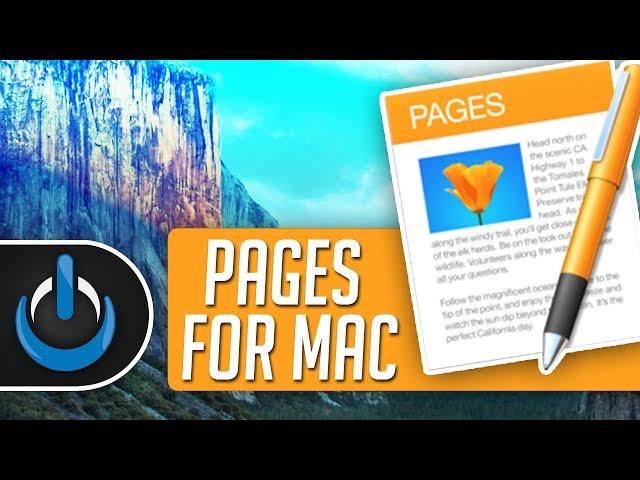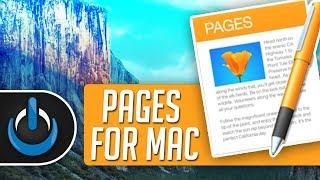Комментарии:

Create, Edit and Save Styles?
Ответить
Enjoyed your explanation of how to use Pages. I have used Wordperfect for over 30 years. It is the most "user friendly" software I have ever come across. Now I am trying to learn how to use Pages because I just purchased a new MacBook Air. Your video is a great tool for beginners. I hope to view more of your videos in the near future.
Ответить
One of the best presenters all about Mac on the Internet. I’ve been watching your videos for years and learn so much.
Ответить
Ahhh you have beautiful eyes 😂🤷🏻♀️
Ответить
The intro was awesome😊
Ответить
Thanks for your help. I needed this.
(Also, fyi this is a tilde: ˜ This is an acute accent : ´ )
Otherwise, I will be watching this over again to practice your tips.

wow this is a still great tutorial! thank a lot.
Ответить
Please show me how to bring a paper overlay image into Pages. Also to fill a page with a graphic design from illustration software.
Ответить
Maaaaaate‼ I am a Text Replacement NuTTeR 🤪 How can I send yy some Screen Pics (aka 'sps' 😉) of my Text Replacements⁉ 🪖⚔💣💥 Cheers, Laurence ✏ DownUnder Australia 🇦🇺 PS: I used 7 in that text‼
Ответить
Great info for newbe on Pages! I just downloaded PDF Guides | Tech Talk. Thanks!!!
Ответить
Great stuff. I'm a Project Manager and programmer so I need to document and track tasks, issues, things. I have been using FreeForm but I interface a 1 page Pages doc daily with my details. Thank you for a nice detailed but not too granular video. You are an amazing trainer.
Ответить
My Pages App will not advance to the Next or Previous word when I'm trying to "Find" a specific word in a document. It will show how many times the word is in the document but will not advance me in either direction. Can you help Me?
Ответить
Hey,thanks for everything but how to make a frame for a page? Please help😅
Ответить
Hi can you show me how to work on two pages at once? Like next to each other making a condensed version for easier studying. I’m struggling coming from windows
Thanks

Great video!! Extremely informative and easy to understand.
Ответить
Great video indeed!!! Can you help me please? I wanted to add a shape, but it is always in blue, how do I change the color of it? Thank you very much, best regards from Uruguay.
Ответить
Very informative video, but does Presenter View/Mode only exist on ipad and iphone. I need to do some text to use as prompter. ?? I use a Mac book air , thanks
Ответить
I was wondering how to do the special characters, thanks.
Ответить
Thank you for the tutorial video; good pace, clear instructions .👍 It's nice that we can convert documents to WORD doc, if needed.
Ответить
How do you number a document so that page 1 begins later in document? Say, on page 7?
Ответить
I am looking for a new laptop and Mac is highly recommended, so I wanted to learn more about pages since I am used to using windows. Glad I found your page, very helpful and makes it easy to understand. Thanks, I will subscribe if I decide to get Mac.
Ответить
Thank you so much for the keyboard shortcuts.
Ответить
I want to shift, move, share my whole content all Pages files from my own Apple account to an new work Apple account. Is that at all possible ? only see options to share by airdrop or to messages etc. Any help appreciated.
Ответить
Awesome tutorial!
Ответить
SAVE AS!!!!!! Thank you very much
Ответить
Thanks for this tutorial. I was looking for something like this. Good job! BTW, where did you get that beatiful ocean background?
Ответить
How do you delete custom templates???
Ответить
hahaha!!! Am I the ONLY person to notice or comment on the folder names at the beginning? like EVER? hahah pure gold
Ответить
What is I accidentally delete everything, how do I get it back?
Ответить
Simple explanetion without complicating subject.Thanks
Ответить
Hello! Thanks for this video. I am having difficulty with something and hoping you can help. When I add an image into Pages and insert a text box on top of the image, everything looks fine, but then when I try to save the file as an image, the text in my text box disappears. Do you have an advice or suggestions for what I'm doing wrong? Thanks so much in advance for any help.
Ответить
Please tell Me how I write a colon in pages on mac with a danish apple keyboard
Ответить
Learned a lot and was very helpful. I have recently switched from Windows to Mac. Thank you so much.
Ответить
Awesome 👏 congratulations 🎉 great teacher
Ответить
For those old guys like me, it would help us follow better if you changed the cursor color in your videos from black with a white outline to something like red which would be much easier to see and follow. (That’s an old printers trick) Great video, I just subscribed.
Ответить
Hello David, I am an artist and one thing I make is earrings with inspirational, funny or controversial sayings. Therefore, I have collected a lot of sayings. When I come across one I love, I immediately go to pages and create 3 columns. Type the saying, play around with the size and font, create the spacing in the first column and then copy and paste it into the other two columns. Give the document a name and store it. When I open the finder browser and go to documents, it is hard to read even if I expand to full screen. How do I put them all in one place where I can flip through them like I can my photos?
Ответить
Thank you for explaining the tips and tricks.
Ответить
On Mac, Pages has some fatal bugs that were absurd. Put images in the the document and press the space a few times from the top, then the images are combined. No matter how many times I ask the developers of Apple service center, they don't know how to fix it and they say it's like a bug.
Ответить
The character above the e in resume is not a tilde, it's an "accent grave". The tilde is the character above the ` on the keyboard
Ответить
I have used Word in Windows 10 [and now in windows 11], and have simply come to dislike the Windows document storage system. I have been thinking of switching over to Apple Mac, and I happened on your tutorial, and loved it for its clarity and presentation. So I might just switch over to Apple Mac now, except that the machines are quite expensive compared to machines using Windows. Thank you in any case, but here's a question I want to ask : I use foreign language softwares such as Urdu Inpage which works only in Dos based environmment. Question: Will I be able to install it on the Apple Mac system and make it work?
Ответить
I like your fake eyes
Ответить
Does = Loves, poor judgement... same with David A!
Ответить
Switching Microsoft Word, Excel and PowerPoint can I have my files in iWork respectively?
Ответить
Your videos are always helpful
Ответить
The video is good. However, it is so not-systematic or it is so random that it is impossible to follow. The fact that the guy knows the subject does not mean he could teach.
Ответить
How do you open a second document without closing the first open document?
Ответить
That''s a good wallpaper for mac; a small boat sailing in the ocean. Where would you get it?
Ответить
i have wasted hours and hours using pages many times it simply won’t open my key documents i’ve tried everything it’s not good at all .
Ответить
helped alot. apple products are very user friendly and they are so better than actual MS Office. Happy to have switched from MS and windows.
Ответить