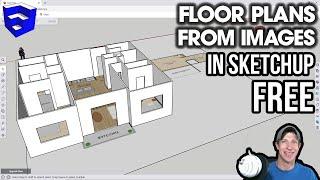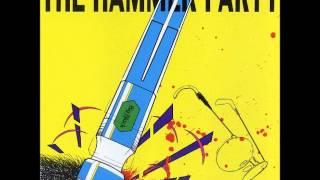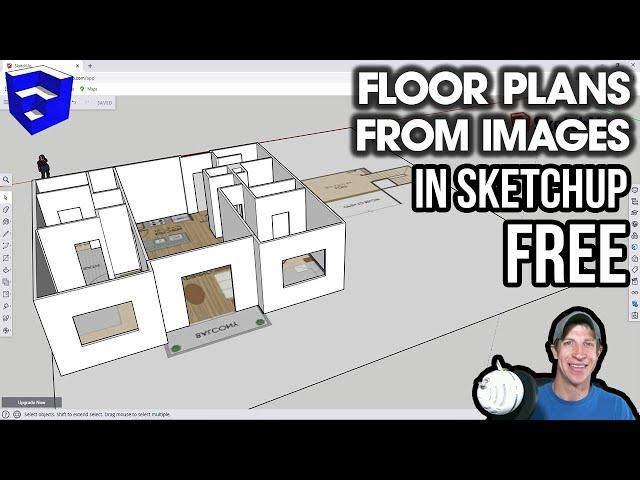
Creating Floor Plans FROM IMAGES in SketchUp Free!
Комментарии:

Hi everyone! Let me know if you have any questions about this process in the comments below! :)
Ответить
Hello I am new on sketshup 2023 pro , i dont know we're to get Plant material, car, ect can someone help me please thank you
Ответить
where can we get that image to practice it
Ответить
thx you are the best
Ответить
Very clearly narrated step by step. Ideal for a newbie like me! Thanks for sharing!
Ответить
i tried scale it according to my image... but its not asking to scale as in the video.. i did explode the image then made group... followed same steps done it twice or thrice but its not scaling..
Ответить
I tried several times to follow step by step but having issues getting to where you are..
Ответить
Justin I need the photo link please so I can follow up with you
Ответить
On my first day of using this app, Thanks to your tutorial, i was able to create a model from an image. Thank you. Will subscribe for more. 😍
Ответить
This is amazing! Thank you!
Ответить
hi, i cant seem to rescale my image. i have followed your tutorial step by step but still cant seem to get it to work
Ответить
I guess you needed to download an plugin for offseting a line. You could have mentioned that.
Ответить
Sooooooo helpful! Thank you
Ответить
Hey Justin, why do you need to explode the imported image? Does it have to do with the Free version? E. g. in Make '17 I can just work on the imported image or is there something I have overlooked?
Ответить
i need this image for learning purpose
Ответить
👌👍👍👍👍
Ответить
Like it. Very useful
Ответить
Thank you so much! You've just made it look so simple! 🤯🙏
Ответить
Great Video!
Ответить
how big are the windows
Ответить
So so useful! Thank you!
Ответить
Why does your face come out transparent whereas mine is full white and blocks the image below.
Ответить
Sadly, you cannot import JPEG/PNG in the free version anymore. (1-July-2022)
Ответить
Very Nicely explained
Thanks

Unfortunately it seems the push pull tool does not work as shown. The is only the option to extrude, not to remove material.
Ответить
How come mine doesn't have the scale figure?
Ответить
Holy crap you make things so confusing.
Ответить
What version of sketche up are you using? I am having trouble with some of the features and extensions.
Ответить
dude the video is broken . lots of green and grey black lines , cant see video
Ответить
wow great video i have watched about 7 in a row and now have a great idea how to use this software
Ответить
Why isn't it resizing for me?
Ответить
Thank you very much for taking your time to make a tutorial like this. Unfortunately it doesn't work anymore, probably outdated. I was struggling but after reading the commends I've seen other people couldn't scale too.
Ответить
Best video ever! I watched two another videos and didn't get almost anything (I'm totally new in Sketchup). This one is extremely clear, thank you!
Ответить
Thank you for this! I wanted to interior design my room by myself and this will help me a lot. Liked and subscribed ❤️
Ответить
Verry helpfull! Thank you for making this video. I feel lucky.
Ответить
You dont explain the tools properly. "Just use the push and pull tool"...where the hell is that....
Ответить
Superb lesson.Thanks
Ответить
One frustration I keep running into is how you are keeping the IMAGE of the floor plan down when you bring the walls up...? The writing and everything doesn't stay on the "floor" rather the image text is raised with the walls. How the heck are you doing that? I've rewinded several times and watched a couple other videos of yours but it doesn't seem to be cooperating. Could it perhaps be the image I'm using that is not allowing me to do that?
Ответить
Well done. I'm new and these are great.
Ответить
👍🏾👍🏾👍🏾👍🏾
Ответить
I have finally discovered my Sketchup teacher. Thank you for the great work. I wish to learn and use SketchUp in Boat and furniture designing.
Ответить
Frustrating. EVERY time you mention doing something you need to say HOW you are doing it (for example, when hiding / showing components? layers? I don't even know what they are), especially if you are using keyboard shortcuts. Otherwise, as a novice, it's like watching a magic show. Entertaining but I don't learn anything.
Ответить
What do I have to do if I already deleted all the faces before extruding the walls?
Ответить
Wow.. many thanks!! Best tutorial I found until now! Was very good to understand, sometimes little bit too fast but very good
Ответить
When creating my perimeter it creates a face then covers up the image what am I doing wrong.
Ответить
Thank you very much for sharing. All the way from Philippines🇵🇭..
Ответить
Hello, I imported a high res floor plan but the view in Sketchup Free is quite blurry (not so before importing it). Same effect as shown in this video. The walls' lines are not precise. Is there a way to increase the definition of the view? There is no detailed setting menu in the Free version so I cannot find it. It would be important to be able to precisely copy the floorpan. thanks!
Ответить
I think this video is out of date. Instead of insert I have import and and then can't find the image.
Ответить