![Смотреть How to do Outpainting without size limits in A1111 Img2Img with ControlNet [Generative Fill w SD]! How to do Outpainting without size limits in A1111 Img2Img with ControlNet [Generative Fill w SD]!](https://invideo.cc/img/full/QUp2b1NJaGZSS1U.jpg)
How to do Outpainting without size limits in A1111 Img2Img with ControlNet [Generative Fill w SD]!
Комментарии:

your tests are so thorough it makes the learning really great. i hope to see more vids from you. thank you
Ответить
Or just use openoutpaint, no limit, way better quality
Ответить
hi I just found this tutorial which I found very useful. Qns though: when I use controlnet to outpaint, it changes the original image also.. not just outpainting.. what am I doing wrongly? Do I need to adjust the denoise strength?
Ответить
i ve try what you explain, but was too long on my pc. More easy to use inpainting, do the inpaint brush (sorry for my bad english) on each border you want he create. Up the level of image. And it do outpainting^^.
Ответить
the results look great in the video, but I think I have a problem with inpaint + lama, I'm getting an "/dml_util.cc:118] Invalid or unsupported data type". error. "inpaint only" seems to work, not sure how good it is tho. Anyway, this is already giving me way better results than the outpainting scripts!
Ответить
Doesn't work. Just inpaints a very blurry noticable bar at the edges.
Ответить
Just found your vids today, needless to say a new subscriber now - great work and clean info.
Quick question, is it possible to outpaint in only one direction, ie add some to just the left, that would be great for improving composition.

super workflow, easy to make this by my self, after i watch this Video, Abo your chanell.👍👍
Ответить
What gpu do you use for tutorial?
Ответить
why i follow all your steps but it is not outpainting, but keep scaling up my photo and crop out?
Ответить
thank you very clear ! Looking forward for more tutorials from you
Ответить
I have found that when we set Ending Control Step to 0.5 we give AI more liberty so that it can be creative after 0.5 value.
It is a good idea when we need a specific pose of a character at the same time some changes to it too. More from a creative angle.

Just incredible! Q: How do you have the Lora tab in the interface of img2img?
Ответить
Excellent tutorial and well explained. Subbed!! Looking forward for more tutorials.
Can Loras, be used on a specific part of a generated image with the inpaint/inpaint sketch, for ex: I want to change only the arms like a cyborg or having a prosthetic arm kind

This was super clear to follow. I'll definitely be taking advantage of this function when creating desktop wallpapers. Thanks!!
Ответить
how do you inpaint stuff out of the picture?
Ответить
Thank you very much. I really like your teaching method.
Ответить
Nice! Thank you!
Ответить
also idk if this is 100% right but I think you can avoid the CUDA memory issue by using tiled diffusion when rendering
Ответить
another solid tutorial, the reason you were getting random girls appear in your outpainting was because the kept the 1girl in the positive prompt btw
Ответить![How to do Outpainting without size limits in A1111 Img2Img with ControlNet [Generative Fill w SD]! How to do Outpainting without size limits in A1111 Img2Img with ControlNet [Generative Fill w SD]!](https://invideo.cc/img/upload/QUp2b1NJaGZSS1U.jpg)



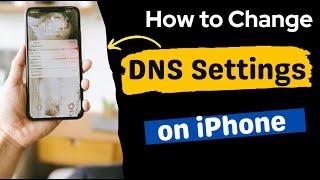


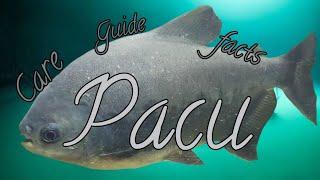



![AUTORISER ou BLOQUER l'accès à la caméra dans Google Chrome [French] AUTORISER ou BLOQUER l'accès à la caméra dans Google Chrome [French]](https://invideo.cc/img/upload/VVdRX21RdERWc3o.jpg)














