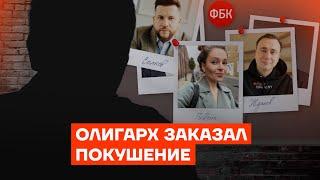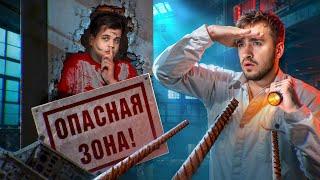HIDE all YOUR Working Windows| Create Virtual Desktop | Short Cut Keys Windows 10 /Windows 7
I have Explained shortcut KEYS and also Technique to Remember such Keys. I have researched on Various Shortcut Keys in WINDOWS and have Probably Figured it out to an extent.
Short cut keys Used in this Video:
1. Win LOGO + M (To minimize all Windows at single GO)
2. Win LOGO + Shift + M ( To Maximize all windows in a Single GO).
Sorry Missed to Capture RIGHT Extreme BOTTOM (right of Notifications) to perform the action with MOUSE.
Create Virtual DESKTOP:
1. Win LOGO + Ctrl + D ( Create Virtual Desktop)
2. Win LOGO + Tab (Move Between DESKTOPS)
I always use OPEN SOURCE SOFTWARES only for Recording/ Video Editing/Streaming/Document Creating/Photo Editing.
- Suriya Sekar V
www.learnmax2utions.com
Short cut keys Used in this Video:
1. Win LOGO + M (To minimize all Windows at single GO)
2. Win LOGO + Shift + M ( To Maximize all windows in a Single GO).
Sorry Missed to Capture RIGHT Extreme BOTTOM (right of Notifications) to perform the action with MOUSE.
Create Virtual DESKTOP:
1. Win LOGO + Ctrl + D ( Create Virtual Desktop)
2. Win LOGO + Tab (Move Between DESKTOPS)
I always use OPEN SOURCE SOFTWARES only for Recording/ Video Editing/Streaming/Document Creating/Photo Editing.
- Suriya Sekar V
www.learnmax2utions.com
Тэги:
#Suriyasir #Master #Infinifind #Learnmaxtutions #LearnMax #Learnmax #LearnMax_TuitionsКомментарии:
Чем покрасить террасу?
ЛесоБиржа - строительство и отделка домов
Fantastic Core Set 2020 Booster Opening
The Magic Historian
What is Self-Determination?
PulanSpeaks
Port Day in Alicante Spain / Walking Tour / Market / Promenade / Banyan Trees
A Life in the Parks





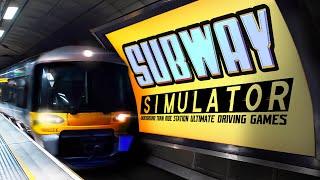




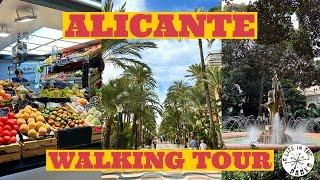
![Travis Scott - 3500 ft. Future & 2 Chainz [For The Coat] (432HZ AUDIO) Travis Scott - 3500 ft. Future & 2 Chainz [For The Coat] (432HZ AUDIO)](https://invideo.cc/img/upload/MGdBZE9rUHlKcTk.jpg)