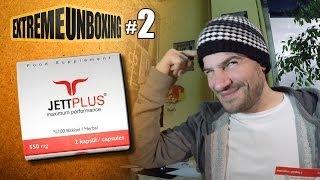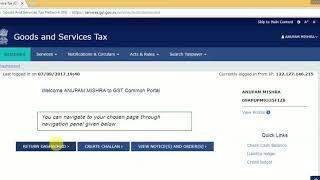How to Convert AVI to MP4 using VLC Media Player! (Quick & Easy)
Комментарии:

If this video helped you out please consider leaving a like & commenting down below if this works! Thank you so much :)
Ответить
Thanks for this - helpful reminder that you need look no further than VLC. :)
Ответить
Very nice presentation in simple and easy to follow steps. I was missing the save part.
Thank you buddy. Best wishes. 🙂

Didn't work for me either 11/13/21 I've use VLC to convert many times but for some reason didn't work....rrrrr
Ответить
i was given an error saying there was something wrong with the avi file and the framerate was pretty bad.
Ответить
It converted the AVI to MP4 but it's still awfully weird. I can watch the video only in VLC now....if I watch it in WMP it has no audio. If I try to edit the file in Vegas 17 Pro it only pulls up the audio file. How in the heck does this happen? It's literally the same file!
Ответить
It's work !! Tq
Ответить
thx
Ответить