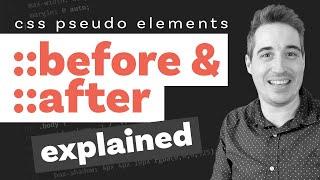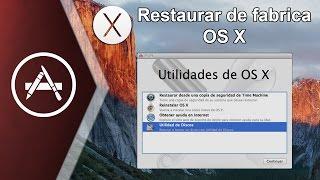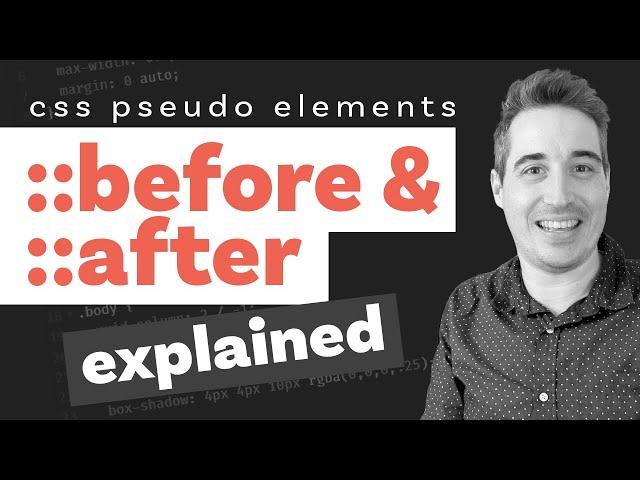
Before and After pseudo elements explained - part one: how they work
Комментарии:

Thanks. This was very informative!
Ответить
Image doesn't have before and after pseudo elements because it has no content or it is the content itself.
Pseudo elements are inline elements by default.

great video
Ответить
I was surprised to see this work: .card-answer > p:first-of-type::before
Ответить
simple and informative, THANKS!
Ответить
WOW
Ответить
I'm a new viewer (and subscriber) and I just wanted to say that I appreciate your professionalism and expert knowledge, that even present in your lessons 4 years ago.
Thanks for pointing out :: vs :

Which font is that on the sidebar? Looks great
Ответить
I just came across this video - thank you
Ответить
5 years and still helpful thank you
Ответить
Nice video
Ответить
THANK YOU KEVIN!!
Ответить
these were one of the most mystic elements for me, thank you for the explanation ! going to next video...
Ответить
Thank you for this video i was very confused but you have solved my problem ❤❤
Ответить
Images should work if you put them as display:block, or inside a div.
Ответить
thanks so much, was really stuck with gradient button border only on hover problem. helped a lot
Ответить
Thanks for making it easy for us. 😃
Ответить
Great video!
Ответить
Here before 1M
Ответить
good concept
Ответить
this is truly a before and after in my css
Ответить
Love how the quality of your videos just keeps getting better
Ответить
Finally I understood how the pseudo elements works. Thanks!
Ответить
make jsvascript tutorial please
Ответить
wow. thank you for this info. well done!
Ответить
What is I give position absolute for ::after ??
Will it be relative to the <p> tag or the parent of <p> ??

Thanks a lot!
Ответить
I was searching for this video.
Ответить
thanks bro
Ответить
What font did you use for the p tag?
Ответить
thanks
Ответить
Awesome!
Ответить
Excelente aula, obrigado amigo. From Brazil.
Ответить
Thanx it really helps !!
Ответить
Absolute legend 👏
Ответить
You rock man!
Ответить
Thank you for sharing with us your knowledge. This helped me to clear my confusion on pseudo elems and helpes me to understand the topic better 😊
Ответить
Is this larry page?
Ответить
Thank you !
Ответить
ok i have to know, what mic are you using man
Ответить
How to change the content of pseudo elements conditionally.
// if you don't reply you are gay

l wish l would be able to take lessons from you. l need it
Ответить
Thank you so much teacher!
Ответить
sir can we use an image as a content in a before or after pseudo element ?
Ответить
Thank you sir 🙌🙌🙌.I wanted to make small line in h2 top and bottom.
Ответить
Kevin Powell,
Devbyed
Coding2go

I was really confused on how it works when I'm reading about it, I'm so thankful for your vids!
Ответить
Thank you for the illustrated and to-the-point explanation. Well done. Says Part 1; will see if indeed there are other parts.
Ответить
I got nothing
Ответить