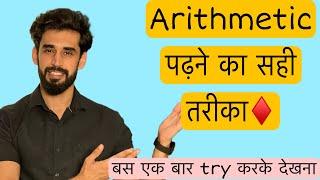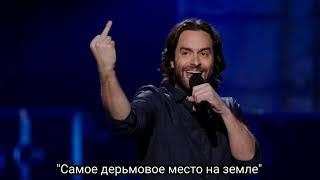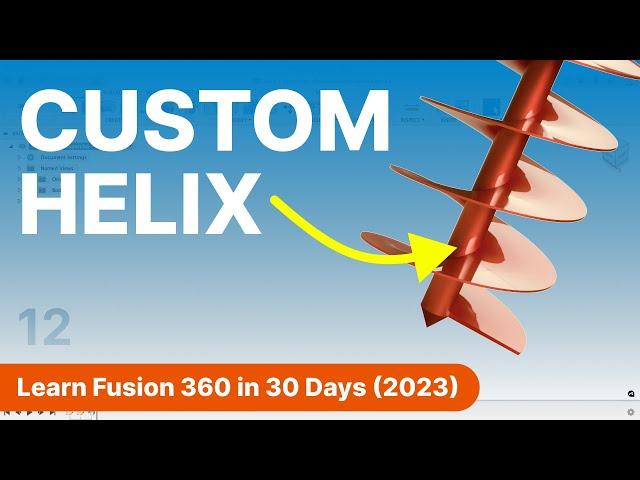
Day 12 of Learn Fusion 360 in 30 Days for Complete Beginners! - 2023 EDITION
Комментарии:

I do not have the "remove" command available. I read up in it but it was beyond my understanding at this point but referenced "direct mode" and "timeline mode" although it seems like I should have it in the menu since I am in timeline mode? This particular class had been confusing. I can follow along but do not "understand" or comprehend why I'm doing it.
Ответить
Great tutorial. I believe we needed to select guided surface for sweeping the rectangle for the software to know how the swept object needs to adjust its angle being always perpendicular to the center of the core ones being swept. Otherwise it will try to keep it parallel which ends up in the geometry collision. Is that correct?
Ответить
The loft command at the end is very tricky. I had some problems projecting the bottom of the pipe to the point. It seemed like a piece of the coil helix was sticking through the bottom. Could you do the loft earlier in the process? At any rate I figured it out after a while. Thank you again!
Ответить
Will it be also the day 13, 14, to 30 ?
Ответить
On the last step ( the 2 distance chamfer) I am getting an error that the chamfer cannot be created at the requested size. The most it will allow is 1.7 mm, rather than 3mm and 5mm as you did
Ответить
When I try to remove the coil from bodies it is completely gone and I am not left with that pink line as you did in the video to use the "plane along path" feature. I don't know if this requires an update or if I am doing something wrong.
Ответить
The best Fusion 360 course, I've now created functional 3D prints with Fusion thanks to you and they look great. Looking forward to the next lesson.
Ответить
Almost caught up! 1 more to go!!!!
Ответить
Thanks for the video. I was wondering if it matters that you chose the XZ origin plane of the assembly rather than the component?
Ответить
Thanks!
Ответить
Thank you for this explanation. How can you best print this out in prucaslicer. I am unable to print the first layer properly after a support. The first layer on top of the support is very rough. This doesn't look pretty. Can you help me.
Ответить
Cant wait for assembly tutorial. Been working in solidworks and cant figure out fusion assembly
Ответить
Been really looking forward to this! This is a great series - Hope the next one comes out soon!
Ответить
Awsome work !! Thank´s for sharing with us your knowledge! Greetings
Ответить
Ugh! Just did this one yesterday with the old interface. :) Oh well, I guess I'll do it again today, I was mostly successful, I think just the cone failed on the other one. Also want to say how much I enjoy this course! I have a new Prusa MK4 kit on order but won't be here for several weeks. With your help I'm confidant I will be printing my own designs on day one! And night one. And probably the wee early hours of day 2......
Ответить
Finally 😁 Been waiting for this one. I wasn't having success using the previous version.
Ответить