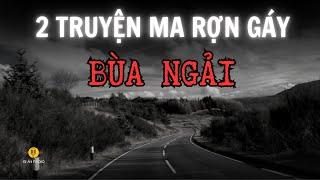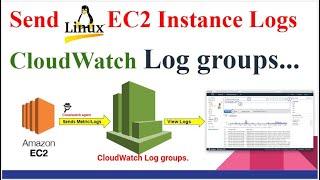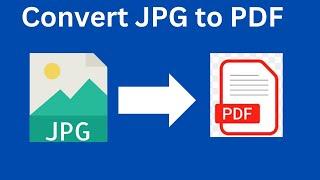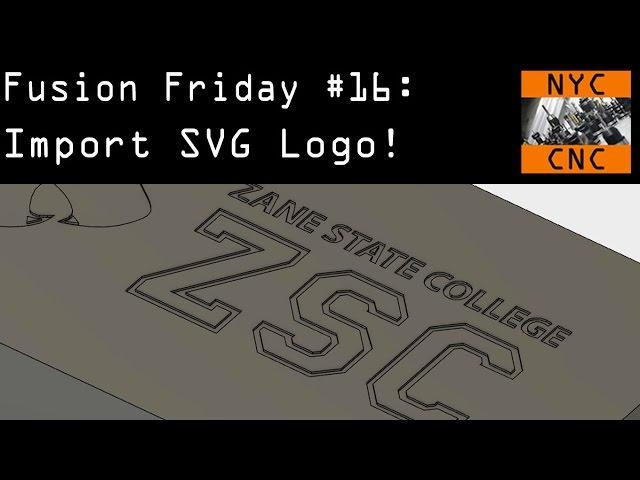
How to Import SVG Logo, Scale & Move in Fusion 360! Fusion Friday #16
Комментарии:

someones gotta update this video
Ответить
struggling with a relatively easy SVG file....some of the shapes will only let me highlight pieces of the shape while other shapes I just click on....simple petal shapes surrounded by a circle. I drew up the design in autocad and converted to .svg. Why did Autodesk have to come up with a whole need language for fusion when autocad works so intuitively???????
Ответить
Thanks bung ... (indonesian for broo...) it's so helpful to me
Ответить
Thank you! the SVG sketches being automatically fixed was killing me. saved my bacon, thanks!!
Ответить
Thank you for this. It solved a big problem I was having!
Ответить
Alright so the sketch is green but when selecting theres no option to fix/unfix. Confused.
Ответить
Good tips. When you import an stl to the Hobby version of F360, then import a svg label and do the extrude, I'm not getting the extruded label to combine with the base component. I've tried every which way to get it to work. Just hit my editable limit, and may have overloaded the Autodesk server, with so many redos. Been there done that, before. Edit: Figured part of it out . Have sketches that are floaties. Thinking maybe that construction is for placeholder type sketches.
Ответить
Awesome
Ответить
you are awesome, you resolve my issue with the green line.
Ответить
sometimes i am amazed that how fusion 360 is an uncapable and unintuitive program inspite of that it is considered to be one fo the leaders
Ответить
"and you wouldnt know this, but..." Just about sums up why I find Fusion hard to learn... Great video! thnx :)
Ответить
Any help with an issue?
Downloaded a thingiverse file - opened it in fusion360 - added a vector logo and detracted it into the object - BUT when exporting as STL, it exports the thingiverse object, but not the logo that I added....any help?

Thank you for this video. I'm completely new to 3d modeling, and Fusion 360 was continuously crashing with my svg file. I figured it was too big/complex, but even moving it would crash. Your tip is great...don't move it ! Edit it down in place to reduce the complexity and then convert it to a solid. Thank you for your easy to understand, short, and to the point video !
Ответить
mine is giving error. The selected SVG file contains no information or some unsupported information. The Fusion sketch will not include unsupported geometry.
Ответить
Hi
When I insert my SVG file
And counter all the lines some line turn dark blue and others turn light blue when with multiple selection, the light blue lines doesn't seem to engrave any reason why this is happening.
Thanks would really appreciate a qure for this.

I know you probably won't see this, but I just want to thank you for posting this and saving me hours of frustration. I'm clicking that subscribe button RIGHT NOW
Ответить
quick google search and bam, your video solves ma problems😊
Ответить
Woodglut has very good designs and plans.
Ответить
I am using the free version of fusion 360, can I upload my own svg file from my desktop?
Ответить
the tutorial is nice but sadly it doesnt work with logo i need to work with :/ it takes like 40 - 70 seconds before it sellected everything and then it just unselect automaticly + remains green lines... trying to fix this for the last 5 days..
Ответить
I just tried to import a Celtic knot frame border and Fusion basically had a stroke and keeled over.
Ответить
Can I insert svg file on rounded surfaces somehow in Fusion? Fusion doesn't let me
Ответить
excellent video. But whenever I create a new component, my extruded part becomes like greyed out. and I cant select its plane for adding the svg file on it
Ответить
2020 and the phrase "you wouldn't know this" still comes up regularly when talking about Fusion 360. The interface is still a nightmare.
Ответить
THX !
Ответить
excellent, I will be appreciated if you make video about exterior and interior decoration vectors for doors.
Thanks a lot

Thanks for this. But OMG this is 8 million times easier in Tinkercad.
Ответить
OMG, thanks for the video. I gave up doing a logo / SVG engraving. It shouldn't be this cumbersome...
Ответить
for advanced users. i even can't follow the mouse.
Ответить
Thank you!
Ответить
Great video, helped a lot, thank you
I think I might be at least 30th time watching it.

Super useful thanks. I have a beard.
Ответить
Thanks for the great tip! "Toggle/Untoggle the imported SVG to move it"...that's what i was searching for.
Ответить
Ay thanks bud
Ответить
Thank you for this!
Ответить
ty! fast and correct vid.
Ответить
nice!
Ответить
Hey, I know this is old, but it was just what I needed to finish a project. Thanks!
Ответить
Dude! You skipped the "how to invert" and "how to scale" it part.. =/
Ответить
Have they improved the SVG handling in Fusion?
Ответить
Too the point, short, detailed. Excellent video.
Ответить
Can you center the SVG on your block?
Ответить
Fixed! My logo was fixed! Thank you.
Ответить
How do you make an SVG?
Ответить
Thank you very much for this Tutorial. I couldnt even manage to move the .SVG file after inserting it, and the Logo as DXF file (converted to DXF with Inkscape) was not working properly. Great job, great videos :) Best regards !
Ответить
Muito bom. Obrigado
Ответить
Amazing video. Thank you
Ответить
I’m so happy I found you!!!
I have many questions :
Why when I import my svg files after I’m extruding here a bit and there, I get often many lines that are like fantoms and if I ignore them and print my woe ...my prints become a mess
.... how can I send you a pic like this I really hope you can help me
Thanks
Lemzati

I like watching your videos but you move way too fast without explaining how you do it so I use other people to learn from. What is simple to you is confusing to your audience. For example the lack of explanation of how to reach the unfixing option and how you flipped the SVG and prime examples as to why these videos are worthless. If you are going to teach then slow it down and don't skip essential parts.
That is constructive criticism by the way, not a troll. It's something most "experts" tend to suffer from. They may be excellent in their field but are too impatient to pass on the knowledge and then get frustrated when other people cannot catch up. Just try and remember what it was like when you started out learning and ask yourself if you have included all the knowledge to recreate your tutorial.