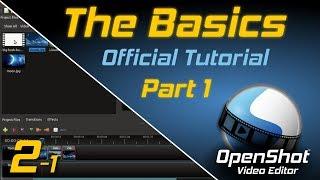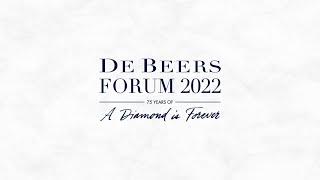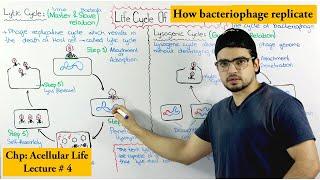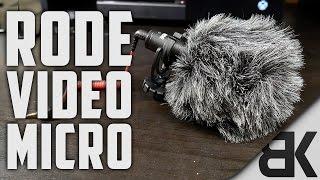The Basics (Part 1) | OpenShot Video Editor Tutorial
Комментарии:

Hi! You have developed a super product...thanks! I have only watched the first two videos so far...so maybe my question will be answered in a subsequent video. But...what if all I have is one long clip of raw footage...and I want to snip out the unwanted segments...and then splice together several different segments with transitions, into one finished piece? Is there a tutorial that demonstrates that?
Ответить
Pretty awesome, installed it from Ubuntu, works great, I use it for homework to mashup animations created in Pencil2D... Simplicity is key in this complicated world.
Ответить
Great tutorial. But exporting at 720 30fps? I'd go at least 1080 60fps 😊
Ответить
Wow yall made some BIG changes to this. One thing I hated about "open source" was it's pragmatics and crashes... which this app did LOT and I hated most about this app at the time was it was tedious adding transitions and stuff and now you guys have it to where you can select each one per frame that's freakin awesome!!!! I just upgraded my laptop with an SSD drive and it's 20 times faster now and not imma try this again. I have a feeling imma love this now. THANK YOU for continuing to be open source and I hope people are donating to you to keep it that way before you corporatize it and charge a stupid subscription or some crazy price.
Ответить
er
Ответить
Thank you!
Ответить
What are the best settings for exporting finished video at 1080 & 30fps?
Ответить
Great video
Ответить
Hi, Jonathan. Thanks for doing this. I downloaded a video file from my Pixel 6 camera and the video plays great on the camera. However, in OpenShot, the video sound seems to be sped up and I sound like a chipmunk. Am I doing something worng or is there something I can do to fix this?
Ответить
Thanks for the video. Would have so helpful to have chapters. :)
Ответить
Thank you so much for your software and tutorials. You rock! We are in 2022 and I cannot find the zoom little blue bar. Where can I find the zoom function?
Ответить
The creator of open shot. I just subscribed
Ответить
Unbelievable - this is so fantastic. Thank you so much!
Ответить
openshot keeps closing its program mid editing not sure why?
Ответить
gracias
Ответить
Ima download it thanks for sharing!!
Ответить
Hey! Thanks so much for this video!
Ответить
BROOO thankyou so much, this really helped and the tutorial was really easy to use as well :)
Ответить
works gj
Ответить
TNice tutorials was an amazing tutorial. You are a great teacher
Ответить
Yeah, just by chance I got the screen to show all three in the same screen. I don't even know what I hit. Thumbs way down!
Ответить
Absolutely horrible experience! Pulling my hair out! Maybe that's why it's free!
Ответить
It's not easy to use at all! It's extremely difficult to use! I've had to pick through it to get it to work somewhat, but it never works as you claim it does! The buttons are hyper-sensitive and don't react regularly. I never get the basic working screen as allegedly shown in this 'tutorial'. Awful!
Ответить
Why don't you even address that the opening screen isn't the same in some versions? You can't even start with that problem? Some kind of tutorial!
Ответить
Every tutorial shows an opening screen with project files on the upper right, video editor on the upper left and the timeline on the bottom on the same screen. I can never get it like that! Do I have some inferior version?
Ответить
I never get the opening screen as at the beginning of this video. I don't have the project files on the left, video preview on the right and timeline at bottom. They're always separate. How do I get it like that? Thanks!
Ответить
I have just started using openshot again after about a year and find there is frame round the preview window and a like a target sign in the centre how do I remove this.
Ответить
Bonjour Jonathan, quand je prévisualise dans openshot le vidéo est toujours lent et comme au ralenti et lague, est-ce que tu sais pourquoi?? J’ai une chaîne de relaxation, donc j’ai pendant 1 heure plein plein plein de vidéos court qui se succède avec transition et musique, mais pas vraiment moyen de prévisualiser parce que sa bogue toujours, il y a t’il un moyen que je diminue la qualité quand je fais mon montage et que je change après???
ma deuxième question moi dans ma timeline je jlai pas le zoom, avec un +et -, moi j’ai plutôt une barre rouge et bleu que tu te promènes dedans, est-ce normal?? Merci !!

Super helpful, thank you!
Ответить
Excellent ! I just tried to learn by opening my OpenShot, watch and stop your video in here, and make it in my software. Brilliant ! Easy to learn and I feel the power in it :) Now, I'm jumping to the next lesson ...
Ответить
Hi,
I've got a problem with openshot : when I imported a video file (.mp4) and put it on the first track, I can "play" it but it goes very slow and there's no sound ? Can you tell me if I've done something wrong ? Thanks for your help...

Hi Jonathan! Thanks for creating this great program and making it free to use. I am enjoying using OpenShot and have watched most of your tutorials and a few others. However some things on my screen don't look like your screen. I have a very prominent bounding box on my preview screen with large handles and a circle in the middle. When I look at other videos, the handles on the selected clip are very small and the bounding box looks like nothing more than a dotted line. Have I turned on some weird setting? Also, the slider to increase and decrease the timeline looks different. It's not a simple strait line with a slider. It has a lot of little tick marks on it. Again, can this be changed in settings or is this a function of a newer version of the program, since most of your videos are over 5 years old?
Ответить
When I click on a Filter and drag it to a video, I don't get any options to edit the video.
Ответить
The Basics (Part 1) | OpenShot Video Editor Tutorial
Ответить
i was so confused at openshot but now i am like it is a piece of cake
Ответить
Just what this noob needed. Thanx for a very good tutorial series. Others are just too much, too fast, too poor quality.
Ответить
There are so many crappy tutorials for various programs, then along comes Jonathan... Excellent explanations, pleasant voice, and the feeling you are listening to a trusted friend! Thank you so much Jonathan! Robert Ronan Montana
Ответить
Thanks for this
Ответить
This is a perfect tutorial for someone with no video editing experience whatsoever! Well paced and clear explanations. Thank you!
Ответить
Seems like a good program, reasonably easy to use. I appreciate your attempt to instruct a 'beginniner'....but some of us have never done video editing, and I might require even more basics.
My page is very different from yours. My page has nothing on the bottom, but the clips on the left, the video preview on the right, and the tracks in the middle. And trying to get 'help' is insane. I went to your help page. My issue wasn't there....and the instructions to get help for issues that aren't covered are circular...and I was not able to submit a help request.

When it coms to techie stuff, I can't even follow directions, or it sees that way.. . with this video and your software I was able to accomplish something I have been struggling with for a week. SO FRUSTRATING. So right away I ran into trouble, started looking to ask for help and decided to "go it alone!" Started with the basics, walked out of the room, was gone a while, came back and the screen was showing the answer to my woes. How does it get any better than this?! Thank you.
Ответить
Jesus is the way the truth and the life no one gets to heaven except through Him. Repent before it’s too late it’s your choice... heaven or hell change your ways and turn to Him !
Ответить
Hi Jonathan i want to make a video from my desktop. I want to talk and film at the same time, is ist possible with this? Or do i need another software, can you recommend a free one?
Ответить
I'm a Mac guy but prefer this over iMovie. It's simpler & easier to get to the final project with a cleaner, more modern interface
Ответить
Thank you for this!! This helped me so much!
Ответить
Is Linux mint version supposed to be working? My preview is disabled. Why?
Ответить
Thanks for this tutorial. Nice to see one from the creator of the software! I like this much more than Windows 10 video editor.
Ответить
Hi Jonathan: Congratulations for your excellent content. I have a question for you. If I want to create a 10 minute long video in OPENSHOT, how may I set or adjust the timeline, so I can see all the minutes, and seconds, until the 10th minute, where my video will end.? Kindly appreciate your answer. Thanks. Jose.
Ответить
I always wonder how programmers having tough days with programming on the full-time jobs find time to create such good opensource programs.
Ответить
From the creator himself ...great
Ответить