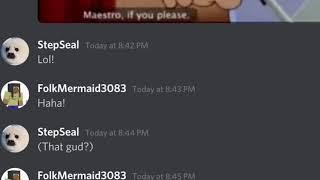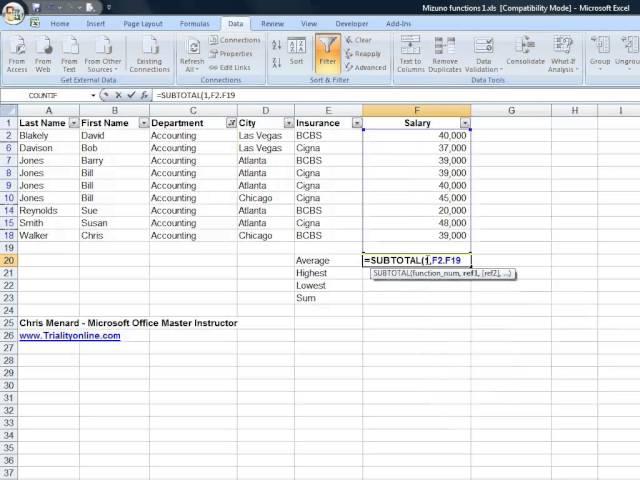
Using Excel's Subtotal Function with Filters in Excel
Комментарии:

Very useful and quickly to the point. Thanks!
Ответить
MUITO OBRIGADO
Ответить
Thank you so much. Short and sweet, and to the point. You are good.
Ответить
Useful and to the point!
Ответить
That didn't help at all. What so cool about it? If I am filtering the table, why can't I select the function number and a column that feeds the function? Why do I need to specify the range? This is retarded.
Ответить
Can I mention the filter name in Subtotal function, Instead of changing filters from the tab?
Ответить
Exactly what I was looking for at first search, thank you.
Ответить
Simple, short and excellent!
Ответить
This was helpful and solved my issue with subtotaling different filtered items within a column. I appreciate the time to produce the video.
Ответить
thanks dear for this helpful video...
Ответить
Thank You
Ответить
Thank you for this video, it worked beautifully and is the best explanation i have seen so far!
Ответить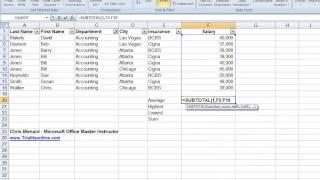
![RAIN BIRD - IVOXYGEN [OFFICIAL AUDIO] RAIN BIRD - IVOXYGEN [OFFICIAL AUDIO]](https://invideo.cc/img/upload/VUNQSWZsOTc4b0o.jpg)
![[FREE] 6lack Type Beat & The Weeknd Type Beat - "Oxygen" [FREE] 6lack Type Beat & The Weeknd Type Beat - "Oxygen"](https://invideo.cc/img/upload/WU55RjYxc2RiOGg.jpg)