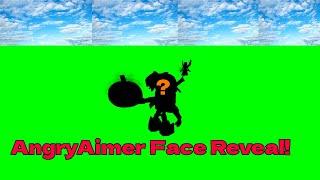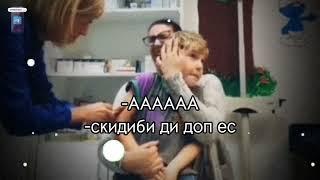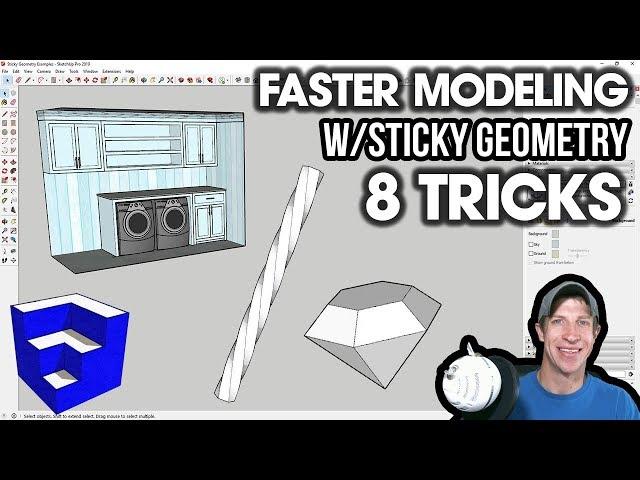
FASTER MODELING in SketchUp with Sticky Geometry - 8 Ways to Speed Up Modeling in SketchUp
Комментарии:

Do you have any tips or uses for sticky geometry in SketchUp? Leave a comment and let me know! :)
Ответить
THE BEST TIP !
Ответить
Want more videos on sticky geometry. It's really useful.
Ответить
Yes, I use sticky geometry; however, if there are any round holes in an object's "wall", and I want to move a rectangular hole, then I delete the rectangular hole, rather than moving/resizing it.
Same about moving round holes. If I move a hole, my model tends to get "SketchUp disease" and can never be recovered; it gets imprecise and always stays imprecise from that point on.
Thus I've learned that every time I make a change, I save and make a duplicate of the newly saved file, so I can always go back in history to an 'unpolluted' model.
Note: This tend to happen especially if I'm drawing at strange angles.
So my best advice is to save more often than you'd usually do in other applications, you'll be happy that you did, if you get the model messed up.

very nice thanks alot
Ответить
Very clever tricks. You're the best about explaining Sketchup tricks, which shows how valuable is Sketchup!
Ответить
Thanks for this video it helped me a lot in making models.
Ответить
Good Stuff Here. Thx.
Ответить
Thanks. Another useful tutorial. Using the move tool instead of delete>redraw>push pull makes much more sense.
Ответить
THANK YOU ,USE FULL
Ответить
Thanks.
Note on textures applied - "move" faces seems to stretch textures; "pushPull" re-maps/extends textures.

Hi' Thank you for all video. how can donate us dollar? thank you
Ответить
Need a flag pole? Draw a circle, pull 30', select end, and using scale - shrink end. BAM! A tapered flag pole.
Ответить
hi,How to model the screw? This problem has plagued me for a long time. Especially the pointed thread.
Ответить
I don't know why your videos have such little likes. The things that you're teaching here took us 3 years (out of 5 years degree) to learn and go from beginner level to moderator level and then an additional 2 years in the market, while working, to master them. All because there was no one to teach us from moderator level onward.
And here you are - teaching it for free!

I have a question, I'm working on a large floor plan I want to work on a bedroom at one end of the house when I orbit around to get a better view of a particular wall the whole model rotates in the room is off screen is there anyway around this. Or can I orbit around a particular object within that house. I am working in SketchUp Make 2017 on a Mac.
Ответить
Thank you !!!
Ответить
That's tricks are awesome.
Ответить
thanks for sharing. From my perspective, I use sticky geometry every day so its great to have you spend some time on it.
One thing I can say that might help selecting geometry in a crowded model is to use x-ray mode (my shortcut is set to Ctrl-x) to see if there is any background geometry that might be inadvertently included. Often all you need to do is just change the camera view a bit to make the desired geometry easily selectable. If selection is still and issue, try creating a group around the geometry you need and then when editing this group you can exclude all geometry outside the group and make the desired selection (I use x to toggle external geometry visibility on and off).

I learned 8 to 10 new items from this. For instance your very first push-pull from a slanted surface up to a horizontal surface...didn’t know that was possible. Thanks Justin!
Ответить
Very nice! ;-)
Ответить
Thanks man. It's a time saving tips....👍
Ответить
Hi there...which sketchup version do you use ?
Ответить