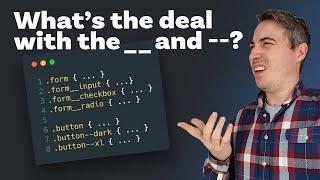Behringer XR18 & X32 Built In FX Guitar Amp Simulator-Guide, Demo & Tutorial - Midas M32 & MR18 too!
Works for Midas M32 and Midas MR18 too.
With the digital console as an interface, this allows you to connect your guitar to your computer using USB routing (PC will require Behringer USB drivers). Especially simple and efficient with the X-Air and M-Air digital audio consoles and their ease of routing options.
Demonstrated on PC using Behringer's X-Edit and X-Air Edit software. Download for free from Behringer. Both PC and Mac versions are available.
Guitar used is an Epiphone ES335 Pro. Bridge pickup. Direct into the Behringer XR18.
Bass guitar used is a Fender P-bass. Direct into the Behringer XR18.
Audio captured on Reaper DAW. Waves NS1 used only on the narration track. No plugins used on the guitar audio except the Guitar Amp Sim and the Behringer built in reverb used as noted and demonstrated in parts of the video.
I have uploaded the presets used in this video, and scene file, to the Patreon Page.
~~~~~~~~
►Patreon Page where Patrons have access to script files, other PDF tutorials, Behringer X32/M32/XR18/MR18 channel and scene files, and other audio production information:
https://www.patreon.com/AlanHamiltonAudio
~~~~~~~~
►►🎤Sweetwater Affiliate Links:
►Behringer XR18 on Sweetwater:
https://sweetwater.sjv.io/baNBrm
►Midas MR18 on Sweetwater:
https://sweetwater.sjv.io/rQDKqd
►Digital Mixers (Midas M32/Behringer X32) on Sweetwater-
https://sweetwater.sjv.io/g16Eng
►►Amazon Affiliate Links To Equip Used/Mentioned In Video-
►Radial ProDI DI on Amazon:
https://amzn.to/3y0k7SA
►Radial JDI DI on Amazon:
https://amzn.to/3swmVWL
►Behringer X32 on Amazon:
https://amzn.to/2X4AHnD
►Behringer XR18 on Amazon:
https://amzn.to/2LfTpmO
►Stellar X2 (Narration Mic) on Amazon:
https://amzn.to/3ggUWFq
"As an Amazon Associate I earn from qualifying purchases."
"I can earn through purchases made via affiliate links, but this comes at no additional charge for users"
~~~~~~~~
Suggested videos:
►Five Tips For Better Live Vocal Mixes:
https://youtu.be/oP4sdpkkNhY
►Behringer XR18 Monitor Setup Tutorial:
https://youtu.be/5gzsEErKdb8
►Behringer X32 Monitor Setup Tutorial:
https://youtu.be/Vz9E6FaCatQ
►Top 5 Frequently Asked Questions About the XR18 (and MR18):
https://youtu.be/x9wciA2wFd0
►Installing a Live Streaming System in a Small Church:
https://youtu.be/lrN8Wk69r2k
►5 Typical Mistakes Behringer XR18 and Midas MR18 Users Make:
https://youtu.be/EilVDp39A9g
►5 Typical Mistakes Behringer X32 and Midas M32 Users Make:
https://youtu.be/tP7dO2Za6bw
►Cable Management For Live Audio:
https://youtu.be/nYZ9nrPGswo
~~~~~~~~~~~~~~~~~~~~~
►Facebook Group:
https://www.facebook.com/groups/livesoundproduction
~~~~~~~~~~~~~~~~~~~~~
#LiveSound
#AlanHamiltonAudio
0:00 Intro
0:38 How to Route Behringer Guitar Sim FX Unit
1:33 How to Set Gain
1:52 What Do the Knobs Do? Demonstration
5:34 My Crunch Preset
7:02 My Semi Clean Preset
8:20 My Bass Guitar Preset
8:35 Tips for the Studio/Studio Routing
Тэги:
#Behringer_Built_in_FX #Behringer_Guitar_Amp_Simulator #behringer_xr18_guitar_amp #behringer_x32_guitar_amp_simulator #Guitar_Amp_Simulator #Behringer_Guitar_Amp_Sim #Behringer_X32 #Built_in_FX_Routing #behringer_xr18_guitar_effects #Behringer_XR18_setup_guide #Behringer_XR18 #M-Air #Midas_M32 #Midas_MR18 #X-Air #X32_Tutorial #X-Edit #X-Air_Edit #Berringer #Behringer_X32_Setup_Guide #Connect_guitar_to_computer #XAir #Mair #Barringer #Digital_Mixer #Playing_without_a_real_guitar_ampКомментарии:

Thanks for the info. It would have been so much better if you had started with the routing. Now I am scratching my head, wondering where is the sound 😅
Ответить
Sorry, but that sound is not a very usable tone. Peace
Ответить
Hello, I don't know much about this console or live sound settings, I never really got into it a lot, but my band uses this mixer for FOH and IEM and to me the bass always sounds overly bright and crisp coming from the DI preamp pedal. Would using this amp sim effect affect both outputs (foh & iem)? I was hoping it could sound more rounded and warm...
Ответить
HI ALLAN, THIS IS A GOOD VIDEO. DOES IT MEAN I DONT NEED A COMBO FOR THE BASS/GUITAR? AND THE BEHRINGER CAN SOLVE MY PROBLEM OF GETTING A COMBO?
Ответить
They basically copied the sansamp plug-in from ProTools. Exact same controls, same order
Ответить
I had a gig last week and left my line 6 helix at home! I inserted the guitar amp on the x32 rack and got through the show. It left ALOT to be desired in the way of sound, but it worked in an emergency.
After that show I spent $21 at Sweetwater and bought a Behringer TM300 pedal for emergency back up. It doesn’t sound great but it’s better than the amp in the x32. Also easier to set up fast in a pinch. I’ll keep it in the case with the Mixer.

Would you know of a reason to ever need to perform a factory reset on the XR18? I’ve found that some of my effects stopped working on my vocals and I’ve spent weeks trying to figure out why. Seems like it would be easier to start over.
Ответить
This sounds terrible, but I feel good about having an emergency measure in case my amp dies at a show. Thanks Alan!
Ответить
So, I need to "insert" my Guitar/Bass Channel to This Effects?
So the routing will gonna before my EQ sections?
Damn, I was wrong all this time, I put this effects after Fader... Thanks man, you save my day...

On the M32, I have found that there is no way to insert into a channel on the first four effects slots. I would like to use this effect for bass, which is coming into a channel.
Ответить
It ain't no helix
Ответить
Dear Alan
Is there a Way to switch between these guitar amp settings without using the mouse/hands,- for instance via a midi controller foot switch?
Maybe even use two foot switches, in order to control a rhythm guitar on channel 1 and a lead guitar on channel 2?
While at it,- do you know how to setup a midi controlller to toggle on/off mics in the main mix? I would like to do this, sp that team members can speak to each other via their mics/IEMs in-between songs without the audience hearing it.

If I need to bring a small PA for a jam I use this sim for my guitar with a transparent overdrive, TS808 hump drive to push it with a compressor and wah in front and a chorus to the rear of the chain. Also I just use the same verb and delay that we have on the vocals to save time. Is it like an amp.. hell no.. but it saves me from having to haul in more weight just for a jam. You just need to watch the highs because of the horns in the PA speakers.. if you don't heads will start exploding. Always use the cabinet sim.. it tames the high edge quite a bit. There's my two cents.. you may keep the change :)
Ответить
This amp sim works FANTASTIC for bass. Totally transforms a straight direct sound into something easily shapeable. As for guitar... for a 3rd guitar that always uses the same sort of rhythm crunch sound, sure, why not?!
Ответить
Does it have built in bass amp models?
Ответить
8.30 YYZ ?
Ответить
Hi Allen, i have to come d you on your channel… You explain things in a very easy step by step…. Ya know i’ve been listening to tutorials on how to route music from laptop through USB and only got it through listening here! thank you!
Ответить
Hey Alan…Hope all is well Could you do a video on kick and bass side chaining on xr18 …been trying to figure out how to do it correctly…would love your advice or tips thank you 👋
Ответить
Poproszę w języku polskim ! 🇵🇱.!!!
Ответить
Short version: you can run two copies simultaneously. The amp sim sounds nasty, reverb is ineffective.
Ответить
do you happen to know how to activate the headphones when connected via usb/ethernet?
I.e. I connected the cord to the midi in input of the mixing console via the midi out output of the digital piano. Then I connected the remote control to the computer via usb and Ethernet.
The midi signal is coming, but there is no sound in the headphones connected to the remote control. Apparently, somewhere you need to turn them on in the settings or send a midi signal to some bus. But I can't understand it.
Or, at least, in general, how to output any music from a computer to headphones connected to the remote control?

But hold on… it’s another attempt to imitate something branded (in this case SansAmp PSA) but Behringer always be behringer (damn ear in triangle)
Ответить
Placing a comp/limiter before the amp sim to increase input gain without clipping pre-input would brig even better results. Best drive of this amp sim comes from the preamp section. Push it!!
Ответить
I love using the amp sim for a virtual bass rig on DI bass. Its so handy.
Ответить
pretty good mixer, ok preamps (nothing special), terrible effects shown here...particularly the overdrive. might as well just have Behringer partner with Positive Grid and get an LE version package with the s/w.
Ответить
I should add I dont like the effects on my QSC touch mix 30 any better. Dont mind me I'm just old. Lol.
Ответить
I'm sorry but it sounds like a 10 dollar practice amp to me. Just my opinion. I'm sure it's a great mixer otherwise tho.
Ответить
Behringer it is not about performance...always its about realabyliti
Ответить
Very usable, though I'd knock of some of the highs. Thanks.
Ответить
Nice video Alan🎉
Ответить
Can either of these be used just for a cab sim without coloring the input signal? Or, are there cab sims separate from these in the X32?
Ответить
Excelentes tutoriales ... muchas gracias ... saludos desde Perú.
Ответить
thanks 😊
Ответить
Very helpful
Ответить
Fantastic stuff!
Ответить
Thanks for a good demo! That's surprisingly good. Never thought of using our XR18 like this. I wonder how well it takes pedals (e.g. fuzz > boost/OD > mod, etc > delay > XR18) in front of it. Would be awesome if you could demo that! (I don't have ready access to ours right now).
Ответить
Hi Al…🙋🏻♀️
Ответить
Nice video boss, Pls this is to also remind you for the video requested on how to record from one of the six outputs on Xr18 and also the perfect plugins to attached to it to make the recording sound smoothly and nice thanks.
Ответить