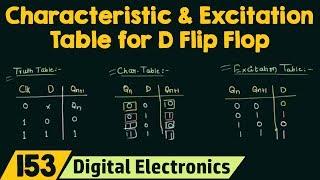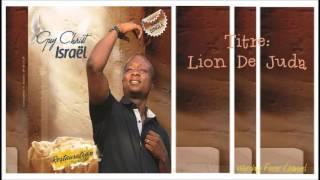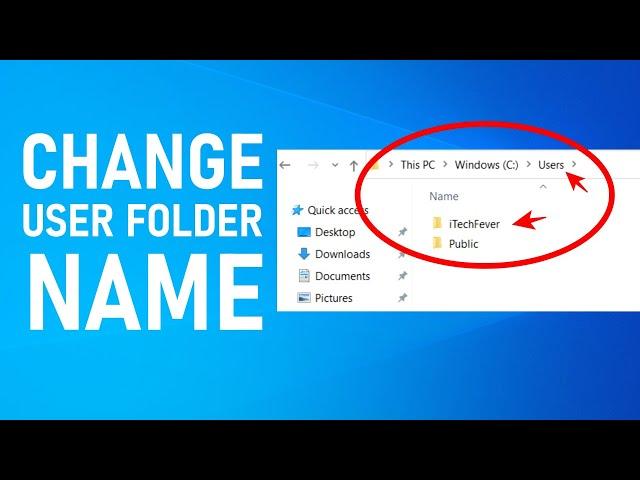
How To Change User Folder Name in Windows 10
Комментарии:

Take a full backup of your files and create a system restore point. If you do anything wrong it may break the user account, even if you miss a space things might break. Some users have reported that they weren't able to login back to account. If you do exactly the same as video it won't break anything but still take a backup to be on a safer side.
Ответить
Amazing tutorial, thanks a lot
Ответить
Thank you so much, after watching so many videos and messing up my laptop once (Luckily, recovered data through system restore as I have already taken restore point), at last I got your video which helped a lot to do this process and successfully changed user account folder name which was set by windows installer person.
Ответить
Thank you!!❤
Ответить
Thanks sir
Ответить
Based Indian making this video at 4am. Thx bro u solved my exact problem. Wish windows gave us a not cringe way to change this shit
Ответить
Great video 🙏🏻🙏🏻
Ответить
Awesome Tutorial !! 😇😇 This is the only video you have to watch if wanna fix this kinda problem. Tutorial is very straight forward and i have practically done this.
I would recommend that watch the full tutorial first understand what is going on in the tutorial then apply on your pc.
Issue that I've faced.
Location not find error in the desktop, Picture and document section.
Solution:- Go to the desktop icon right click on it then go to properties then In the location section change the path. Done.

Great! Worked perfectly!
Ответить
Access denied - access denied - No matter what!!
Ответить
This hasn’t work for me.
Ответить
I am stuck bro can't sign in my original account fu*k help please
Ответить
It worked.Thank you so much 😍❤️🎉
Ответить
Don’t do this i did the same and I can’t login to my account right now im Using the restore
Ответить
It didn't work for me, It says "Access denied"
Ответить
Mine not work and after all done when i signed in to main account its asked me to sign out and its looping...I have to go back to restore point
Ответить
I had to format my pc, all files were gone after i restarted and log in to actual account…
Ответить
All my files are gone
Ответить
Genius
Ответить
i'll always hate how overly complicated it is to rename just a user
Ответить
***FOR FUTURE VIEWERS BEWARE****
DO NOT SAVE SID IN NOTEPAD. YOU DO NOT NEED TO COPY/PASTE, YOU JUST NEED TO VERIFY A MATCH LATER IN STEP 6
YOU WILL NOT HAVE ACCESS TO THE NOTEPAD AT STEP 6 TO MATCH THE SID IN THE REGESTRY.
SAVE THE SID AS A PICTURE ON YOUR PHONE, OR WRITE IT DOWN ON PAPER

Am I the ONLY person to have saved the SID as a notepad like he said
I got to step 6 and had to access to SID so I logged back in and wrecked my whole computer.
Even though I did the restore point, because I logged in AFTER I renamed the user, I screwed up all the file paths and this was not fixed after the restore point.
THANKS

Not all heroes wear capes ❤❤❤
Ответить
Thank u very muchhh
Ответить
Family :)))))
Ответить
+1 Great Tutorial, straight to the point
Ответить
After logging in with my original account it is showing a popup (Location is not available) and showing the directory with my old username
Ответить
thank you bhai
Ответить
Thank you bro, easy and simple!
Ответить
Great 😊
Ответить
Thanks this video really help me lot
Ответить
thanks for the great video my friend!
Ответить
When I try to install a program it automatically puts in the prompt the old name. I guess it's not all that we needed to change.
Ответить
This product is licensed under the Microsoft software license Terms to: user Name 'Org name'; how to fix?
Ответить
Nice thanks
Ответить
Thank you. Litteraly every other tutorial is shit and takes like 1 hour to make this just takes 10 minutes andnactually works
Ответить
Access Ddenied
Ответить
Sir how to delete temp folder from users
After changing new and old name folders available in users ... ???

Thank you very much bro♥
very helpful

Guys the point is "registery editor" actions you have to find right sid code(whic names old user name <win. 10> then write your new user name correct like you did previous actions. If you complete this part without mistake then the mission accomplishes.
Hey man you are a really Hero! İ follow the instructions as you told and all done same as yours. Thank you so much Bro 🤗 With my best regards 👏👏

Guys the point is "registery editor" actions you have to find right sid code(whic names old user name <win. 10> then write your new user name correct like you did previous actions. If you complete this part without mistake then the mission accomplishes.
Hey man you are a really Hero! İ follow the instructions as you told and all done same as yours. Thank you so much Bro 🤗 With my best regards 👏👏

Guys the point is "registery editor" actions you have to find right sid code(whic names old user name <win. 10> then write your new user name correct like you did previous actions. If you complete this part without mistake then the mission accomplishes.
Hey man you are a really Hero! İ follow the instructions as you told and all done same as yours. Thank you so much Bro 🤗 With my best regards 👏👏

Please help!!! After follow the same step at last it show c:\ users...... desktop unavailable
Ответить
thank you!
Ответить
This sh1t f##### my laptop
Ответить
This tutorial is really good. However, expect your software to break after doing this. Be careful if you have kernel and UEFI stuff running on your computer.
Ответить
I'm getting an error saying that the old desktop "linked with old user of course" and it says that the location of it might be moved or deleted
how can i fix that?

Thanks ❤
Ответить