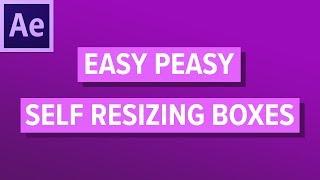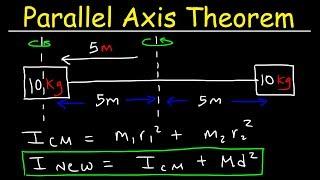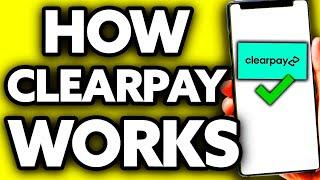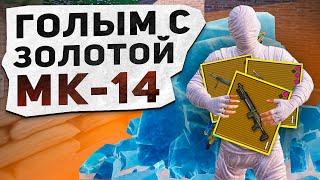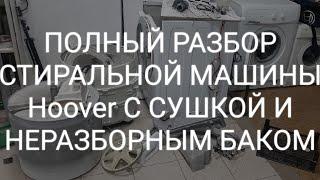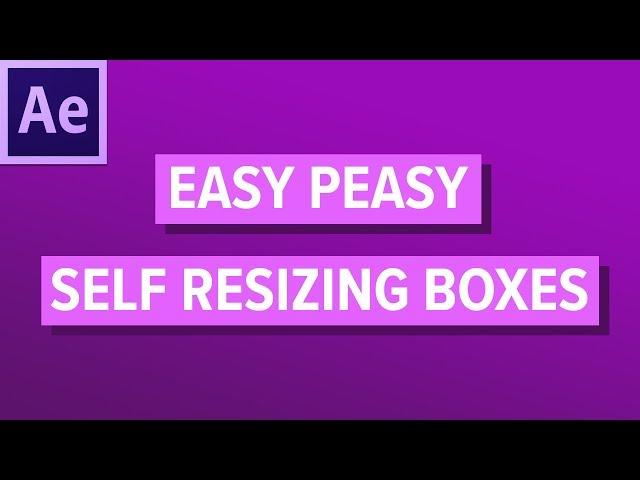
Resizing text boxes in under a minute! | Learn After Effects
Комментарии:

Thanks a lot, with some tweaking, I made it aligned to the center and with rounded corners, it's beatiful!
Ответить
Way too fast. Can barely tell what is happening. What does 'add padding to the stroke' mean?
Ответить
Note: "/2" needs to be applied to the rectangle POSITION 🤟
Ответить
how to create a space between line 1, 2, and 3 like you do for each title in this video?
Ответить
thank you great video.
Ответить
Sorry, its not working
Ответить
Hey! thanks for this tutorial! but what if I want like this to be a paragraph that has blocks behind the text and spaces between them?
Not a solid box around all the text, but separated lines?

Hi, I'd like to do the same text animation with automatic text boxes like in the video, did you do this with expressions?
Ответить
ok, but how it works with animated text? :/
Ответить
The worst lesson I've ever seen
Ответить
it worked, but I don't want to type the expression everytime. Is there a better way?
Ответить
ok, thanks. But, please, how it works with animated text ? for example.. the animator scale, position, typewritter, etc? Thank you
Ответить
This is a great tutorial! Thank you!
Ответить
Thank you. Everything works.
NOTE - you need to check, in the "Paragraph" section, the alignment of the text "Left align text", otherwise it will not work correctly.

I feel like I'm missing a key step - this kinda works, but whenever I start changing my text, the corresponding shape moves to another area of the screen. It's re-sizing to the text I type in, but the shape itself isn't remaining in the same position. I've tried playing with anchor points but that doesn't seem to be the issue. Is there anything i can add to the expression to force the shape to always be aligned with the text, regardless of the length, etc? Specifically, i want the text and shape to be "growing" from left so the left side always is fixed and any changes to the length extend out to the right. Currently, my text is left justified, and shape underneath appears aligned until i start changing the text, then the shape moves and they're no longer aligned.
Ответить
Thank you so much!
Ответить
how you do the text at the beginning part where it slides and appears
Ответить
After putting /2 on the rectangle shape it's not aligned with the text
Ответить
I like this tutorial. 👏
Ответить
garbage tutorial, wastes my time
Ответить