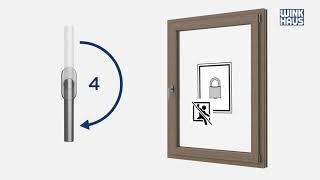How To Stop The Electrical Noise From Studio Monitors!
Комментарии:

If this video helped, please feel free to watch my future videos where I create Music! =]
Ответить
I switched to the TPS cables and it completely removed the interference that I was previously getting. The only problem that I have now is that my monitor speakers are no longer as loud as they used to be before switching the cables (I also have the KRK speakers)
Ответить
okokoko What about XLR ???? i got same sound heeeee???
Ответить
This is profound content. A book with similar insights provided a drastic shift in my worldview. "A Life Unplugged: Reclaiming Reality in a Digital Age" by Theodore Blaze
Ответить
HELLO , ONE QUESTION I HAVE THIS PROBLEM WITH KRK 10 3 G4 BUT WITHOWT THE CABLE ,THIS INTERFERANCE IS WITHOWT THE CABLE PLUG IN YOU CAN HELP ME WITH AN IDEA ?
Ответить
Man you're awesome. This video helped a lot. Thanks
Ответить
Good video content bro. I inherited a pair of Alesia M1Active 520 studio monitors and it sounds like static going on in them. The mouse pulsates randomly and it’s annoying. Can I open the speaker case up and spray inside with a can of air?
Ответить
I swear to god I'm about fucking done with active speakers. I'm going to buy XLR cables and if it doesn't work I'm throwing this shit in the dumpster and getting me an amp and passive speakers.
Ответить
tnx for great video . i'v a problem. When I change the orientation of my monitor the noise stops . How is it fixed and where is the problem?
Ответить
Hey 👋
I have same issue with nackie cr3x!! Any solution to this?!

this video is very informative thank you!
Ответить
While not advised, it is not illegal to have an ungrounded iec13 cable. ... again not advised.
Ответить
I think in my case it’s because my audio interface is next to it
Ответить
In my case, here is a noise from LCD backlight and powersource and many impulse generators around(USB, HDD, buses). Turning backlight off and keeping laptop on battery pretty helps for a while. That all i must do because using DA-AD resampling conversion in realtime, two soundcards.
Ответить
Bro just talked about nothing for 5 minutes
Ответить
I only have this issue when I power my MacBook Pro with a USB-C coming out of my monitor
Ответить
Church active EV12's using xlr does this noise every outlet
Ответить
Thanx!
Ответить
I have this same exact noise, only it is constant 100% of the time. I can turn off and unplug literally everything but the Studio Monitor plugged into a power conditioner, and I am STILL having this exact noise. I do live in an old apartment building, so I think it has to do with poor wiring in the building.. I get the noise from every outlet in my apartment. If anyone has any ideas as to how to eliminate this I will be forever grateful.
Ответить
Just built a room within a room,3,5m x4,4m. Quadratic difusor and double glass, one sheet acoustic. Getting flutter echo. Thinking about angling the double glass and inserting a 3rd one. I donno if it’s just my clap, it’s quite prominent.
Ответить
I'm having the same issue with or without balanced speaker cables.
Ответить
I've exactly the same noise using my KRK monitors and my Desktop PC. The strange thing is that the noise disappears 'if I connect my audio interface and the same setup to my laptop PC'. what could be the issue in this case? The PSU? Thanks!
Ответить
than you very much bro much love
Ответить
Lol so what's the point of having RCA inputs if you aren't even suppose to use them!?! I need to use those inputs for my current setup but yeah I'm having that annoying noise problem right now as well! 💀🤬💀
Ответить
When you say cable it sounds like you are saying CAY BULL... just sayin 🤐
Ответить
i rode the manual but there is written that my krk classic 5 can be connected only to grounded outlets
Ответить
thanks for making this bro but I have xlr cables but still geting the same noise a bit please help me to remove that.
Ответить
"a one four jack cable" 1/4 jack is a quarter inch jack.
Ответить
Great video!
Ответить
The other thing that can cause this is WIFI routers! I had a pair of Yamaha HS5s near my spectrum router and I couldn't figure out what was causing the interference out of my left monitor. I noticed the noise increased the closer I moved my router to my monitor! Moved my monitor away and the noise was gone
Ответить
Thanks dude. This was happening to me even with TRS cables and I thought I'd contracted tinnitus... I found the problem was in the XLR Mic cables.
Ответить
Took out the unbalanced rca cables and that worked! Thanks!
Ответить
I have the same issue atm, I guess it's just the fact that nothing is actually grounded and I have quite a lot of stuff plugged in the outlet, at least 15 devices or so. It is primarily caused by video devices such as pc videocard -> monitor etc. You can actually hear the mouse moving or when graphics is changing on screen. Balanced cables won't fix the problem. The only good way to solve it is to actually make sure everything is grounded properly and also prevent any ground loops as well. It does help to plug the monitor-speaker powercables as far away from other devices, maybe use a different outlet on the other end of the room for example, but this is not really an elegant solution :)
Ответить
I had a really annoying constant beep and I plugged my interface into a USB 3.0 in the front of my pc instead of in the back of my pc. Works great for me now.
Ответить
Thanks, double checked my cable and one of them was not insulated but the other was. Changed it out and problem gone, thanks man
Ответить
I had a pair of Presonus Eris E5's. My noise was at least as loud as yours on RCA's. I bought a cheap (cablematters) brand balanced XLR to 1/8 AUX (into my PC motherboard, Realtek S1200A). The overall volume decreased by a HUGE amount, as did the noise (likely due to the volume), but the bee buzzing electrical noise was still sitting there in the background at idle. Returned those for a pair of Rokit RP5G4's. The noise decreased even further, but just barely.
I'm tempted to buy a USB interface with XLR out, or one of those mini desktop amps with DAC and go passive. Most passive speakers are not flat, so that would be a downgrade. This is REALLY frustrating. I had a cheap pair of Logitech X140's with ZERO electrical noise.

I got a pair of Yamaha HS8 and this drives me crazy. None of these tips helped actually. It's almost the exact same sound from the video.
The sound only occurs when my Apple Studio Display is plugged in on my macbook pro 14". Tried everything, new cables, different wall outputs, tin foil, these amazon clip-ons, disabled all radio frequency like bluetooth, wifi or cellular on my phone..let the studio display power the macbook and also tried it with the MBP magsafe power on. It's definitely about the Studio display, as soon as I unplug it it's gone. And the funny thing is, the sound gets loud and annoying only when I move the mouse cursor or something is going on on the display. The more there is going on on my screen (playing a video, fast scrolling or clicking) the more hum and buzzing. If anyone has another idea what I could try I would really appreciate. This drives me crazy.

Just a quick reminder, if you've searched for this video, and it helped you out! Don't be afraid to hit subscribe. I do a lot of music things on here that will benefit you as a music creator!
Ответить
Too many vendors selling TS (no R) adapters. Had 1/4 TS to Speakon male cable, but speaker needs XLR, 1/4, or RCA and had speakon to 1/4 TS and of course the hum. Just ordered 1/4 TRS to XLR balanced cables which should eliminate that.
Ответить
THANK YOU!
Ответить
I have a motu m2 running balanced quater inch cables, the motu m2 is plugged into a powered USB hub, everything is ran off a 1k UPS battery backup with sine wave output. I have tried every USB port on the computer, changed so many things around the buzzing is driving me crazy. Any other solutions you can reccomend me try?
Ответить
how long can u possibly take to get to the point
Ответить
Hi, I have fixed two 3 watt 1 Ohms speakers, instead of two 5 watts 4 Ohms to my Bluetooth speaker and getting a loud enough hissing sound or noise. It is also present even when song is not playing. How can I fix this?
Ответить
what helped me was pluging THE PC in a different socket without any other things plugged
Ответить
For me, balanced cables just end up being like half of the audio spectrum. Like certain frequency ranges are just randomly cut off and ignored. I need a response I’ve had this problem for years, with buzzing noises and the cables stuff
Ответить
found out my soluition. for whatever reason when my laptop charger is plugged into the same 2 outlets, it causes this annoying electrical noise. very strange. i just bought a new charger so its probably some weird aftermarket charger causing the issue
Ответить
it's driving me nuts bro >:( , have tried changing monitor settings, display settings, different speakers, monitors, mouse, USB cables etc
Ответить
Blessings bro, I was about to buy an expensive USB noise shielder thing but all I needed were some balanced cables 😁
Ответить
Your home studio will never be sonically perfect unless you turn your home studio into a studio home.
Ответить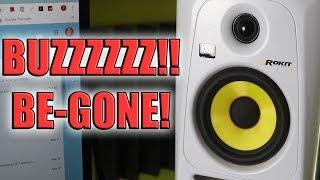


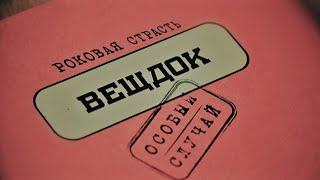

![Dust & Horror - The Ones [Undertale AU MV] Dust & Horror - The Ones [Undertale AU MV]](https://invideo.cc/img/upload/WXVSb3QybXowZGs.jpg)