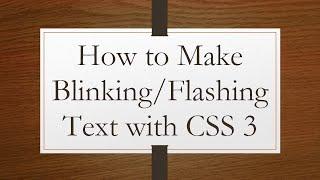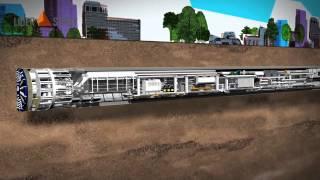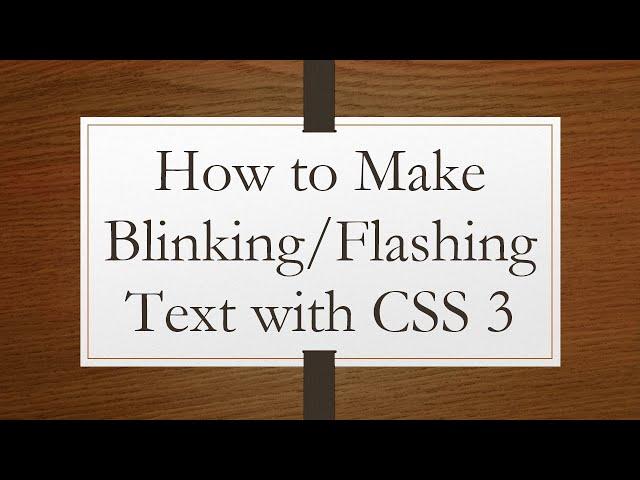
How to Make Blinking/Flashing Text with CSS 3
Learn how to create blinking or flashing text using CSS 3 animations. This guide covers the steps to implement simple and effective blinking text for your web projects.
---
Disclaimer/Disclosure: Some of the content was synthetically produced using various Generative AI (artificial intelligence) tools; so, there may be inaccuracies or misleading information present in the video. Please consider this before relying on the content to make any decisions or take any actions etc. If you still have any concerns, please feel free to write them in a comment. Thank you.
---
Creating blinking or flashing text can be an eye-catching way to draw attention to specific content on your website. With CSS 3, you can achieve this effect easily using keyframes and the animation property. Here’s a step-by-step guide on how to make your text blink or flash.
Step-by-Step Guide to Creating Blinking Text with CSS 3
Step 1: Define the Keyframes
First, you need to define the keyframes for the blinking effect. Keyframes allow you to create intermediate steps in your CSS animation sequence.
[[See Video to Reveal this Text or Code Snippet]]
In this example, the blink animation changes the opacity of the text from fully visible (opacity: 1) to invisible (opacity: 0) and back to fully visible. This cycle repeats to create the blinking effect.
Step 2: Apply the Animation to Your Text
Next, you need to apply the animation to the element containing your text. You can do this by adding the animation property to your CSS.
[[See Video to Reveal this Text or Code Snippet]]
Here, .blinking-text is the class assigned to the text you want to blink. The animation property specifies the blink keyframes, sets the duration of each cycle to 1 second (1s), and makes the animation repeat infinitely (infinite).
Step 3: Add the Blinking Text to Your HTML
Now, you can add the text you want to blink to your HTML and apply the .blinking-text class.
[[See Video to Reveal this Text or Code Snippet]]
Customizing the Blinking Effect
You can customize the blinking effect by modifying the duration and the timing of the keyframes. For example, to create a faster blink, reduce the duration:
[[See Video to Reveal this Text or Code Snippet]]
To create a slower blink, increase the duration:
[[See Video to Reveal this Text or Code Snippet]]
Conclusion
Using CSS 3 to create blinking or flashing text is a straightforward process involving keyframes and the animation property. By defining the keyframes and applying the animation to your text, you can easily make any text on your website blink or flash. Remember to use this effect sparingly to avoid overwhelming your users and to maintain good design principles.
---
Disclaimer/Disclosure: Some of the content was synthetically produced using various Generative AI (artificial intelligence) tools; so, there may be inaccuracies or misleading information present in the video. Please consider this before relying on the content to make any decisions or take any actions etc. If you still have any concerns, please feel free to write them in a comment. Thank you.
---
Creating blinking or flashing text can be an eye-catching way to draw attention to specific content on your website. With CSS 3, you can achieve this effect easily using keyframes and the animation property. Here’s a step-by-step guide on how to make your text blink or flash.
Step-by-Step Guide to Creating Blinking Text with CSS 3
Step 1: Define the Keyframes
First, you need to define the keyframes for the blinking effect. Keyframes allow you to create intermediate steps in your CSS animation sequence.
[[See Video to Reveal this Text or Code Snippet]]
In this example, the blink animation changes the opacity of the text from fully visible (opacity: 1) to invisible (opacity: 0) and back to fully visible. This cycle repeats to create the blinking effect.
Step 2: Apply the Animation to Your Text
Next, you need to apply the animation to the element containing your text. You can do this by adding the animation property to your CSS.
[[See Video to Reveal this Text or Code Snippet]]
Here, .blinking-text is the class assigned to the text you want to blink. The animation property specifies the blink keyframes, sets the duration of each cycle to 1 second (1s), and makes the animation repeat infinitely (infinite).
Step 3: Add the Blinking Text to Your HTML
Now, you can add the text you want to blink to your HTML and apply the .blinking-text class.
[[See Video to Reveal this Text or Code Snippet]]
Customizing the Blinking Effect
You can customize the blinking effect by modifying the duration and the timing of the keyframes. For example, to create a faster blink, reduce the duration:
[[See Video to Reveal this Text or Code Snippet]]
To create a slower blink, increase the duration:
[[See Video to Reveal this Text or Code Snippet]]
Conclusion
Using CSS 3 to create blinking or flashing text is a straightforward process involving keyframes and the animation property. By defining the keyframes and applying the animation to your text, you can easily make any text on your website blink or flash. Remember to use this effect sparingly to avoid overwhelming your users and to maintain good design principles.
Тэги:
#How_to_make_blinking/flashing_text_with_CSS_3Комментарии:
How To Add Custom Add To Cart Button In Woocommerce
Chris Tech Guide
Armenia in 60 Seconds the Good, Bad & Cost! #TravelGuide #ArmeniaTravel #DestinationArmenia #Travel
Adventurous and Amazing Information
Тоннелирование и микротоннелирование – широко применяемый метод строительства коллекторов (анимация)
Afari Group - официальный дилер XCMG
REASON OF MISMATCH BETWEEN GSTR2A/2B & GSTR3B | HOW TO AVOID ITC MISMATCH NOTICES
Tally Home & Institute