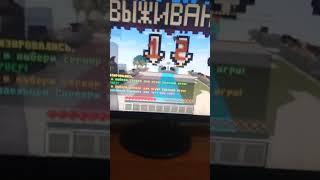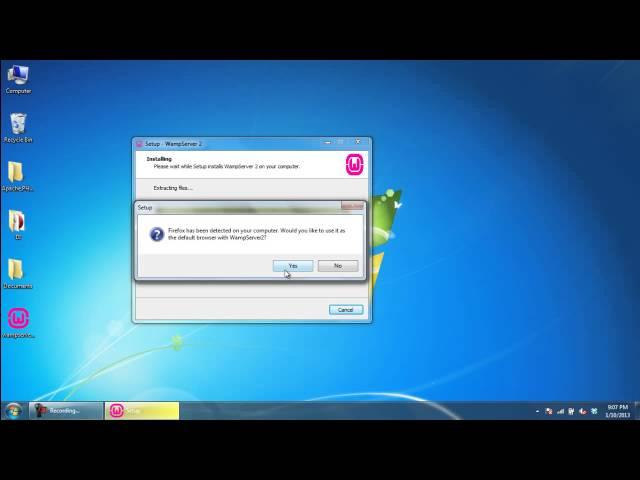
How to install WampServer in Windows 7
Комментарии:

@krishnalalkl3515 - 08.07.2021 14:19
Podaaa
Ответить
@diljithd5411 - 15.10.2020 18:45
mysql console password what ?
Ответить
@miteshprajapati4468 - 19.05.2019 14:01
hy bro you should give us link to download wamp server
Ответить
@MrPiyush62 - 22.05.2017 20:42
wamp server is successfully installed but in browser not work please help me
Ответить
@veeramuthudevendran6213 - 11.03.2017 09:34
this is install but don't open in wampserver menu
Ответить
@pragatithakur1892 - 29.01.2017 09:07
Thank you so much it was very helpful
Ответить
@mohaiminmoin6936 - 08.11.2015 10:10
If i have IIS which use the same port 80 how can i then change the red/orange?
Ответить
@enamulhaqueraju1758 - 21.10.2015 17:24
thank u very much.
Ответить
@ThePavilionWeb - 13.03.2014 20:06
If it doesn't work and stays Orange, it could be a confliction with Skype like I had in which case you go into Skype > Tools > Options > Advanced > Connection > and Untick Use port 80 and 443 for incoming connections. Then restart Skype and restart WampServer and job done!
Ответить
How to install WampServer in Windows 7
Internet Services and Social Networks Tutorials from HowTech
ПРИМЕНЕНИЕ РЕСУРСОВ BROWSER AUTOMATION STUDIO | BAS РЕСУРСЫ И РАБОТА С НИМ
Павел Дуглас | Browser Automation Studio
I did 100s of Cyber Security interviews and I learned this
UnixGuy | Cyber Security
TELUR MENTAH DAN BAWANG PUTIH OBAT KUAT KELUARGA HAMZAH
KELUARGA HAMZAH
iDRAC 9 beim ersten Start konfigurieren
Dell Technologies Deutschland
Black TikTok 6🫶
MyFavTiktok
как зайти на сервер седжо крафт
Gamer 1