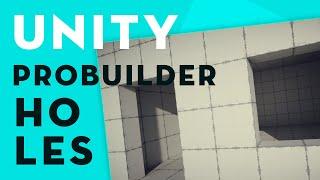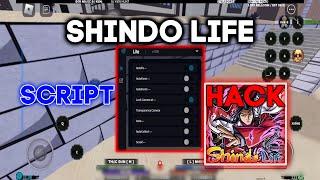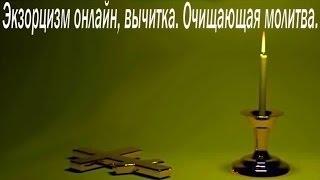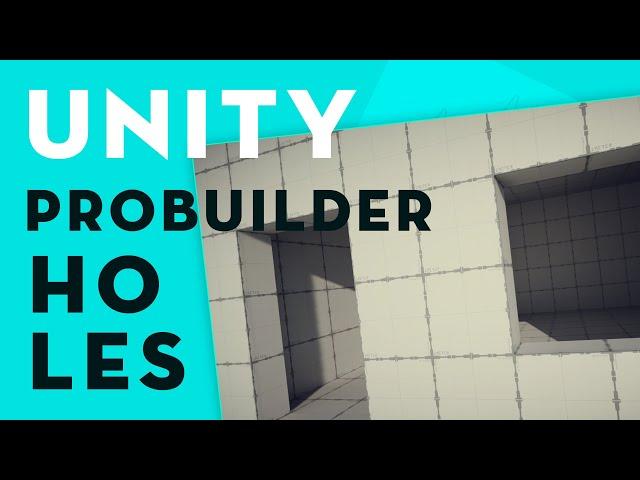
Unity 2020 ProBuilder: Cutting holes for doors or windows #4
Комментарии:

I have a question how to get ProGrids installer?
But it's not installed in Package Manager, right?

It's not only useful... it's... it's beautiful
Ответить
thank you for the tutorial, very useful
Ответить
Your a life saver, thank you.
Ответить
how to i do this without strechting the textures?
Ответить
Exactly what I needed. Kisses.
Ответить
Very very thank you!! Great tutorial! It helps me a lot. Thank you!
Ответить
Great tutorial! It helps me a lot. Thank you!
Ответить
Whenever I cut a whole in the object and then go in the game it doesn’t show up.
Ответить
Hey, where do I get ProBuilder if it`s not on the store?
Thanks!

Is there a way to cut a hole on an object with an object? Like, you move an (stencil)object inside the object you want to cut, then it removes the area of the area that the stencil object was in. There's a function like that in valve hammer editor.
Ответить
Normaly im skeptical of text to speech guides but this was extremely useful thank you
Ответить
Thanks, It REALLLLLYY Helped me! +1 sub
Ответить
If only the part of connecting vertices were easier this could be faster than modeling on blender, since u can literraly do the same on blender but in 5s instead of 3m but of course u gotta texture but PB doesnt do a great job at uv but good tutorial.
Ответить
It works good with GridSnapping, but not really good without it.
Ответить
How do you get the icons up in the top left the .5 etc?
Ответить
Okay... How do I get the grid on the 3D cube?
Ответить
Is it possible to cut round or circular holes?
Ответить
Thank you, you've shown me how to model buildings correctly, with Grid Snapping
Ответить
My pro builder does not have these options
Ответить
Oh thanks man!!! This is very useful for me!
Ответить
Thanks a lot!
Ответить
why don't just download blender and make models for your game 😶
Ответить
you're so underrated and you helped a lot, just one question though, why do I need to connect the vertices?
Ответить
You going to do more probuilder tutorials?
Ответить
I don't have an "Insert Edge Loop" option. How can I fix this?
Ответить
Thanks
Ответить
You guys heard about the three holes in the ground?😱
Well well well 😂