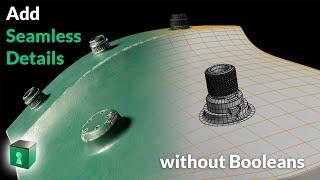Blender Secrets - Add Seamless Details without Booleans using Shrinkwrap and Snapping
Комментарии:

Well you don't need to select every edge loop and set weight,you can just select the outer edge assign weight 1,then in weight paint mode (f3->smooth weight paint)
Ответить
Thnx for the tut its great! :) .. One question tho - this is lets say non destructive approach. But when u need to texture objects afterwards you do connect the together via ctrl+J, than do some sort of clean up? Or what do you have to do in order to clean up for texturing?
Ответить
и где это видео было раньше
Спасибо!!!!

Never would have thought that it could be done. But separately, all these tools have been used more than once. Some kind of tin. Thank you. Very powerful.
Ответить
Hello, this is very good ( thumbs up) and I have recreated this effect - but when I went on to render the image ( using default rendering settings), objects are no longer seamless in the rendered image. Is there a setting that needs changing for the render?
Ответить
Well idk why but it does not snap to anything. snapping just does not work hmm...
Ответить
Thank you, this is concise and to the point, unlike most video tutorials.
Ответить
I guess using this method wouldn't work well with textures?
Ответить
Is there a way to do same trick, but inside of the mesh? If you want like holes
Ответить
that thumbnail looks like shoulder armor of Cloud Strife from FF7 :D
Ответить
Very creative this way of weighting the snapping
Ответить
Max Puliero he released this kind of modeling 5 years ago, and it was not even indicated)
Ответить
Is there a way to separate the detail object from the main object and keep the new mesh as part of it?
Ответить
I bought the book because of this.
Ответить
how too..or is there a workflow to bring that to game engine or make it game engine ready or is it ready. .can this be baked....
Ответить
I fucking LOVE this channel. Every time a video pops up in my recommended and I check one out, I learn some groundbreaking trick that solves a headache I've had at one point. And that fact they're so professionally done, in super short vids, with concise and clear explanation. I have DROWNED hours watching videos cover aspects of blender and they take AGES to explain something that should be relatively simple.
Ответить
Now I'm more in awe of how KitOps does it... his snap to surface looks cleaner. Love your stuff anyways 😋
Ответить
thank u thank u thank u very nice very handsome
Ответить
One of my faves!
Ответить
Elegant!
Ответить
So in my Blender freshman new born baby brain, this is like stretching a balloon around a door knob? 😂 if that makes sense.
Ответить
Lovely!
Ответить
Holy Moly, that is a key solution to a ton of stuff. Thank you random stranger :D
Ответить
a revelation for my aircraft modelling. Fairings, nacelles... all the stuff never looking really good, it`s past, thx so much
Ответить
Does this work to make holes?
Ответить
Solid!
Ответить
This is going to prove incredibly helpful in complex shape models. Thank you!!
Ответить
It's very useful, thank you!
Ответить
That's a really nifty trick.. very nice!! 👍👍👍
Ответить
Lovely!
Ответить
Great tutorial in a short time
Ответить
That just blew my mind. For that, good sir, you've just earned yourself a subscriber. Well done. :)
Ответить
This is such a cool tip (plus the one from Irfan)! Awesome!
(the other tip incase it get's deleted at some point: Well you don't need to select every edge loop and set weight,you can just select the outer edge assign weight 1,then in weight paint mode (f3->smooth weight paint))

This is very helpful, thanks!
Ответить
On shrinkwrap, Nearest Surface Point doesn't make a perfect curvature in mine, so I tried the others, and Tangent Normal Project instead fixes it.
Ответить
The shortest explanation of this method in the Web. Thanks! : - )
Ответить
it's even better than boolean cuz it gives you the feel of it being welded down 👍 👍
Ответить
Excellent!
Ответить
This video has one of the highest like/dislike ratio I've ever seen and it's well deserved.
Ответить
Very good! Thx.
Ответить
thanks for the tips
Ответить
This is straight away cheating! :D Thanks!
Ответить
Another magic trick! Thanks :)
Ответить
Whoa that’s a really genius technique
Ответить
shoot me now!!! nice
Ответить
Your video script is shorter than the thank you letter I was about to type. <3
Ответить
Holy crap this is some advance stuff
Ответить
Vertices in the same group don't seem to retain individual weights.
Ответить