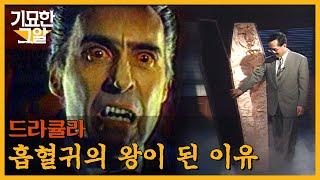Shopware 6 Purchase Order Management - Overview
By using the Shopware Purchase Order module, the admin can create and manage Suppliers, Quotations, and Purchase Orders.
. Select the Procurement Methods as Make to Order or Make to Stock.
. Enter the Default Quotation Quantity for the purchase order.
. The admin can generate the purchase order automatically whenever the customer orders the low-stock products.
. Set email template for both the admin and the supplier for the purchase order and quotation.
. The admin can configure the shipping and payment methods for Purchase Order.
. The admin can add a new supplier and manage the entire records of the existing ones.
For more information, check the links mentioned below -
1. Store Link - [ https://store.webkul.com/shopware-purchase-order-management.html ].
2. User Guide - [ https://webkul.com/blog/user-guide-purchase-order-shopware-6/ ].
3. Live Demo - [ https://shopware6demo.webkul.com/?demo=purchase-order ].
For any further doubts, suggestions, or requirements kindly reach us via any of the below-mentioned links -
1. Email Us - [ [email protected] ].
2. Raise a Ticket via our HelpDesk system - [ https://webkul.uvdesk.com/en/customer/create-ticket/ ].
3. Contact Us Link - [ https://www.webkul.com/contacts ].
4. Live Chat Link - [ https://webkul.chatwhizz.com/wkcs/chat-support?name=webkul.com ].
Also, check the below links for the latest updates and to follow us on our social accounts -
1. FaceBook - [ https://www.facebook.com/webkul/ ].
2. Twitter - [ https://twitter.com/webkul ].
3. Instagram - [ https://www.instagram.com/lifeatwebkul/ ].
4. LinkedIn - [ https://www.linkedin.com/company/webkul ].
5. YouTube - [ https://www.youtube.com/webkul ].
#shopware #purchaseorder #plugin
. Select the Procurement Methods as Make to Order or Make to Stock.
. Enter the Default Quotation Quantity for the purchase order.
. The admin can generate the purchase order automatically whenever the customer orders the low-stock products.
. Set email template for both the admin and the supplier for the purchase order and quotation.
. The admin can configure the shipping and payment methods for Purchase Order.
. The admin can add a new supplier and manage the entire records of the existing ones.
For more information, check the links mentioned below -
1. Store Link - [ https://store.webkul.com/shopware-purchase-order-management.html ].
2. User Guide - [ https://webkul.com/blog/user-guide-purchase-order-shopware-6/ ].
3. Live Demo - [ https://shopware6demo.webkul.com/?demo=purchase-order ].
For any further doubts, suggestions, or requirements kindly reach us via any of the below-mentioned links -
1. Email Us - [ [email protected] ].
2. Raise a Ticket via our HelpDesk system - [ https://webkul.uvdesk.com/en/customer/create-ticket/ ].
3. Contact Us Link - [ https://www.webkul.com/contacts ].
4. Live Chat Link - [ https://webkul.chatwhizz.com/wkcs/chat-support?name=webkul.com ].
Also, check the below links for the latest updates and to follow us on our social accounts -
1. FaceBook - [ https://www.facebook.com/webkul/ ].
2. Twitter - [ https://twitter.com/webkul ].
3. Instagram - [ https://www.instagram.com/lifeatwebkul/ ].
4. LinkedIn - [ https://www.linkedin.com/company/webkul ].
5. YouTube - [ https://www.youtube.com/webkul ].
#shopware #purchaseorder #plugin
Тэги:
#shopware_6 #purchase_order_management_plugin #shopware_6_tutorial #purchase_order_extension #plugin_for_shopware_6Комментарии:
SearchGPT: OpenAI's New AI Search Prototype
Developers Digest
Realme C63 Vs Realme C65 Vs Realme C67
Theprtech
КВН Горизонт - Black Star и Тимати
Официальный канал КВН
Cara Evakuasi Korban dengan Teknik menjulang
Markus Singo
ALL NEW PATCH 14.15 CHANGES! - League of Legends
Skill Capped Challenger LoL Guides
Потрібно знайти замовника! Виконавець – боягуз| ЕМОЦІЙНІ слова доньки ФАРІОН
ГОВОРИТЬ ВЕЛИКИЙ ЛЬВІВ