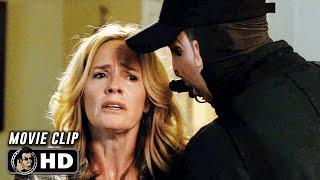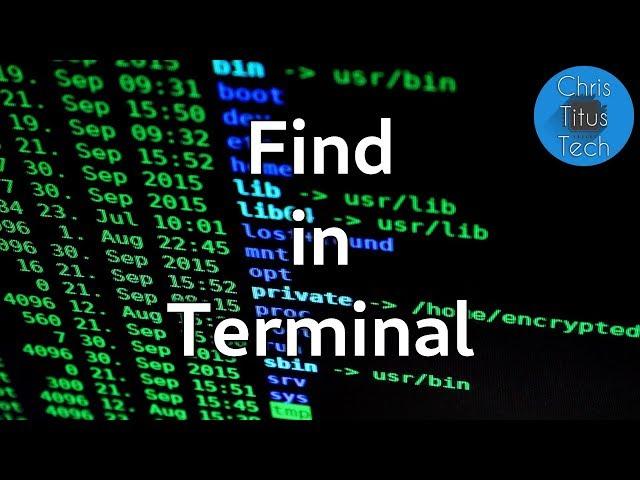
How to Find Files in Linux | Learning Terminal
Комментарии:

Where to find the file?😞
After creating

thanks Chris, I subscribed to you ;)
Ответить
This is fantastic. Please, I'm a beginner in the use of Linux. In my reserach, my Advisor wants me use Linux for my work. The LInux has journals database for Literatures. how do I find the database using command?
Ответить
Hello is Linux terminal refers to commands Prompt
Ответить
Good guide.
Ответить
"3-sheets to the wind" is a euphemism for being drunk. Nothing to do with not being able to find your files :-)
Ответить
cool!
Ответить
That's an extremely helpful and concise video, thank you!
Ответить
The terminal is awesome! :)
Ответить
THANK YOU !!!
Ответить
“Till-day” as in I thought I would never find this .ttf inside my dusty old pocketchip until the day I found this channel! 🙃
Ответить
Thank you for the vid!
Ответить
how to open a folder in terminal when you do something like: /home/____/.minecraft
Ответить
hey all! I am looking for a csv file which I am unable to locate. Can someone please help? Thanks in advance!
Ответить
Very very useful commands. Thanks a lot
Ответить
Bro thanks so much for this info very helpful keep coming more videos
Ответить
For people who think the least amount of characters typed in terminal is best, enable globbing and use "ls **" with grep. Less optimized than find (probably, idk), but quick and useful if you're already somewhere deep in your filesystem (don't use it in root dir; it grabs every file from every subdirectory and will take hours to finish, or give up after 5 minutes).
Ответить
I've always preferred to enable globbing and use "ls ** | grep -i [stuff]" to find things, just cause I never got used to find. However, filtering by time and size does sound pretty powerful, but I'm not sure that I have a use for that. Reassuring to know that this video exists if I ever find myself needing this command! Great vid!
Edit: I realize that my preferred method probably isn't as efficient as whatever algorithms/methods the find command uses, and can probably do a full search without me having to think too hard about narrowing my search. Methods like using information directly from the system, rather than expanding my grep query into a massively clustered regex command.... I'll come back to this video the next time I lose something in my system!

whereis DAMN! just brilliant. Never heard of that one before Very useful thanks
Ответить
Thank you, even after using Linux for 10 years and trying to puzzle out man pages (which are complete, detailed, factual, and often utterly useless), I'd given up on finding via terminal (except for executables when I can use whereis ) because I never got the command parameters right -- I'd either get no result, or the entire disk volume listed!
Ответить
Love your stuff
Ответить
What is the widget you use in your right bottom corner that shows core and disk usage?
Ответить
Awesome video on Linux "find" command. learned so much.
If you can, If possible can you make one video on Linux file system or file system hierarchy? and how it works?
Thanks for the video!

Great,you should be mentioning mlocate command
Ответить
GNU/Linux or Unix-like joke:
sudo whereis cat?

Also find a command with:
$ which <command>
e.g.
$ which mv
/bin/mv

Chris, you should have used 'media*' between quotes.
If you had a file in your current directory named fi. 'media.jpg' then bash would have replaced your medi* with media.jpg and you would be looking only for that filename.
If you had two filenames starting with media, bash would have replaced media* with those 2 names and the find command would have thrown an error.
So I guess it is time for you to make a video talking about wildcards and globbing ;-)

Just wondering: why 46GB of swap?
Ответить
Congrats on 10k followers! Another great video, I'm loving these
Ответить
This is going to be so useful, thanks! Awesome video, as always.
Ответить
I see u reached 10k subs. congrats :)
Ответить
Thank you! Thank you! Thank you! Thank you! Always wanted to learn this. Thank you!
Ответить
You're killing it Chris!! I love these kinds of videos. However, I'd like them to be a bit more detailed for beginners like me. Also, longer tutorial from you is always awesome!
Cheers.

Can you do a video about what you think ov Richard Stallman?
Ответить
Wait. So the options only use 1 dash "-"?! I thought when the options used words it was 2 dashes "--"? Ex: `ls -h` == `ls --human-readable`
Ответить
Hey Chris,
From a Terminal beginners perspective i feel like you went really really fast in this video, id like to know what every bit of the command does and have time to comprehend that personally, like really overexplaining things would be helpful for it to stick in. Overall though its a wellmade video with great info, thanks :)

May I ask what distro you are using for these examples? It has always been my experience that you must quote wildcarded file names to prevent the shell from expanding the wildcard (which produces unexpected results and/or errors) and allows find itself to operate on the wildcards. Are you using ~ as the starting directory because you are limiting the search to your home directory? Starting with ~ returns absolute path names relative to your home directory, starting the path name with / returns absolute path names relative to /, starting with dot (.) returns relative path names relative to current directory. This is how I learned to use find (-print is technically correct but redundant in later versions of find.)
- find all files in my home directory that start with the string 'media':
cd; find . -name 'media*' -print
find /home/user -name 'media*' -print
find ~ -name 'media*' -print
- find all files in my home directory that contain the string 'media' (use of grep is not necessary and also forks additional processes):
cd; find . -name '*media*' -print
- find all files in the file system that contain the string 'media' (you will be restricted from certain directories as an ordinary user):
cd /; find . -name '*media*' -print
find / -name '*media*' -print
If any part of my comment is incorrect or inappropriate, I apologize in advance.
Oops, to be clear ... the strings apply only to the actual file name and not to the content of the file.

Thanks ... that was useful!
Ответить
To search for the word where in txt files.
find . -iname '*.txt' | xargs grep -i 'where' {}

I'm assuming that find and whereis use an existing index, what is the indexer and how do you config it to grind the platters when you aren't normally using your computer?
Ответить
Not relative to this video but have a couple of Linux questions.
I am planning on rooting my Samsung Galaxy Tab E tablet and was wondering what Linux should I put on it (or should I keep the default and just get rid of the bloatwear)?
Also, when my daughter buys her aunt's laptop, I shall be having fun with her Chromebook and putting Linux on it. I was raised on computers and know basic programming (the logic behind programming but not the languages per say), which Linux should I install (realize it is a Chromebook so no heavy gaming on it)?

Didn't you update your kernel? In Manjaro, it's 4.20.7 now.
Ответить
locate?
all gooy I like kfind