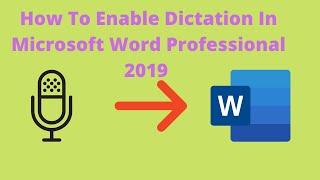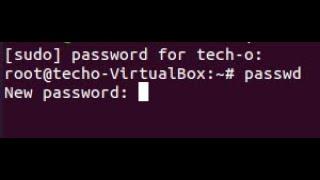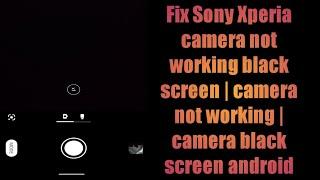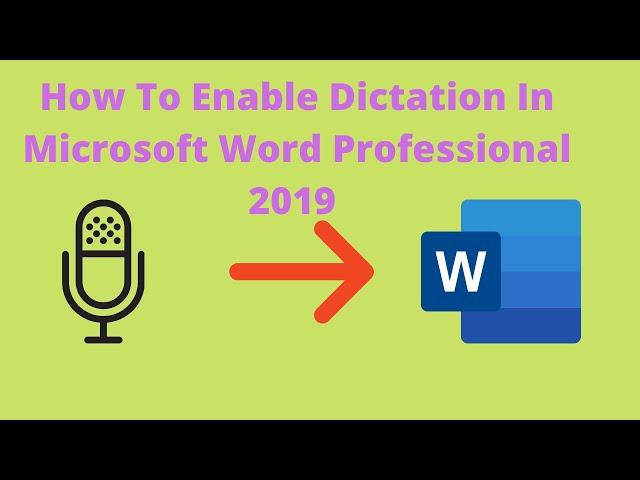
Enable Dictation In Word 2019 | How To Enable Dictation In Microsoft Word 2019 Professional
Комментарии:

I don't have service intelligence choice in my word...plz help me 😭🙏🏻
Ответить
Thanks for this video
Ответить
i dont have office intelligence services
Ответить
Hello I have the same version of Office but ....... OFFICE intelligence Services isn't there
Ответить
I'll give it a try when I get home. I need this feature.
Ответить
Thank you for the Imformation.
Ответить
Thank you so much for the help. It help me alot
Ответить
Not available in my version of Office 2019 Pro. Scratching my head.
Ответить
You are a genius thank you very much....👏👏👏
Ответить
OH, BTW on my PC as soon as I hit WIndows + H it displayed a message and a link to make the change in the privacy setting. So cool. Again, as many have said, Your video is right to the point. Thanks again
Ответить
Thank you for such a great learning video. It is so clear and solved my problem of not knowing why dictation was not working!!!!
Ответить
thank you man.
Ответить
You've same voice as Sundar Pichai
Google Ceo

Why dictation tool auto stop ?
Ответить
People like you are the backbone of Geek Squad fr
Ответить
great video thanks - is there a way to switch to another language?
Ответить
Thank you, that was helpful
Ответить
hello, thanks for sharing, I've just downloaded office pro 2019 and opened word, however there is no intelligence option, the dictation bar comes up when I type in command you suggested, only it says there is an error, please can you advise?
Ответить
I have Microsoft Office Home and Students 2019, and I always had Dictate. Just an hour ago, I opened a Word document that a friend sent me, suddenly popped up a Microsoft window, saying something about my account. I had worked all day, it never showed up. Now the layout has slighty changed and dictate is gone. I dont have the Office Intelligent Services box. What could've happen. Is MOHS 2019 still getting updtaes? Could it possibly take away dictate?
Ответить
your video was so helpful! thank you so much!
Ответить
I have Office 2019 and I dont have the option '' Office intelligent services ''. The help tells me that only 365 subscribers have dictation now.
Ответить
FROM THE BOTTOM OF MY HEART, THANK YOU! THANK YOU! THANK YOU! You just helped me increase my work productivity like magic.
Ответить
thank you so much, I had many tutorials but none of them were useful. I had trouble activating dictation in Word your video was helpful!!
Ответить
You just saved my life! I've broked my arm so I can write my essay in this mode. Thank you so much!!
Ответить
My Options do not have the Office Intelligent services. What do I do?
Ответить
Thanks a million!
Ответить
Great video, thank you
Ответить
thnk you
Ответить
"Office intelligence services" isn't even available in my general settings. Can someone help me out please?
Ответить
THANK YOU DEAR
Ответить
Short and sweet. Thanks.
Ответить
Excellent. Thank you.
Ответить
I have no such thing as "office intelligent services" on my Microsoft word setting..
can you help me :(

Straight to the point. Thank you so much, your video was very helpful!
Ответить
Thanks
Ответить
Office Intelligent Services does not exist in options. Still cannot find it.
Ответить
I have the newest version of Word via M365 ... there is NO "enable intelligent services" option available ...
Ответить
Thanks so much for this. MS don't make things very obvious for users...
Ответить
Thank u so much 💖
Ответить
Thanks a lot . great!
Ответить
Thank you so much it works and very helpful😊🙏🏻
Ответить
This is only in 365
Ответить
I have office 2019 and do not see it anywhere. is it available for office 2019?
Ответить
This feature is now retired on Microsoft 365 this means it no longer works grrrr
no luck in office 2019 offline

Thanks a lots
Ответить
Thank you! This is really helpful.
Ответить
Most useful
Ответить
Thanks, it was really helpful
Ответить