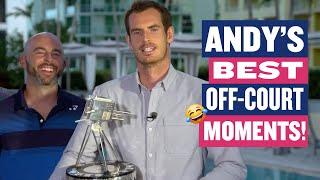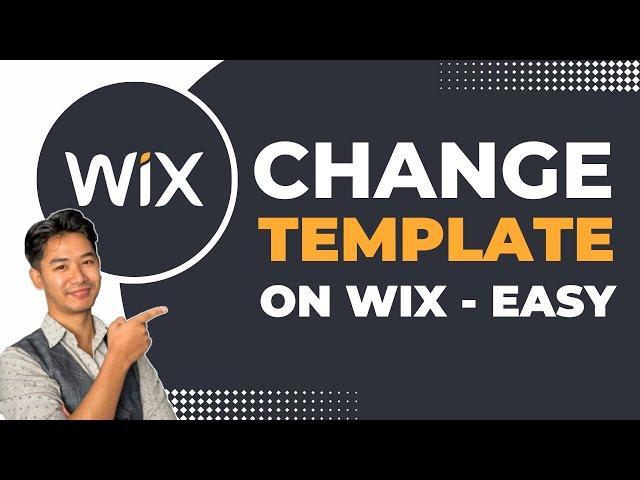
Wix How to Change Template !
Changing a template on Wix after your site is created isn’t directly possible, as Wix doesn’t currently offer a feature to swap templates on an existing site. Unlike platforms like WordPress, where you can change themes freely, Wix locks in your template choice when you start building your site. However, if you want to use a different template, there’s an alternative workaround.
To get started, you’ll need to create a new website within your Wix account. This lets you choose a different template without affecting your existing site. You can find many template options for blogs, portfolios, e-commerce, and more. Once you select your preferred template, you can start recreating the pages and copying over content from your old site. You can transfer text, images, and other media manually, although design-specific elements like layouts and style settings from the original template won’t carry over.
While creating a new site might take time, it’s the best solution Wix currently offers for switching templates. Once your new site is ready, you can connect your custom domain to it if you have one. This way, visitors will only see the updated version of your site with the new template.
Hopefully, this guide helped clarify the process and Wix’s template limitations. Thank you for watching, and if you have more questions, feel free to leave a comment below.
### Timestamps
0:00 Introduction
0:05 Understanding Wix Template Limitations
0:15 Starting a New Site with a New Template
0:30 Transferring Content to the New Site
0:50 Connecting a Domain to the New Site
1:00 Conclusion
This tutorial explains how to change your Wix template by creating a new site, a helpful workaround if you want a fresh look. For more Wix customization tips, explore our other videos.
### Hashtags
#WixTutorial #ChangeTemplate #WixWebsite #WebsiteCustomization #WixTips #WixHelp #WixDesign #WebsiteManagement #WixEditor #WebDesignTips
Social Links:
Facebook - https://www.facebook.com/ssktechin
Instagram - https://www.instagram.com/geekhowto/
Email - [email protected]
To get started, you’ll need to create a new website within your Wix account. This lets you choose a different template without affecting your existing site. You can find many template options for blogs, portfolios, e-commerce, and more. Once you select your preferred template, you can start recreating the pages and copying over content from your old site. You can transfer text, images, and other media manually, although design-specific elements like layouts and style settings from the original template won’t carry over.
While creating a new site might take time, it’s the best solution Wix currently offers for switching templates. Once your new site is ready, you can connect your custom domain to it if you have one. This way, visitors will only see the updated version of your site with the new template.
Hopefully, this guide helped clarify the process and Wix’s template limitations. Thank you for watching, and if you have more questions, feel free to leave a comment below.
### Timestamps
0:00 Introduction
0:05 Understanding Wix Template Limitations
0:15 Starting a New Site with a New Template
0:30 Transferring Content to the New Site
0:50 Connecting a Domain to the New Site
1:00 Conclusion
This tutorial explains how to change your Wix template by creating a new site, a helpful workaround if you want a fresh look. For more Wix customization tips, explore our other videos.
### Hashtags
#WixTutorial #ChangeTemplate #WixWebsite #WebsiteCustomization #WixTips #WixHelp #WixDesign #WebsiteManagement #WixEditor #WebDesignTips
Social Links:
Facebook - https://www.facebook.com/ssktechin
Instagram - https://www.instagram.com/geekhowto/
Email - [email protected]
Тэги:
#how_to_change_template_image_in_wix #can_i_change_my_wix_template #change_wix_template #how_to #change_your_wix_website_template #wix_template_change #how_to_change_theme_wix #change_theme_on_wix_websites #change_your_wix_website_homepage #wix_website_tutorial #how_to_change_template_wix #2025Комментарии:
Wix How to Change Template !
App Guide - Tutorials Everyday
Кривое зеркало 61
Трио АББЛОМ
MPSC Exam 2025 New Pattern By- Mahesh Sir#mpsc #mpscexam #success
Dnyanadeep Academy Pune
Cute VS Sexy Makeup Look -Valentines Day
Tina Yong
HM Engineering's GT3 Series 2023 Teaser
HM Engineering
Ankha Animal Crossing Spills the Beans!
Doobus Goobus