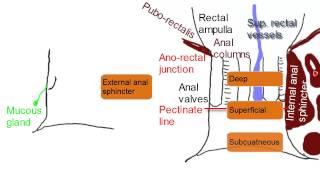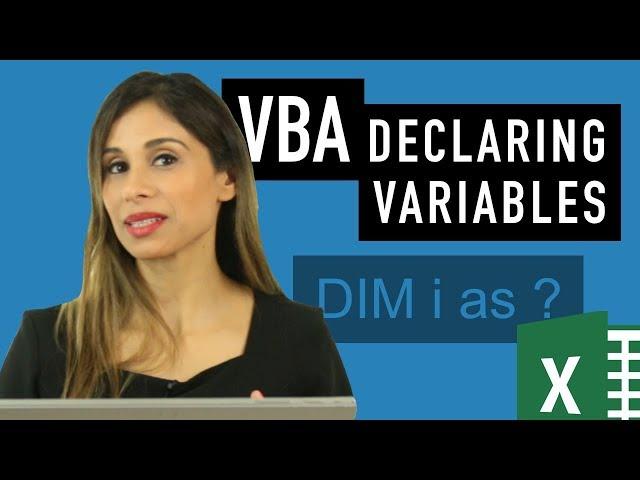
How to Declare (Dim) and Set VBA Variables (use data types correctly)
Комментарии:

Can I use the set statement at the module level? I have declared many variables as sheets and don't want to have to set them in every sub() I have in the same module. thank you
Ответить
Hi looking code that help me to add cell data while we use send email cose
Ответить
Hi Leila, a minor correction:
The largest positive number that the INTEGER data type can hold is not: 32768 but: 32767.
Thank you for your excellent videos 🙂

set is basically a setter and getter concept from oo programming I guess
Ответить
10/10
Ответить
Good👍
Ответить
You have to be careful when you use a long long variable.
Ответить
Useful and clear as always, I love <3 your videos Leila!
Ответить
Awesome.
Ответить
Hi madam can you please do videos on averageif using vba in which user changes data every time it automatically updates.
Ответить
Your every video is very helpful 😊😊
Ответить
You are beautiful
Ответить
What will happen if I used integer data type for a data with a value of 32,769 or more?
Ответить
thanks thanks thanks
Ответить
I appreciate it thank you very much
Ответить
Love your videos, they are clear and easy to understand. :D
Ответить
oh! Just the info I was looking for. Now my macro works! Thanks.
Ответить
Thankyou
Ответить
Thank you, very helpful
Ответить
The only problem with it is that text you are typing fades away while you are typing, please fix it, your lectures are superb
Ответить
useless shit
Ответить
Your tutorials are very good. thank you.
Ответить
Hi Leila,
I'm currently your student using Udemy Business. And I feel I'm lucky to get enrolled with an excellent teacher. I couldn't figure out how to send you a query in Udemy and hence ended up searching for you here and would ask one. I have currently completed lecture 35 that speaks abt declaring variables. I'm unable to understand why do we beed variables? Is it necessary to have variables? What are variables? And can't I do without them in vba. I am a novice and have seen many codes and most of them have variables. But I always had these questions in my mind. I have googled alot, but nothing has solved this question yet.
Please reply.

Amazing tutorials
Ответить
During such lock down, watching such easy explanation of tough topic is awesome..
U r up to the point and so clear, and same time so easy......

Intriguing rabbit hole I have stumbled upon.
Ответить
Thank you. Your vba and excel courses are excellent.
Ответить
Thank you
Ответить
I have multiple disabilities and health problems. In my sixties now and lost my job because of them......but a love of Excel makes me want to learn vba. I recorded a macro that "Cleared Content" from multiple non contiguous Ranges. I went into gab to run it but kept getting an error at lines of code starting with "Union Range." Can't understand it. Is it simple to rectify? Your channel is IMHO the best on You Tube for Excel. Well explained. Great examples and explanations. Superb. Thank you very much
Ответить
Thank you very much Leila!
Ответить
good review!
Ответить
Hi LEILA,
Your video is very helpful and it is very clear to understand.
Can you please help me with the following scenario:
1) I have a workbook of sheet1 with two columns and a few rows.
2) Applied filter for sheet1 data
3) I have duplicated the sheet1 in the same workbook and renamed it as "Test"
4) Deleted the duplicates in sheet2
5) Now, I need your help in copying a cell value(the data is dynamic) of sheet2 and paste it in the filtered column of sheet1 so that I can write the comments beside the two columns of sheet1.
**NOTE: DATA IS DYNAMIC
The columns are as below:
SHEET1:
COLUMN-1 COLUMN-2
abc apple
abc windows
123 android
abc os
b phone
123 android
abc blackberry
abc apple
b nokia
abc lenovo
SHEET2:
COLUMN-1 COLUMN-2
abc apple
123 android
b phone
I need the final result like this in SHEET1
COLUMN-1 COLUMN-2 COMMENT
abc apple
abc windows same as apple
123 android
abc os same as apple
b phone
123 android same as android
abc blackberry same as windows
abc apple same as apple
b nokia same as phone
abc lenovo same as apple
IT WOULD BE REALLY HELPFUL IF YOU CAN GUIDE ME ASAP.

Thanks.
Ответить
You are amazing...
Ответить
Very Informative & useful. Thank you for uploading & expecting more.
Ответить
So could you please let us know the usage of "new" keyword, as far as i understood "new" keyword is used to instantiate object variables. Thanks in advance !
Ответить
Hello
I am trying to find an vba code to copy and paste every range of rows like(A1:C19).copy and paste in word file as image then copy from (A20:C39) and paste in the same word file and so on for the rest of the table in excel. they have told me that I need to use the looping in excel but I don't know exactly how to do it …. please help if you can

Very good ese hi ielts ke bare mai b batayo
Ответить
LET used in old BASIC programming language. I remembered it first time i saw Spectrum's Sinclair Basic
Ответить
This helped explain a bunch for me. Usually videos don't help much when it comes to coding but this was actually very helpful. Thank you!
Ответить
Thanks Leila, helps me a lot!
Ответить
Love u lots
Ответить
İn VBA round(10.25,1)=10.2 but in normal excel round(10.25,1)=10.3 I need calculate exactly in excel VBA. How can I round in VBA exactly? I need round(10.25,1)=10.3 in VBA
Ответить
Cool thx
Ответить
I can easily remember what you teach. Thanks a lot.
Ответить
Helpful
Ответить
Helpful :)
Ответить
hi , i am a beginner to vba macros, and want to get skilled in this field, i want to learn all the looping process and array......and charts with vba....could you please help....
Ответить