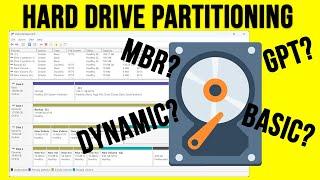Hard Drive Partitioning - MBR vs. GPT and Basic vs. Dynamic Disks
Комментарии:

I just tell folks to use GPT and NTFS. For some reason years ago when I built a windows 10 computer, I selected MBR.
When I went to upgrade to Windows 11, I could not I had to literally wipe the whole computer out and start over again and make the drive GPT. I’m pretty sure it had to do with Windows 11 requiring UEFI

A partition isn't the same thing as a system volume. A volume is what has the file system. So windows might see a partition but not recognize the file system and be unable to do anything with it. While in many cases a partition holds a single volume this is not always true, as in an MRB extended partition there can be more than one with the help of a virtual disk. Saying a partition holds the file system is just going to confuse a bunch of people who are already struggling to grasp these concepts.
Ответить
You shouldve included how to fix or undo or combibe those partitions too lol
My 3 TB (MBR) drive separated into a 2 TB & and a not even close to a 1 TB drive (woth their own Drive letter (???) Former computer i had formatted it in was only compatible with 2 TB max