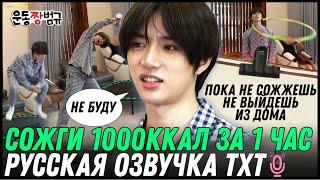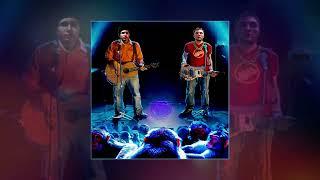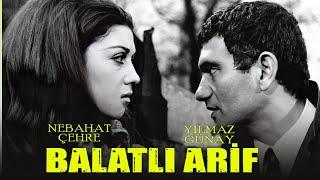gitlab installation and configuration
Tutorial: https://sysadmin.info.pl/en/blog/gitlab-installation-and-configuration/
0:00 Intro
00:15 Introduction - check requirements
01:55 Remove nano and install vim
02:50 Review the file system - explanation
05:35 Add a secondary hard drive as a virtual volume in Proxmox
08:00 Install sudo and add user to sudoers
09:40 create a partition on a secondary disk using fdisk
10:33 install partprobe and test the partition
11:30 Create a physical volume using pvcreate
12:20 Create a volume group gitlab-data using vgcreate
13:40 Create a logical volume using pvcreate
15:15 Create ext4 file system using mkfs
16:14 Check the status with df command
17:37 Check device in /dev/mapper
17:50 add proper entry for partition into /etc/fstab
19:08 Create a data directory in root file system
19:16 Mount the resource with mount command
20:00 Update the system
20:12 Install required packages
21:45 update-ca-certificates
22:00 Configure Postfix
28:35 Add GitLab repositories
29:12 Download GPG key
29:30 Edit a repository and replace GPG key paths
31:20 Perform update
31:40 Install GitLab CE
35:00 Create ssl directory
35:45 Generate self-signed certificate for GitLab
37:33 Edit gitlab.rb file and modify the GitLab configuration
46:55 Reconfigure GitLab and skip to next chapter
50:30 Check the status of GitLab service
50:50 Open GitLab URL in the browser
51:28 Copy Initial admin password
52:00 Login as root using initial admin password
52:20 Deactivate sign-up
52:40 Change the password for root user
54:05 Remove initial admin password
54:25 How to change root password for GitLab in Linux command line
56:16 How to add another user in GitLab web admin panel
1:00:23 Outro
You can buy me a coffee:
☕https://www.buymeacoffee.com/sysadmininfo
Gear I use:
⚙ https://kit.co/sysadmin-info
Wants more?
Check:
🌐https://sysadmin.info.pl
ⓕ https://facebook.com/sysadmininfo
0:00 Intro
00:15 Introduction - check requirements
01:55 Remove nano and install vim
02:50 Review the file system - explanation
05:35 Add a secondary hard drive as a virtual volume in Proxmox
08:00 Install sudo and add user to sudoers
09:40 create a partition on a secondary disk using fdisk
10:33 install partprobe and test the partition
11:30 Create a physical volume using pvcreate
12:20 Create a volume group gitlab-data using vgcreate
13:40 Create a logical volume using pvcreate
15:15 Create ext4 file system using mkfs
16:14 Check the status with df command
17:37 Check device in /dev/mapper
17:50 add proper entry for partition into /etc/fstab
19:08 Create a data directory in root file system
19:16 Mount the resource with mount command
20:00 Update the system
20:12 Install required packages
21:45 update-ca-certificates
22:00 Configure Postfix
28:35 Add GitLab repositories
29:12 Download GPG key
29:30 Edit a repository and replace GPG key paths
31:20 Perform update
31:40 Install GitLab CE
35:00 Create ssl directory
35:45 Generate self-signed certificate for GitLab
37:33 Edit gitlab.rb file and modify the GitLab configuration
46:55 Reconfigure GitLab and skip to next chapter
50:30 Check the status of GitLab service
50:50 Open GitLab URL in the browser
51:28 Copy Initial admin password
52:00 Login as root using initial admin password
52:20 Deactivate sign-up
52:40 Change the password for root user
54:05 Remove initial admin password
54:25 How to change root password for GitLab in Linux command line
56:16 How to add another user in GitLab web admin panel
1:00:23 Outro
You can buy me a coffee:
☕https://www.buymeacoffee.com/sysadmininfo
Gear I use:
⚙ https://kit.co/sysadmin-info
Wants more?
Check:
🌐https://sysadmin.info.pl
ⓕ https://facebook.com/sysadmininfo
Комментарии:
Русская озвучка TXT Теперь ты в ловушке EP.04 Бомгю - лучший спортсмен
Русская озвучка TXT by BS
Model bugil thailand no sensor
Jhony Alindra Studio
How To Run Multiple Operating Systems - VIRTUAL MACHINES
The Possessive Geeks
РИСКИ ПРИ ПОКУПКЕ АВТО НА АУКЦИОНЕ ИЗ ЯПОНИИ! RA ИЛИ 4.5 БАЛЛА - ЧТО ЛУЧШЕ?
ЕС Транзит Авто из Японии и Кореи
Shahzodaning ehtirosli rasmlari 2010
Beruniy Media
The Most Anointed Prayers To Fall Asleep | Peaceful Christian Prayers To Invite God's Presence
Grace For Purpose Prayers