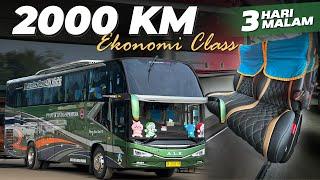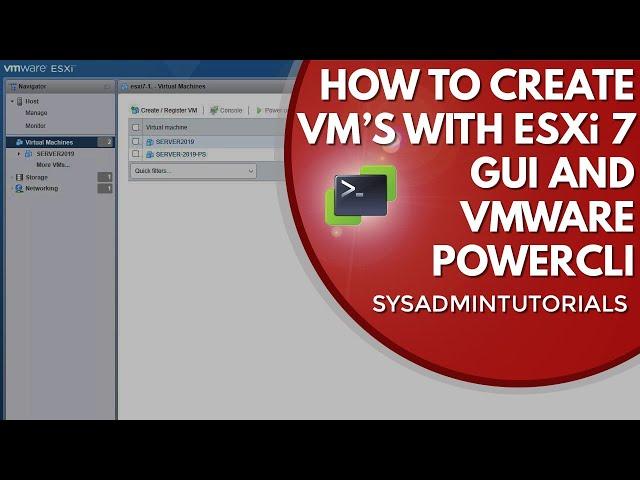
vSphere 7 - How To Create Virtual Machines With VMware ESXi GUI and PowerCLI
Комментарии:

appriciate dear bro
Ответить
Had the error below when creating VM on ESXi7 host . FyI, this is nested virtual machine
Error message - "Failed to power on virtual machine Windows. The host does not support intel VT-x."
I have enabled the VHV from the VM cpu/memory settings but it won't still power on.
Any suggestions on this?

I followed the instructions but when try to connect to my exsi host I get the 'connect-viserver' command was found in the module 'vmware.vimautomation.core' but the module could not be loaded. Can you please provide a way to fix this?
Ответить
When I create VM, I did not see datastore and device for selection. How to solve this issue?
Ответить
Great video and all you video line up! It has helped me a lot!
Ответить
Really work. But i can't move the mouse on the vm just created. Can you help me. Thanks
Ответить
Could you tell me how to bulk create virutal machine. Thanks you
Ответить
Just noticed the new intro...
Ответить
basic, yet important. thanks for that mate!
Ответить
Thanks for your work 😁👍
Ответить
Awesome 👍😎
Ответить