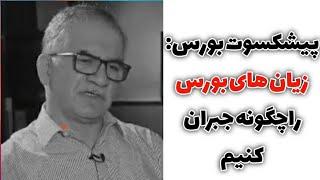How To Replace A Hard Drive or SSD Without Losing Data
Комментарии:
How To Replace A Hard Drive or SSD Without Losing Data
CyberCPU Tech
THE REEL with CHEDA KENYA!
Kubamba Radio
Luke Series Chapter 20 (EP 74)
Bryce Crawford Podcast
Easy Nail art Design #shorts #naildesigns #youtube
The Nail Art By Payal
Дешёвые БРЕНДОВЫЕ SSD. Стоит ли переплачивать?
Хороший выбор!
100 zdań w czasie przeszłym dla początkujących
Deutsch mit Wojtek
⋆·˚ ༘ * iPhone 15 Pro | CUTE SETUP | pastel theme ⋆·˚ ༘ *
🌸 A Cozy Life Of Amelia 🌸
VÌ CHÚNG TA LÀ VCS | VCS 2024 Mùa Xuân
LoL Esports VN