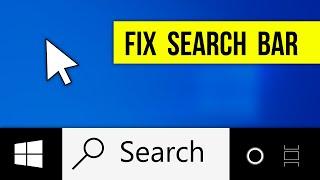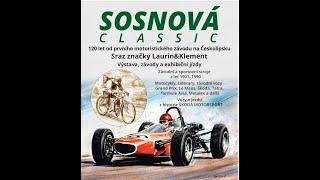How to Fix Search Bar Not Working in Windows 10 (Easiest Ways)
Комментарии:

Hi Guys, Please check the video description for a Microsoft script that resets that Windows Search app.
Ответить
working 100%
Ответить
Thx
Ответить
It is anything but simple! I am so frustrated. "Can't see any search results" does not even show as a selectable option in the troubleshooter? weird how every single user below had their issue fixed first time? I have rebuilt index restarted IE and Search multiple times but nothing! I am at my wits end on this as I use the search feature all the time. The type here to search box just spins a blue circle for a second then stops and nothing happens, I cannot even get a cursor to show up Aaarrgggh driving me insane.
Ответить
That worked; thank you.
Ответить
If I could like this video twice I would. Thank you!
Ответить
Ty Mate.
Ответить
Fantastic!! I restarted Windows Explorer, following your instructions, and it now works. Can't thank you enough.
Ответить
windows explorer restart works, buyt why this issue still re-appears from time to time?
Ответить
thats cool and all but my search didnt come back
Ответить
thanks you love
Ответить
Thank you, Godbless you
Ответить
THANKS
Ответить
2nd option worked for me. Thank you mate
Ответить
Thanks!!
Ответить
100% not working, tried all this bs
Ответить
thank u so much !!
Ответить
Thank you!!!!!!!!!!!!!!!!!!!!!!
Ответить
thank you
Ответить
you just save my life dude <3 thanks you
Ответить
Hey, Thanks. Last one worked for me.
Ответить
can any one help me! I can't find search in process of task manager.
Ответить
A step before resetting the entire pc should be to create a new User Account. Sadly nothing else worked, and losing my apps was not an option. Search works in new account.
Ответить
Perfect. This worked for me. Liked and subscribed
Ответить
TYSM! YOU FIXED MY PROBLEM ILL BE SURE TO LIKE AND SUBSCRIBE
Ответить
Absolutely none of these worked.
Ответить
TYSM DUDE ITS BEEN SO LONG COULDN'T ACCESS
Ответить
thank you bro it wasnt working like very stupid
Ответить
I did it with one step and it's back to working. I thank you very much, I got scared an thought I did something wrong much thanks my friend for the help! ❤️
Ответить
is there who knows my issue, that my search icon and settings are not working, like when i press the both of them it will just backed up and nothing is showed just getting back up
Ответить
Thanks a lot, this helped very much!
Ответить
After using the indexer troubleshooter several times, finally, it worked. Thank you.
Ответить
Game changer!
Ответить
none of them is working :(
Ответить
did not work
Ответить
Thanks man!
Ответить
i tried everything except the resetting and its still not fixed 😭😭
Ответить
Thanks this has ben a problem for a while.
Ответить
thank you!!
Ответить
I have kind of a different problem when I tap my search bar it shows up or it either shows up for a split second but if it does keep showed up as soon as I type more than 3 or 2 letters it automatically closes
Ответить
dont follow this step. the easiest ways is reset the cortana. that's it
Ответить
Thanks the second one worked for me was about to throw away my laptop it’s so damn slow
Ответить![chalandiaBall [ded channel] chalandiaBall [ded channel]](https://invideo.cc/img/src/anItb24tZmZmZmZmMDB4MGMtay1jLTA5cz1RMm13RlFoMnk0bUgwS3hkalpzMklraXQwZWxRU3ppcWgxWG5JbkMzTEtLeHJLYmlsazgzQ0dYZ2drbU5CUmZiWkw2d2sxV2NIV0QvbW9jLnRocGdnLjN0eS8vOnNwdHRo.jpg)
sorry man it didnt work for me :(
Ответить
YEAH SO NOW IM STUCK IN CHROME FOR EVER
Ответить
Thanks for this video!!! You are amazing!!!
Ответить
I can’t even load into task manager 😢
Ответить
Thank you so much🥰
First step is not working for me but the second and third was working Finally I can click my search bar.Thanks million 🥰🥰

Thank you so much this truly helped me... You such a life saver😩🤞!
Ответить