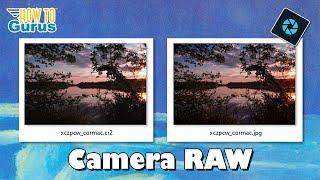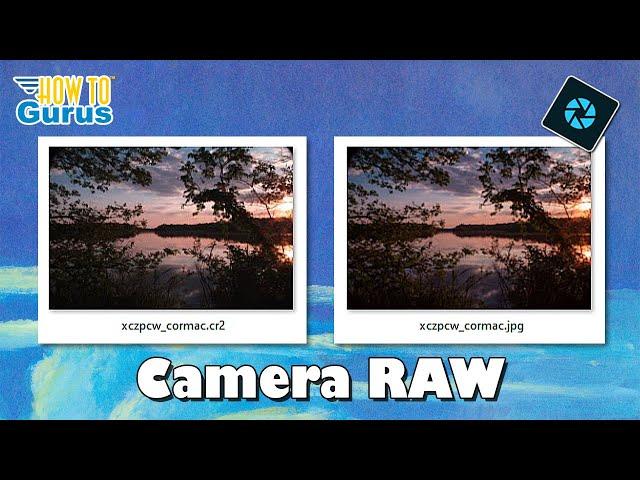
Why and How to Use Camera RAW in Photoshop Elements
🔴 Very Limited Time Lifetime Membership: https://howtogurus.com/htgphoto
How Camera RAW actually works and how best to use it with Photoshop Elements. These are just some of the topics that I will cover in this Photoshop Elements Camera RAW video.
🔴 If you enjoyed this video show your support by clicking on the Thanks button
🔴 Get My Photoshop Elements Courses Here: https://howtogurus.com/photoshop-elements-online-course/
🔴 Get My New Photoshop Elements 2023 Course https://www.georgepeirson.com/Photoshop-Elements-2023
🔴 Get My New Adobe Photoshop CC Course https://howtogurus.com/amazon-photoshop-cc-course
🔴 Or get my training on Amazon: https://www.georgepeirson.com/amazon
Image used in the training:
https://pixabay.com/photos/christmas-woman-lights-snow-2971962/
00:00 Why and How to Use Camera RAW in Photoshop Elements
00:20 Basic Digital Camea Formats
01:50 Camera RAW vs JPEG images
05:15 Open in Adobe Camera RAW Editor
06:27 Sidecar files
07:36 Image size differences
08:44 Get image into Photoshop Elements
10:36 Saving
11:48 Subscribe
Check out these Photoshop Elements playlists https://www.youtube.com/c/howtogurus/playlists
Photoshop Elements Essentials https://www.youtube.com/playlist?list=PLfp-NJt_DpgFUs87r2oopVUC9otBY2Cp4
Photoshop Elements Holidays https://www.youtube.com/playlist?list=PLfp-NJt_DpgGvm3PNXt4pvbtWl1NYYLv8
Photoshop Elements Photo Retouching https://www.youtube.com/playlist?list=PLfp-NJt_DpgHwm3izL7T9VVVC0sWuC_l0
If you enjoy this Photoshop Elements tutorial Subscribe to my YouTube Channel https://www.youtube.com/c/howtogurus?view_as=subscriber?sub_confiramtion=1
#georgepeirson
#howtogurus
#photoshopelements2023
#photoshopelementstutorial
#photoshopelements2022
#photoshopelements2021
#photoshopelements
#adobe
#elements
Тэги:
#photoshop_elements #photoshop_elements_2022 #photoshop_elements_2021 #photoshop_elements_2022_tutorials #camera_raw #adobe_camera_raw #photoshop_elements_raw_editing #camera_raw_tutorial #raw_files #raw_images #photoshop_elements_raw_tutorial #photoshop_elements_camera_raw #camera_raw_presets #how_to_edit_raw_photos #camera_raw_editing #how_to_use_adobe_camera_raw #camera_raw_editing_tutorial #photoshop_elements_tutorial #photoshop_elements_2023_tutorialsКомментарии:

George, I'm a hobbyist that shoots in RAW. I'm also new to Elements (2023). I just recently added Elements+ because of the focus stacking option. Do you have a tutorial that covers how to first do editing in Camera Raw and then focus stack? Is there a way to do all the image manipulation in Camera Raw to all images at the same time? Thank you in advance.
Ответить
Hi George, thanks for another excellent video. What are your thoughts on using Canon's C-Raw V RAW format?
Ответить
Hi George. My question is not about camera raw but a general PSE question. I have been using PSE15 for years on a PC and have recently purchased a MacBook. I have tried Adobe support for help in transitioning to the Mac but the support personnel do not seem to understand me very well. I am planning to purchase PSE23 for the Mac. Do you know if I can simply back up my catalog (images, tags, albums, and all) from within PSE15 on the PC and then restore everything from within PSE23 on the new Mac? And if not, can you suggest any better alternative than just moving over all my images and re-creating the catalog from scratch? Obviously I would hate to lose all those tags and structure. I really appreciate any tips you might be able to give me. Thanks very much.
Ответить
Hi! Wasn`t your plan to put the Photoshop-Videos on a different channel and use this one for Minecraft-Videos?
To be honest, Photoshop is expensive af and i won`t pay money for it - so i just ignore your Photoshop-Content.Michael

This reminder was very helpful
Ответить