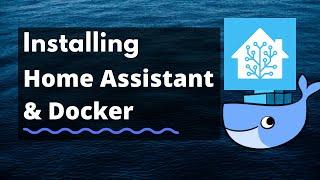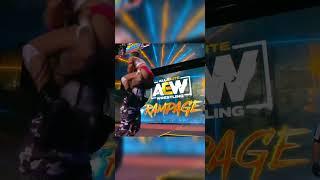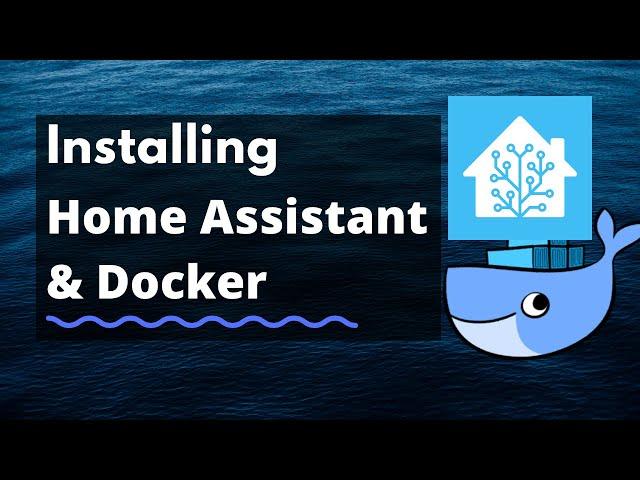
Installing Docker and Home Assistant Container
Комментарии:

i noticed a number of changes in docker desktop
Ответить
For a year I ran a Home Assistant system from a dedicated Pi 4 then moved it to an old Dell Optiplex 9020 USFF running Proxmox 7. This ran Home Assistant in a VM and a virtual pfSense firewall.
After watching your "Docker and Home Automation" series I installed Home Assistant on an Ubuntu 22.04 Proxmox 8 VM (on the Dell 9020) which is running Docker and added the Home Assistant container. I like this setup much better as it allows a lot of flexibility. I modified the IP address of the new HA container that pfSense handed out (I wanted to keep the original HA IP address).
I use WinSCP as the editor for all the .yaml and config files. I find this easier for me as I still have a Windows OS mindset. I did make some changes to be able to view, modify and save Linux files with WinSCP.
I'm trying to configure Duplicati to get it to do backups to a virtual NAS but so far haven't been able to do it.
Your "Docker and Home Automation" series readily helped me get this new system set up and running with minimal pain.

Extremely great video! Really awesome job - well done
Ответить
Thank you! Very helpful video.
Ответить
Do you use any RTL_433 sensors (eg. temp/humidity)?? Any opinions? I've been following all your videos and would love a specific example of manually sending MQTT to HA container. I have the data coming through on my host, but can't get it to transfer to MQTT/Mosquitto HA. If you're not sure, can you point me in the right direction? I'm having a hard time finding successful solutions online currently. TIA
Ответить
i can't restore a Home Assistant installation... (HA backup) is there a way to restore a backup in Docker (CasaOS)?
Ответить
unfortunately, this no longer works with portainer, HA have marked it as unhealthy as it interferes with Supervisor :(
Ответить
I came to this video to learn how to install home assistant and ended up watching a complete class of docker compose. Great content, keep it up!
Ответить
Great guide. Though one thing was different on Raspberry Pi.
To install docker-compose I had to do this instead:
sudo apt update
sudo apt install -y python3-pip libffi-dev
sudo pip install docker-compose
Hope that helps someone.

Can you do the video for installing scrypted as a docker compose container and map scrypted from /opt directory. Thanks
Ответить
Can you do a tutorial on how to get Wazuh? I've been spending a couple of hours trying to get it installed in a similar way you've showed, but I can't seem to get it working.
I've been using NetworkChuck as a sort-of tutorial, but instead of using a local machine he's using Linode which is irritatingly just a little different, and for the life of me I can't get connected to Wazuh, even though its showing up in Portainer, but I don't know what I'm doing wrong.

you might consider removing network_mode: host setting and opting to, instead, define a self-contained network that is then bridged with the docker host machine's ports. Then internal docker images can freely "talk" to one another while only exposing pertinent external ports of interest.
Ответить
The instructions seem to be a bit out of date. Ubuntu core uses snap now instead of apt-get, and the docker-compose link no longer works. Maybe someone who is already fluent at Linux might be able to get this to work.
Ответить
very easy to follow and great how to video. can you do a video of link your video on how to add smart thing (samsung) and adding any camera into an RSTP streaming with Home Assit
Ответить
do you need to map the ports 8123:8123/tcp for homeassistant service? I got localhost refused to connect error.
Ответить
The most thing i dont understand in so much tutorials is the part at volumes with the localtime I don't understand why and for what is this? Do I use here the localtime from my portainer in my container? why do I need to "bind" this to every container?
Ответить
Many thanks 😀
Ответить
Can;t get my head around it - say I get laptop with WIndows 10. I want the version that can install add-ons so either I need to do OS install (remove win10 I guess) or supervised in linux docker (I guess remove win10 or install alongside it). However I am not sure if I survive the linux part lol...
Ответить
Great tutorial, I've managed to install HA on a docker, on an old laptop using WSL Ubuntu. But I have one problem - I can't access my HA on another PC in local network. The 172.XX.XXX.XX:8123 works on a laptop where Ubuntu is installed, but won't work on another PC in same network. What I am doing wrong?
Ответить
Running this on RPi4 which is ARM64 (docker doesn't have binaries for arm64 for docker-compose), so had to do a roundabout method using sudo pip3 installation for docker-compose. Other than that, everything worked perfectly.
Ответить
Great tutorial, thanks! As a first time Linux user, it was pretty scary to blindly paste in all those commands... but it all worked - thank you!!! The next part of my journey is to now understand what the hell I just typed in! lol
Ответить
F me this kool. Thank you.
Ответить
Short question: Can it be that when I want to install Docker on Linux Mint things change? I'm getting stuck during the install. Would it be better to install Ubuntu Server and start from there? Right now I basically have a clean Mint-install on my Intel NUC.
Ответить
Hi Allen, Thanks so much for your video/tutorial and clear overview of all the elements. You are a good explainer. HA was running within a day on my Beelink AMD.
Ответить
Hello, I have a problem, I follow the guide, but unfortunately I am blocked from editing the /opt/homeassistant/config file
cd /opt/homeassistant/config
sudo nano configuration.yaml
-bash:No such file or directory
my configuration.yaml file is locked, even when I have "root" rights, I can't do anything, I know it's a common case ...
HELP !!!

Hello! This is so great for newbies like myself. I was wondering whether you could let me know how I could create a static IP on Ubuntu and to get SSH on Ubuntu with root/sudo permissions. Thank you. 🤗
Ответить
Thank you for your guidance. I have finally managed to get HA running on a WAGO PFC.
Ответить
Thank you for the assistance in getting up and running with dock on my nuc. Now I'm trying to get my backup config in place. Can anyone point me to a detailed article on migrating a backup from a home assistant proxmox vm to docker? Thank you!!
Ответить
Great tutorial - video & blog - thank you!
I got the portainer button to work on home assistant when using a web page, but it does not work when using the app? Any idea’s, thanks!

This is solid gold. I couldn't get it working several times, and it was always because I didn't read your steps closely enough :)
Ответить
Amazing video, still relevant and up to date as of March 21th 2023
Ответить
Does this still work? I cannot get Docker Compose to install and some of the commands are different on their website vs in the video. I am a complete noob to docker and Linux, but am just trying to setup Home Assistant in a Docker Container on my Raspberry Pi
Ответить
Alan you are not unlike the rest of us :) "If anything prompt me to click yes, I click yes" - This got me in a jam with my wordpress homepage running on Ubuntu, my Apache files got replaced and nothing worked anymore. Be carefull with this :) - Great video though I really like how you take this smart home thing to a level we can relate to. Keep up the good work :) Cheers from Denmark
Ответить
Have what I hope will be a quick question. Have HASSOS running on a RPI4 and wanted to try KeyMaster because I am migrating off of an old Vera hub. After installing it I was amazed at how many automations it created and decided I didn't want it there. So I decided to follow yours and others advice and run HA in docker on a Debian VM I have running. Was able to create docker and with ZWAVEJS connect to my zwave card in my RPI 4 but had some issues with entity cards not loading so decided to blow away the docker container and rebuild from scratch.
Deleted the container in portainer and recreated HA and all the HACS and KeyMaster entries were still there. Deleted it again in Portainer and this time deleted the entire config folder and ran through all the docker purge commands I thought might be appropriate. Recreated HA and still have a bunch of crap hanging around.
Where is it all living? Though container advantage was you could recreate them all day long to keep experimenting.
Thanks

The blog post doesn't open, has it been moved to a different URL?
Ответить
Nice tutorial but how to restore backup then?
Ответить
Great video. I believe people will know docker/docker-compose/container better after going though this series.
Ответить
I'm stuck on "installing docker compose".
I followed the steps for docker and docker compose. When I get to the version number check, I get the following error:
/usr/local/bin/docker-compose: line 1: Not: command not found
Raspberry Pi 3 running Raspbian

I started with HOAS on Proxmox.l, with a Home assistant VM and a W11 VM and wanted to get Video out of the W11 but just couldn't get it to work. Abandon that went wasted a good PC on just HOAS. Will start again with Docker on Windows and then Home assistant and Frigate in containers. Hopefully I get this working.
Ответить
great video of course, I managed to move almost everything (node-red, mariadb, mqtt, influxdb, grafana, wireguard, pihole...) to the containers, remaining one is... home assistant ;)
that is my next step ;-)
once I am done, I will say good bye Raspberry Pi... ;)

I'm a recent subscriber, and like what I see so far. One suggestion I'll make is to promote official install process (like you did for installing Home Assistant using Docker). In the section where you're showing how to install Portainer, it would have been better to reference Portainer's documentation as it has changed a bit since your original post (ex. they're now using port 9001 vs 9000). It'll still work, but it's always best to reference most current install steps than using something that worked at one point in the past.
Ответить
Amazing video!
I'm planning to migrate from supervised to docker because I use other containers simultaneously and my install is now completely broken.
Since we cannot restore backups done via supervised on the docker version, what do you recommend to migrate my installation? Is copying the config folder to the new install enough to recover everything (devices, zigbee network, profiles, history,...)?

Excellent tutorial. I got everything set up on my system with no dramas. Thanks!
Ответить
add ons not there in the blog post
Ответить
Hello Alan, how are you? Greetings from Brazil!
I'm having problems running the command docker compose up -d, docker compose creates the container folders with permissions for the root user, so I don't have permissions to edit or create new files (HA configuration.yaml for example).
How to solve this problem?

Can't thank you enough! Best tutorial so far! Installed on Lenovo ThinkCenter mini computer with Ubuntu Server.
Ответить
I've been watching "Living without add-ons on Home Assistant Container" when you suddenly switch to Portainer in HA which is an addon! Portainer is installed in my Docker system. How do I ingest it into HA please?
Ответить
If you're using UbuntuServer there is also a docker-compose package,
I'm wondering why do you use 'apt install' for the docker-packages but not for docker-compose?
By using the apt command you will also install (or update) some package dependencies.