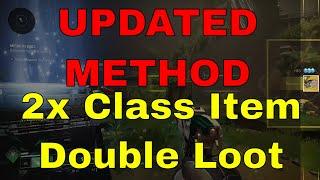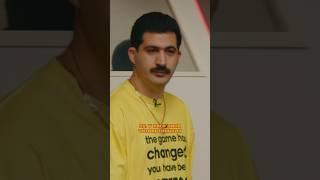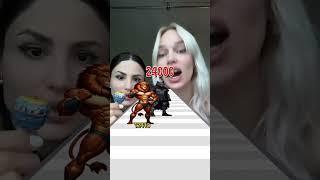How to Block a Contact in Telegram
In today's lesson, you will learn how to block a contact in Telegram.
Open Telegram app. Open the conversation with the contact you want to block. Click on the contact name at the top of the window. Click on ‘Block user’ at the bottom of the list.
Open Telegram app. Open the conversation with the contact you want to block. Click on the contact name at the top of the window. Click on ‘Block user’ at the bottom of the list.
Тэги:
#telegram #block #contact #telegram_on_mac #mac #macos #mac_os #block_contact_telegramКомментарии:
Metal Pipe Falling in 6 different languages
IDontLikeKmart
Practice Listening to Basic English - Perfect for IELTS, TOEFL and TOEIC test preparation
Kendra's Language School
Грыжа диска - когда нужна операция?
Алан Клиник (Alan Clinic) сеть медицинских центров
Did China ACTUALLY Steal its High-Speed Trains Technology?
Railways Explained