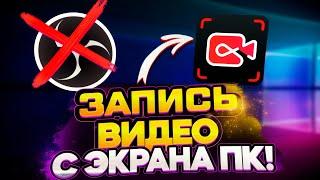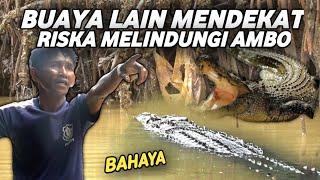My Notion Writing Journal \\ Notion for Authors
Комментарии:

Found this after your newest notion video! Please do more about notion for sure!❤
Ответить
PLEASE PLEASE PLEASE do a tutorial of how you set all of this up! I would really love to set mine up this way, but I'm struggling to figure out how. I've watched your HB90 setup, and it's fabulous, but I find I'm still struggling to figure all of this out. A complete walk-through would be SO AWESOME! (Not that you need another thing to do. Haha!)
Ответить
Link pls ?
Ответить
This was a great walk-through, Sarra! I am getting ideas for ow I might want to use Notion and I never before thought I might want to use it. But I will need to watch the video again before I do anything.
Ответить
Notion works so well and can do so much, but setting stuff up is SUCH a time suck! :/
Ответить
I would love to join
Ответить
Yes I please do a video tutorial of you set your page up. Your pages are so pretty
Ответить
💜 is my favorite color
Ответить
What platform do you use to do your actual writing in? I understand Notion is great for project management however do you write your novels in it also? Or do you use Word, Scribner etc?
Ответить
I’m interested in hearing about what you thought about Campfire Blaze, if you’re still using PB works for your series bible, if you decided on something else, etc.
Ответить
Do you have a writing journal template for Notion? I would be very interested.
Ответить
Here's a series of tips to create faster, less rigorous data entry that fills itself out for you in Notion:
1a) A number in front of the purple circles (or your chosen emoji) will allow you to avoid necessary page expansion. No need to waste time enlarging/shrinking the page.
1b) I chose to name the cards differently (book name), but then I created a select property with the number + emojis. This means I can copy/paste the book name, but then I literally only have to type the number in the sprint emoji field. To get that to show on the calendar, just go to properties and choose the option to show that particular property. I also show word count on the card.
2) Can auto-fill all your manual filtering for each of your new book's and series' entries with the relations property. Create it in the template and then select that template's name from the dropdown. That'll save a lot of time and hastle. Soon as you hit "+" to add a new entry, it'll fill that part of the info in for you.
3) Another cheat that fits #2 above is to (for books, for example), create a template card titled "[Book's Name] Template", and in that card pre-set any filters you want to avoid filling out manually ahead of time. When you want to skip to a new project, either duplicate, rename, and re-filter it, >>> OR <<< just change the template name and filter settings. This means that the moment you hit "+", you've already done half your work. So basically, every new book will automatically NOT show other books. You don't have to mess with the filter. Same for series stuff.
4) The rollups feature would litterally cut out the double entry for word counts and sprint counts between the Word Count Tracker and the Writing Journal. No need to enter it twice. Just create the relation to both databases to link them, then create the rollup so one pulls the entries from the other. Can set it to add them all if it's from elsewhere.
5) A trick to do a rollup of a rollup (something not yet supported but which has a workaround): if you're trying to get all the # rollups to add or average together and then roll that up into another field on another database, consider stopping at that first rollup. If you have the first rollup already, go ahead and create a new property and use the property type "Formula", then type in the formula box "toNumber(prop("..."))" Don't type the outer quotations, and sub the original rollup's property name for that ellipsis. It'll pull it and turn it into a number, which can then be rolled up into a new database. It's a bit tricky, but easily remembered after you've done it once or twice. Excellent trick. If you're working with a string of text that's rolled up, similar concept but you'll have to choose a different formula type to convert it to text. You can always hide the conversion column so it's not in the way of the rest of your db's layout.
6) I like putting a stop emoji on anything column that stays hidden, or on any filtering I want to mark as private: 🚫 I also place it on entry names that aren't really part of anything I'm doing but are still usefull in that I pull from the examples listed inside of their cards/pages/whatever-you-call-'ems.
7) For really column-heavy databases that create cards with really long lists of properties at the top, I have a fix for that. Go to the dropdown next to "New" from the master database and create a template for this type of project. In the card, hide every single property at the top of the card EXCEPT for the most important stuff that will help speed up quick entries. Then create a toggle in the first part of the card's page body and title that "Card's Details". In the toggle's body, you'll type "/link" and choose the database you're linking to, which should be the one this card is inside of. The first view you'll create, you'll re-title "All Columns." Organize that one to how you want the overall entries to be laid out, and pre-filter and sort anything ahead of time. Next, duplicate that view. Here, you'll ensure "Aa" property is either out of the way, shrank, or the first column, depending on your need. Now you'll hide all properties not needed for this part of the quick entry. Then you'll duplicate the "All Columns" view again and choose the second wave and then hide all unneeded properties. ..... Continue that for however many ways you need to break apart the full list of columns., and then move the "All Columns" view to the end of the list of views, or delete that view. I always keep it in case I add to it or change something. 💟💟 So what does that do? It gives you a system to tab through stuff more easily instead of looking at a very long, scrolling list. Once you back out of the template and start creating new cards, it'll be easier to fill out tidbits of info at a time because it's sectioned out in a way it's much easier to find and read. It's hard to look at a really long list of stuff, but this system does wonders for organization and quick entries.

This was really great!
Ответить
Have you used it since makingvthis video?
Ответить
Please please please do an indepth video about this!! I love notion but I can feel that I havent been using it so its full potential.
Ответить
Nice1 But Where do I find the templates other users have created?
Ответить
Also, have you tried Zim Desktop as a wiki bible?
Ответить
I know this is way late - but is there a way to have a desktop application of this? I don't like leaving things cloud only, due to internet issues have have regularly.
Ответить
I'd love to see a video on set up! And any templates your be willing to share or on etsy!
Ответить
Does your assistant has a video of how to create the databases? thank you!
Ответить
I just added this to What I "Should" do, sheet. I'm adding this to projects for Q2. I had no idea Notion did this. I have it on my phone but never used it because it was so confusing. Thank Sarra. I'm watching this video while writing tasks for my Kanban board. lol
Ответить
Did you ever try Campfire as a wiki database?
Ответить
Hi... Are you still using Google docs or scrivener?
Ответить
this was a lifesaver! thank you so much for putting together such a comprehensive & well thought out video - it's the best one i've found so far <3
Ответить
Like the idea of this, but don’t forget. Using these platforms you are giving your method away to AI, and you are teaching AI how to write. This is the holy grail that all developers are after since AI can’t do that. So, storytellers, be aware. Keep your most precious methodologies to yourself, or offline. Paper and Pen and non-web based spreadsheets are perfectly capable, and secure. Scrivener is perfect (can be used offline) as well as other on-computer plotting methods.
Ответить
Love this. I'd never even heard of Notion. Did you ever do any tutorial videos? I searched your channel, but didn't see any. Is the Word Tracker feature something you imported from somewhere?
Ответить
Is there a template for the word count tracker? I'm so confused about how to set it up, Loved this video-- switching everything from Trello to notion!!!
Ответить
I was considering Notion, but I'm more comfortable with Evernote, so I decided not to get sucked into the Notion rabbit hole.
Ответить
I would LOVE to see how to get started in detail.
Ответить
OOH, this is so cool. I would DEFINITELY love a setup video
Ответить
OMG. This is life changing. I just spent a couple of days digging in and discovered you can create relational databases and link things back and forth. And also that the quick find seems to search through the entire Notion workspace. THANK YOU!!!
Ответить
Please do a set up video. I would love to know how you link your calendar's to view and update in different pages.
Ответить
Is it free?
Ответить
hey Sara this video great :) i´m always crurious how diffrent writers work diffrent. A few weeks ago I started to use notion and I´d love to see you´ve done your notion set-up for your writing journal in particular :)
greetings from germany

I definitely would love to see a more detailed tutorial creating a writing journal.
Ответить
So many fun features I didn’t realize was there! Thanks Sarra!! I’d love to see an example of making some of these pages from scratch if you’re able! Like if someone was just getting started.
Ответить
Yes yes yes! More set up videos on this!
Ответить
I'd absolutely love to see how you set this up from the begging 😀
Ответить
This might be good for me - I actually write in Trello. I don't know why it works for me, maybe because cards are less intimidating than a huge empty page, combined with easy organization and scene movement. But it's not ideal, so I use a combo of Trello and Scrivener. If Notion has the basic Trello functionality with a few extra features I'd like for writing in-app like Scrivener, I could maybe have the use of both of those in one platform.
Ответить
Love that Trello template
Ответить
Okay this is SO SO cool. I've used Notion a little before, but this is CRAZY! I love it! I'm going to use it in April for Camp NaNo and go from there. :)
Ответить
Thanks, Sarra, this was super-helpful! I've been playing around with Notion a bit, but hadn't realised you can slice'n'dice the databases like that! I agree that the thought of keeping years' worth of paper planners is daunting, and while digital isn't without its archiving issues, at least you can export everything from Notion if you decide to cancel your account.
Ответить
PLEASE share more about your different Notion sections (when you have time! I know you have a HUGE deadline for now).
Ответить
Such an aesthetic setup. Love it!
I'm using Notion as my writing Journal too to keep track of my projects. Right now I have a revision setup to keep track of plot holes, their fixes, and what are the changes I should make as a part of the revision process. I agree. You can fall into a rabbit hole of setting up your Notion
Looking forward to a deeper dive into how you setup and use Notion

Love your setup... just one thing that might help...You can set the month banner image as page cover image. Then in the gallery view you can click on properties and choose card preview to be the page cover.
Looking forward to an deeper dive into your setup.

This is amazing stuff and I'm so inspired to give it a try! I'm in the HB90 Boot Camp right now and as much as I love tactile representations of things...I also love being super organized. And since so many of my goals are book/writing goals this will allow me to systematize. A real time saver. Gonna give this a try. Eager to see any notion videos you do!
Ответить
I would love to see how you did the writing journal. I've been trying to set up something like that with no luck!
Ответить
I would love a tutorial on how you set it all up. I am mostly interested in how you set up your business side of things as I also have several sides to my business and even other streams I would like to track. I have been watching videos and I think this is exactly what I have been looking for. Thank you for sharing with us!
Ответить
I enjoyed your Notion walkthrough!
Ответить
I love Notion and have been using it for a few months. I want to make mine look prettier though so I’m going to be using some of your ideas. I also keep my character profiles for my books in it too.
Ответить