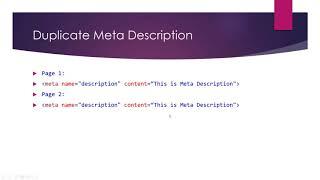Swap LEGEND for LABELS I Dynamically LABEL LINE CHART Series in Power BI
Комментарии:

Excellent, very useful!
Ответить
AMAZING !!!!! THX
Ответить
Hi Bas,
I have challenge i stuck with that. Please tell me if any possibility to rotate Power BI Default Line chart like we rotate pictures normally.
If not then how can I add Date Time column in Y axis
Please Reply

thank you very much) <3
Ответить
Excellent Video. I have one question
I want place legend Vertically like below at the bottom Center of any Visual
Legends A B C D ( Horizontally )
Legends A
B
C
D. Is this possible in Power BI?

👍👍👍👍
Ответить
I like your videos, but your intro sequence gives me seizures.
Ответить
Need more videos on Chartuculator!
Ответить
Thanks for this video but what a pitty to spend so much time on workaround because PBI's limitations !
Ответить
Legend!
Ответить
soo good but not able to grab as a begineer
Ответить
Great video as usual! In the calculation group method, couldn't you have formatted the data labels with a white font instead of a space so therefore the y axis would still show?
Ответить
good job my man! u are legend
Ответить
THANK YOU!!!
Ответить
Is it possible to use charticulator to make a barchart with text labels as well?
Ответить
this is cool, can you make a tutorial about how to use charticulator :)
Ответить
This video needs a subscribe :-)
Ответить
Awesome! the result looks great!
Ответить
Super cool - implemented - Valar Dohaeris
Ответить
Many thanks for this video. I thought I was onto a winner but unfortunately, Charticulator doesn't seem to like to work with more than 2 measures. I was looking to create a dual y-axis line chart with the labels at the end, but as soon as I add the Labels, Charticulator says no :).
Ответить
Can we sort the legends in column chart
Ответить
Nice 👍 Thank you.
Why calc groups aren't supported when we have charticulator?

Well done buddy! This is great!
Ответить
Awesome👏
Ответить
Greetings from Colombia. The trick wirh charticulator is great, but better is the journey to get there. New point of view in dax, use tab. Editor. Is an excelent video. Thanks!!!
Ответить
Interesting, after seeing your video I may just have a look at charticulator! :)
Ответить
this is fantastic! i'll definitely use this
Ответить
Super 💐💐💐💐💐💐💐💐👌👌👌👌👌👌👌👌👌
Ответить


![My Little Pony: FIM Season 9 Episode 13 (Between Dark and Dawn) [FULL] My Little Pony: FIM Season 9 Episode 13 (Between Dark and Dawn) [FULL]](https://invideo.cc/img/upload/c1JVM3h4TF9icGo.jpg)