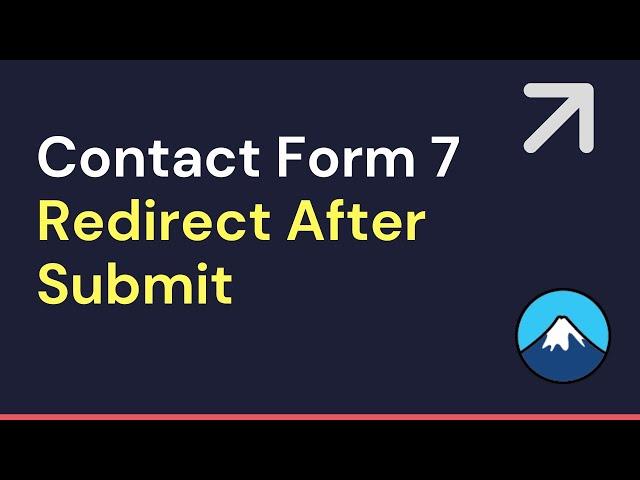
Contact Form 7 Redirect After Submit | Redirection for Contact Form 7 | CF7 Tutorial Part: 2
Contact Form 7 Redirect After Submit | Redirection for Contact Form 7 | CF7 Tutorial Part: 2 ✅Extensions For CF7 - Contact Form 7 Extensions Plugin 👉 Free Download: https://wordpress.org/plugins/extensions-for-cf7/ 👉 Get Pro Version: https://hasthemes.com/plugins/cf7-extensions/
✨More Advanced Features of the CF7 Extensions Plugin:
✔️ Contact Form 7 Database
✔️ Contact Form 7 Conditional Fields
✔️ Contact Form 7 Redirection
✔️ Contact Form 7 With Mailchimp
✔️ Sender's IP Address
✔️ Referrer Link Visibility
✔️ Popup Form Response (Pro)
✔️ Cf7 Repeater Field (Pro)
✔️ Already Submitted Notice (Pro)
✔️ Advanced Telephone (Pro)
✔️ Drag & Drop File Upload (Pro)
✔️ Acceptance Field (Pro)
Extensions For CF7 - Enhancing Contact Form 7 Like Never Before
👉 Free Download: https://wordpress.org/plugins/extensions-for-cf7/
👉 Upgrade for Advanced Features: https://hasthemes.com/plugins/cf7-extensions/
👉 Watch the Full Contact Form 7 Tutorials Playlist: https://www.youtube.com/watch?v=aSnj3465MTU&list=PLk25BQFrj7wHvrsFDKfVUU4EKfO6z6Hi2
Elevate your user experience with seamless redirection after form submission using the Contact Form 7 Redirection feature. This tutorial is part 2 of our Contact Form 7 Tutorials series, focusing on guiding you through setting up post-submission redirects within your Contact Form 7 forms.
In this CF7 tutorial, we dive into the Redirection feature, a vital tool for guiding users to relevant url or pages after submission, enhancing both user satisfaction and engagement.
How to Set Up Redirection After Submit in Contact Form 7 Using Extensions for CF7: A Detailed Guide
Step 1: Install the Plugin
Option A: Directly from the WordPress website admin panel
1. Navigate to your WordPress dashboard, go to Plugins - Add New.
2. In the search bar, type "Extensions For CF7" and press Enter.
3. Find the plugin in the search results and click "Install Now," then activate the plugin.
Option B: Downloading and Uploading
1. Visit the plugin's WordPress repository page at Extensions For CF7.
2. Download the plugin to your computer.
3. Go back to your WordPress dashboard, and navigate to Plugins - Add New - Upload Plugin.
4. Choose the downloaded plugin file, then install and activate it.
Step 2: Activate CF7 Redirection Feature
Once activated:
1. Navigate to "HT CF7 Extensions" in your WordPress admin panel.
2. Go to "Extensions" menu, and Activate the "Redirection" feature to redirect contact form 7 after submission.
Step 3: Configure Redirection for Your Form
1. Open the Contact Form 7 form editor you wish to apply redirection to.
2. Locate the "HT Redirect Action" option within the form settings.
3. Specify the URL you want users to be redirected to after form submission and configure other necessary settings.
4. After your changes click Save.
Step 4: Test Your Form
It's crucial to ensure the redirection works as expected:
1. Visit the form on your website.
2. Submit the form and observe if you're redirected to the specified page.
Congratulations, you've successfully set up post submission redirection for your Contact Form 7 forms, creating a smoother transition for users and potentially increasing engagement on your site.
Our WordPress Products:
✅ WooLentor - WooCommerce Page Builder: https://woolentor.com/
✅ Support Genix – WordPress Support Ticket Plugin: https://supportgenix.com/
✅ HT Mega - Elementor Page Builder Addon: https://wphtmega.com/
✅ Whols - WooCommerce WholeSale Plugin: https://wpwhols.com/
✅ Hashbar - WordPress Notification Bar Plugin: https://hasthemes.com/plugins/wordpress-notification-bar-plugin/
✅Swatchly - Variation Swatches for WooCommerce: https://hasthemes.com/blog/swatchly-hasthemes-yt
► LET'S CONNECT: ◄
👉 Twitter: https://twitter.com/hasthemes
👉 Facebook Page: https://www.facebook.com/hasthemes
👉 LinkedIn: https://clickhasthemes.com/go/linkedin-page
👉 Our Website: https://hasthemes.com/
Subscribe and hit the bell to see new videos:
https://www.youtube.com/c/hasthemes?sub_confirmation=1
Topic Cover by this video:
contact form 7 redirect to thank you page
redirection for contact form 7
contact form 7 thank you page
thank you page contact form 7
redirect after form submission
conditional redirect for contact form 7
contact form 7 redirect on submit
contact form 7 redirect to confirmation page
#ContactForm7 #ContactForm7Redirection #CF7Redirection #ContactForm7Tutorial #formRedirection #CF7Tutorial #CF7 #wordpressconditionalform #hasthemes #wordpresstutorial #wordpressforbeginners
✨More Advanced Features of the CF7 Extensions Plugin:
✔️ Contact Form 7 Database
✔️ Contact Form 7 Conditional Fields
✔️ Contact Form 7 Redirection
✔️ Contact Form 7 With Mailchimp
✔️ Sender's IP Address
✔️ Referrer Link Visibility
✔️ Popup Form Response (Pro)
✔️ Cf7 Repeater Field (Pro)
✔️ Already Submitted Notice (Pro)
✔️ Advanced Telephone (Pro)
✔️ Drag & Drop File Upload (Pro)
✔️ Acceptance Field (Pro)
Extensions For CF7 - Enhancing Contact Form 7 Like Never Before
👉 Free Download: https://wordpress.org/plugins/extensions-for-cf7/
👉 Upgrade for Advanced Features: https://hasthemes.com/plugins/cf7-extensions/
👉 Watch the Full Contact Form 7 Tutorials Playlist: https://www.youtube.com/watch?v=aSnj3465MTU&list=PLk25BQFrj7wHvrsFDKfVUU4EKfO6z6Hi2
Elevate your user experience with seamless redirection after form submission using the Contact Form 7 Redirection feature. This tutorial is part 2 of our Contact Form 7 Tutorials series, focusing on guiding you through setting up post-submission redirects within your Contact Form 7 forms.
In this CF7 tutorial, we dive into the Redirection feature, a vital tool for guiding users to relevant url or pages after submission, enhancing both user satisfaction and engagement.
How to Set Up Redirection After Submit in Contact Form 7 Using Extensions for CF7: A Detailed Guide
Step 1: Install the Plugin
Option A: Directly from the WordPress website admin panel
1. Navigate to your WordPress dashboard, go to Plugins - Add New.
2. In the search bar, type "Extensions For CF7" and press Enter.
3. Find the plugin in the search results and click "Install Now," then activate the plugin.
Option B: Downloading and Uploading
1. Visit the plugin's WordPress repository page at Extensions For CF7.
2. Download the plugin to your computer.
3. Go back to your WordPress dashboard, and navigate to Plugins - Add New - Upload Plugin.
4. Choose the downloaded plugin file, then install and activate it.
Step 2: Activate CF7 Redirection Feature
Once activated:
1. Navigate to "HT CF7 Extensions" in your WordPress admin panel.
2. Go to "Extensions" menu, and Activate the "Redirection" feature to redirect contact form 7 after submission.
Step 3: Configure Redirection for Your Form
1. Open the Contact Form 7 form editor you wish to apply redirection to.
2. Locate the "HT Redirect Action" option within the form settings.
3. Specify the URL you want users to be redirected to after form submission and configure other necessary settings.
4. After your changes click Save.
Step 4: Test Your Form
It's crucial to ensure the redirection works as expected:
1. Visit the form on your website.
2. Submit the form and observe if you're redirected to the specified page.
Congratulations, you've successfully set up post submission redirection for your Contact Form 7 forms, creating a smoother transition for users and potentially increasing engagement on your site.
Our WordPress Products:
✅ WooLentor - WooCommerce Page Builder: https://woolentor.com/
✅ Support Genix – WordPress Support Ticket Plugin: https://supportgenix.com/
✅ HT Mega - Elementor Page Builder Addon: https://wphtmega.com/
✅ Whols - WooCommerce WholeSale Plugin: https://wpwhols.com/
✅ Hashbar - WordPress Notification Bar Plugin: https://hasthemes.com/plugins/wordpress-notification-bar-plugin/
✅Swatchly - Variation Swatches for WooCommerce: https://hasthemes.com/blog/swatchly-hasthemes-yt
► LET'S CONNECT: ◄
👉 Twitter: https://twitter.com/hasthemes
👉 Facebook Page: https://www.facebook.com/hasthemes
👉 LinkedIn: https://clickhasthemes.com/go/linkedin-page
👉 Our Website: https://hasthemes.com/
Subscribe and hit the bell to see new videos:
https://www.youtube.com/c/hasthemes?sub_confirmation=1
Topic Cover by this video:
contact form 7 redirect to thank you page
redirection for contact form 7
contact form 7 thank you page
thank you page contact form 7
redirect after form submission
conditional redirect for contact form 7
contact form 7 redirect on submit
contact form 7 redirect to confirmation page
#ContactForm7 #ContactForm7Redirection #CF7Redirection #ContactForm7Tutorial #formRedirection #CF7Tutorial #CF7 #wordpressconditionalform #hasthemes #wordpresstutorial #wordpressforbeginners
Тэги:
#contact_form_7_redirect_after_submit #contact_form_7_redirect #contact_form_7_redirect_to_thank_you_page #redirection_for_contact_form_7 #redirect_contact_form_7_after_submission #contact_form_7_redirection #contact_form_7_thank_you_page #redirect_after_form_submission #contact_form_7_redirect_on_submit #contact_form_7_redirect_to_confirmation_page #contact_form_7_redirect_to_page #cf7 #cf7_redirect #Contact_Form_7_Extensions #contact_form_7_redirect_on_submissionКомментарии:
Peleas Épicas en el Fútbol Mexicano - Liga MX
Football Skills Mx
DOPE Animations • Flutter Tutorial
Mitch Koko
CineGroupe Logo (1997) (HD)
Lucille Alinsug
Zensur um Gunung Padang, der ersten Pyramide? „Ungerechtfertigter Rückzug bahnbrechender Forschung“
Mystery Files - Rätsel | Phänomene | Unfassbares
How To Remove Adds On MX Player
Solution Lab
2024.03.03 AM - When Churches Pray - Greg Powell
Calvary Baptist
Why I Chose SCHD Over REITs For Retirement
Jeff Teeples


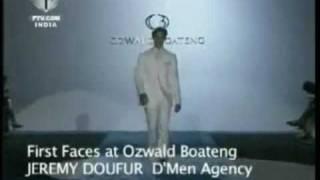
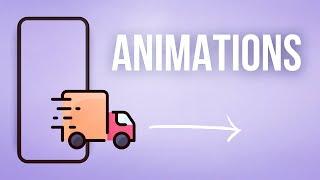

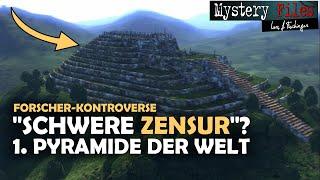




![Youtube video uploading process stuck at 0% or 99 % | [SOLVED] Youtube video uploading process stuck at 0% or 99 % | [SOLVED]](https://invideo.cc/img/upload/ZzJXVElYRnMxWVM.jpg)















