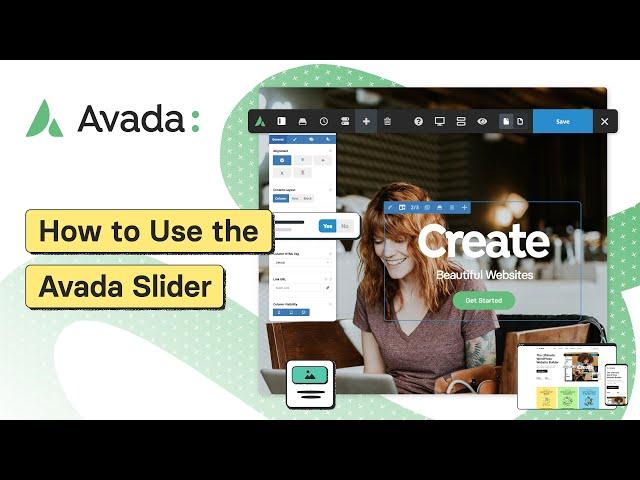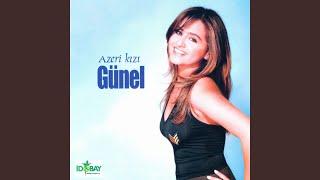Комментарии:

very nice ... tnks
Ответить
After checking the full screen slider option during slider settings, how do I fill the menu and logo area at the top with a slide photo?
Ответить
For some reason my avada slider will not load, do you know why? I followed all these steps and it worked on a previous website I made.
Ответить
How can I adjust the height of Text Content on an image Slide? It is in the center by default, but I want it to be ab bit more on the bottom. There is no Content Height Option in the Slide Options or at least I could not find it
Ответить
The button elements aren't prepopulated. I wish you'd put the code somewhere as a fallback :(
Ответить
how to hide on mobile?
Ответить
thanks
Ответить
Appreciate the video, thank you kindly!
Ответить
Can the slider heading and caption be justified to the bottom instead of the center?
Ответить
its like blind editing....this is very difficult and annoying way to have a slider on a page just look at the smart slider or mesmerize theme slider it takes 10 minutes to set with live editing
Ответить
Is it possible to change the amount of slides in the silder? Eg. Desktop 3, Tablet 2, Mobile 1 ?
Ответить
Your job is amazing, thank you so much.
Ответить
I followed your steps and create a avada slider, it shown under loading and can not shown on the page, you can help me?
Ответить
Why In Mobile There Are No Left Right < Navigation > Arrows? Is There A Way To Show Them?
Ответить
very helpful thanks
Ответить
Is it possible to create a horizontal scroll container after the page is scrolled vertically?
Maybe with adding code or a plugin or the avada slider?

I don’t understand why this is so much more complicated than adding other elements to a page? Am I missing the point?
Ответить
I have created and published the slider that I created , but when I go to my page the slider that I have created and published is not there . How to fix it?
Ответить
Thank you for this video. Is ist possible to build an extra button on the slider? For Example "Sumer Special Offer" or "We are on holiday from...to ..".?
Ответить
hey avada team help me i want to create some carousel slider with some content.
Ответить
I can add and use sliders and slides no problem, but what I'm really struggling to do is insert the link into a button. I can't find any information on this. I can set up the colours, size, etc, but cannot fathom how to insert a link itself. This video glosses over that by saying 'I'll just paste into here'. The actual detail of what you're pasting would be good.
Ответить
No matter what I do, my saved Sliders are not available for selection in the Avada Slider Element addition, when editing my pages? It just says "No results found" on the dropdown?
Ответить
Hi, I cannot find the option to create Avada slider on the Avada dashboard. Where do I go to activate the Avada slider. This is not mentioned on any of your documents.
Ответить
Is there a know issue with a logo not being displayed on on Avada Sliders? I've created a Slider with 5 Slides and the logo won't show in the header. If I apply a background colour to the logo, that shows up but know logo. I've tried to use a variation of .svg .jpg .png but to no avail. The Main Menu shows up as expected.
Ответить
How we can make a slider carousel with the title and subtitle under the image in Avada?
Ответить
I can't seem to change the order of the slides. Whatever I do (order by date, title,...), the order doesn't change. Is there a reorder option like before the update where I can manually order the slides?
Ответить
This video is very helpful. Thanks.
Ответить
when I try what you say at the minute 11, in the left side bar, under page option, there is only "No page specific options are available for this page.".
what can I do?

Very good, what about Elastic slider?
Ответить
Hi I'm having a bit of trouble, I can make the slider fine but when I view in mobile view it crops the slider right down, how do I make it more responsive so that it shows the whole slider on a mobile?
Thanks!

After years of using the various sliders with Avada, like Slider Revolution (major issues and no support if you don't pay), LayerSlider and MetaSlider, I longed for an Avada Slider. This one is a good start but I don't see any layers or animation, making this slider pretty simple and limiting. Hopefully there will be more development to make it a more useful slider.
Ответить
Please help i need video tutorial Avada short codes on Heading Area. Thank in advance
Ответить
How we make the text animation slide in from the top instead from the bottom? I can't find that option anywhere.
Ответить
Creating and editing sliders and slides can't be done on the frontend using the new 7.0+ builder?
Ответить
Thanks, but the text can be animated?
Ответить
nice
Ответить
Learning curve if a bit stiff... But NO competition with Slider Revolution... Am sorry!
Ответить
Video font to much small not clear video quality, video help full
Ответить
Great to have a light slider (given up on slider revolution of late, it is fat and its user interface has frankly become unusable, layer slider best option in avada if you you need to step up from Avada slider, but err on keeping it simple)
Ответить
What about Dynamic Content like showing the recent Feature images for new post? The other sliders are hard to work with. It be nice if Avada Sliders can support Dynamic Content.
Ответить
I'm so glad you're finally building this video channel. Nice job on Avada!
Ответить