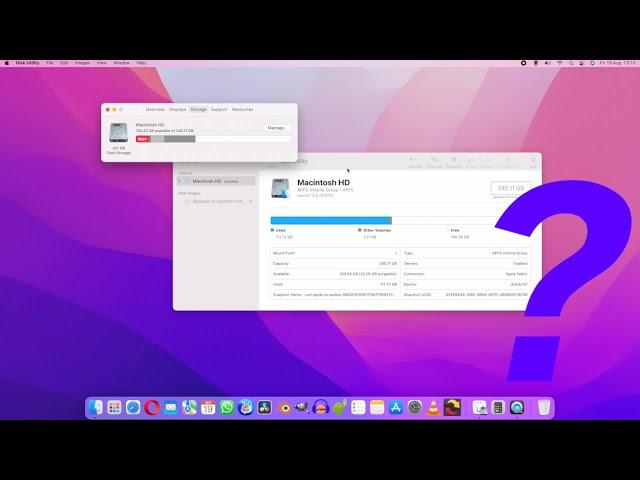
Disk Utility Showing Incorrect Free Space : OSX : How To Fix Tutorial
Комментарии:

Saved me!!! Thnx
Ответить
Thank you so much. It kept showing I had 77 gb left even after deleting over 100gb. I did this and have over 300gb free now. Incredible fix.
Ответить
Absolute life saver, haven't seen this anywhere else. Thanks a million
Ответить
BLESS YOU FOR THIS
Ответить
after deleting snapshot how do you identify its deleted on disk please reply
Ответить
Thank you so much for your help.
Ответить
Thank you so much! Helped me to keep my map running!
Ответить
I don't understand why they make this sort of thing so complicated but for all that's good in the world, thank you. Saved me from a wee breakdown X
Ответить
Finally a proper solution to this problem! Thanks a lot.
Ответить
Thank you. This was exactly what I was looking for. 🙌
Ответить
Thank you so much this is the right anwer for my problem " Give this man a Beer"
Ответить
THANK YOU - I searched around for about an hour to solve this issue and your video was not only identified the issue but gave me a fast solution and taught me something new. Cheers!
Ответить
Wow, I just couldn't figure out where I was losing space prior to an upgrade, I found 10 snapshots! Thank you so much!
Ответить
Thank you 🙏🏼
Ответить
Thanks for this. I was trying to restore my Photos library (160GB) from Icloud and it was telling me that I did not have enough space - contrary to About this Mac (which told me that I had 400G free). The disk utility said I only had 70GB. I followed your instructions and all is well.
It is intereesting to note that I currently also have a problem with Time-Machine which is stuck in updating. Obviously these two propblems are related.
Why is this not more widely documented.

From 19 Gb free to 822 Gb free. Goddamn stupid, but big thanks for this valuable tip!
Ответить
Wow thanks! Went from 18GB available to 71GB
Ответить
OMG!!! Thank you so much for this! You are the man!!
Ответить
best! thx a lot!
Ответить
This was a life saver, thank you! Imagine you're a user with a 95% full disk, wanting to update the OS with security fixes, but the update process errs out because there's not enough space. Alas, removing files doesn't make a difference and you're stuck! Just because the Time Machine snapshotter thinks it knows better than the user and keeps hogging the space. Unbelievable.
Ответить
Very useful! Thank you!
Ответить
thank you very much it was very helpful.......
Ответить
THANK YOU! THANK YOU! THANK YOU! THANK YOU! THANK YOU! THANK YOU! THANK YOU! THANK YOU! THANK YOU!
Ответить
For me, tmutil listlocalsnapshots / results in: Snapshots for disk /: and nothing else. I have the same problem described. I previously ran first aid in recovery mode. I hope I can get this figured out to get my space back. Thanks for the video.
Ответить
THANK YOU SO EFFFFFING MUCH MATE WITH LOVE FROM USA
Ответить
This is a good one, thanks!
Ответить
Came across the same issue this morning "About this Mac", "Storage" was showing 130gb free, yet "Disk Utility" was showing 13gb free 😢. Followed your instructions and both now showing 130gb free! 🥳. Thank you! 🙏
Ответить
So, if you use the up key, you can go back to the last command, keep pressing you go back farther for each press. Most users benefit from knowing this. If you did, just explain how it works. If you didn’t, it would cut out a lot of your typing.
Ответить

























