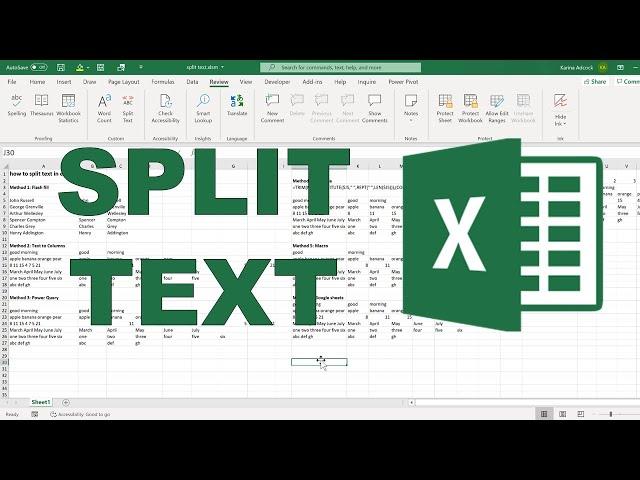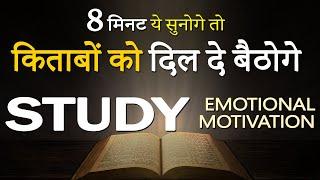Комментарии:

Ой бля. Достаточно написать один пример что ты хочешь и нажать CTRL+E. И не только с именами но и с подсчетами потом ctrl e.
Ответить
Thank you
Ответить
How to align multiline text in one cell after a Bullet without moving bullet?. Problem is Bullet also moves as the first letter of text. I want to keep it fixed at a space and rest of multiline text, aligned and move with indent. Bullet should be stationery and text goes indented. Both the Bullet and Text are in same cell.
Ответить
Great tutorial, but what I’m facing is kind of impossible to resolve.
I received a report from a client I’m working on, the information of several rows are all in one row only !,
If I try any of the steps in the video it will remove most of the data.
Is it possible to resolve it ?! Please help

very useful video, Thank You
Ответить
Hello,
Do you have the video uploaded explaining the formula? Cheers

THANKS!!!
Ответить
I'm stuck with some data. Can you help me please?
Ответить
great method
you 've just acknowledged me that making a new customized function is easy and possible

I have about 500 names (First and Last) and their email addresses. They are in a column in a text file, each customer on a separate line. How do I get this column of the 500 names and email addresses into Excel and then separate them so the the first name is in a column, the last name is in a column, and the email address is in a column? I tried copying and pasting all columns to the first name cell, highlighting the cell and then running the separate text into columns wizard, but it didn't work. It wouldn't allow me to choose the destinations for their last name and email addresses. Thanks for your help. You make it look so easy.
Ответить
Great instruction but am I the only person that has like info in a single cell that I need to extract into separate cells?
Ответить
How can i separate "Alex Smith Robert Deniro Al pacino" By name and surname in the same column? I have no Characters, only spaces between name, surname and name again
Ответить
Great job Karina. Thanks for the ispiring
Ответить
very helpfull & time saving
Ответить
Yeah. You're a godsend!
Ответить
I only want it to separate the text with the first space is there a way to do this ?
Ответить
Thank you Karina, this is a great tutorial for a new guy in excel and everything is explained in detailed.
Ответить
How to split wrapped text.
Ответить
Control+E! Brilliant - thanks
Ответить
I just want to say, thank you!!!
Ответить
You should join the Marvel Universe because you a superhero!
Ответить
Thank you ❤️
Ответить
This is amazing. I had a simple task but nonetheless very useful! Bookmarking this video
Ответить
Wow great tips Thank you very much for this video...
Ответить
Amazing 👏
Any tutorials on Lambda function?

have you done that other video on the formula
Ответить
I don’t have “flash fill”
Ответить
change left split to bottom split: =TRIM(MID(SUBSTITUTE(O$11," ",REPT(" ",LEN(O$11))),(ROWS(O$10:O10)-1)*LEN(O$11)+1,LEN(O$11)))
Ответить
Your presentation is very clear . Thank you very much . It helps me .
Ответить
You make some difficult things look simple. Thanks a lot for your help.
Ответить
Thank you for this great video. I could use your help to split a lengthy line of text (copy a paragraph from an article into a cell. It is difficult to read without scrolling) into multiple lines (rows)
Ответить
How to Split text in Google Sheets:
=Split(Then put in the damn text)
Excel is such trash when compared to its Google counterpart.
Garbage program.

Great Mam!
Ответить
Thanks ..
Ответить
Hello, I currently have to split names from cells that are presented in this format: STEVENS/JOHNSON/JOHN MARK into 4 separate columns but using formulas instead of text to columns, and they have to be presented as: STEVENS JOHNSON JOHN MARK in the 4 separate columns, would any of these work for that purpose?
Ответить
Thank you very much for this video!! I have a question please, how can I separate the names if they have a minus symbol (-) in between? Example: John-Smith
Thank you so much!!

Ma'am, I want to split "PointA-PointB" this text by "-" & using only excel function, how can I do it? Could you please share the exact function, so that one column will get "PointA" & next column will get "PointB". I don't want to use "Text to column" option. I want to use only formula. How can I do it? could you please share the formula text? Thanks in advance.
Ответить
This video is
Great!
Awsome!!
And
Making speechless!!!!
Thank you
Thank you so much.

Thank you very very much
Ответить
Helpful. Thanks!
Ответить
Thank you so much I was looking for Google sheet method. It helped me lot thank you madam.
Ответить
Thanks very much useful
Ответить
Thanks Karina. Legend!
Ответить
Thanks video!
rng change to variant can nested used then u can select u wanted in two dlim

This is a great tutorial. I love how in your description you put a link to the time of the video for each method. Great work. I ultimately used Method 4 which worked perfectly, but would love to see the video/ explanation for that. Do you ultimately create a video tutorial for that? If so, can you provide a link?
Ответить
Life saviour. Really amazing trick. Thanks a lot.
Ответить
Excellent...it is timely
Ответить
Thank you very very much
Ответить
Truely... detailed work done...
Ответить
Thankyou sooooooooo much!
Ответить