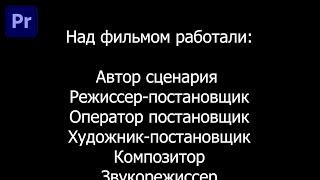Figma Tutorial: Master Sticky Scroll in 8 Minutes
Комментарии:

First screen shows a blue footer which is also sticky but it wasn't talked about. That's what I came here for. Time wasted.
Ответить
Thanks for the video tutorial, I am trying to make a button sticky but the options I get are "no scrolling", "horizontal", "vertical" and "both directions".
I am obviously doing something wrong... Any tips?

super healpfull
Ответить
Thank you for this tutorial. Do you know how can I make the right part sticky at first, and after scrolling the left content, it also starts scrolling?
Ответить
Hey bro! i have a very interesting scroll problem that I am trying to solve in figma, please let me know how I could reach out to you for suggestion ?
Ответить
This is nice tutorial. Am looking for scrolling data table columns horizontally. I have a report page many columns. It requires horizontal scroll
Ответить
Very nice video keep it up. In the 2nd example, if at the end of the page I have for example, a footer? The subscribe object will fall on top of it, is there any way to make it stop before the footer?
Ответить
Awesome! Thanks so much
Ответить
It's helpful but can you do a video about "stop at bottom edge"?
Ответить
Hi Arash your video are super informative - thank you SO MUCH!! As UX/UI designer sometimes I struggle understanding the difference between modals/full sreen modals/screens and when to use them. I often get into discussions with developers where we disagree if a flow or a particular action should be in a full screen modal or in a new screen and how these should be dismissed. Would you be up to create a video where you through modals/full screen modals/screens - when to use them - and how to dismiss them?
Ответить
🔥
Ответить
Thank you 🙏🙏
Ответить
Fun fact ;p Looks easy but its not😅
Ответить
🧡🧡🧡 very informative
Ответить