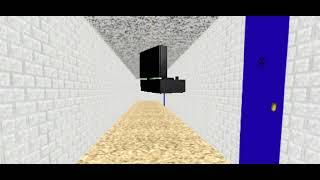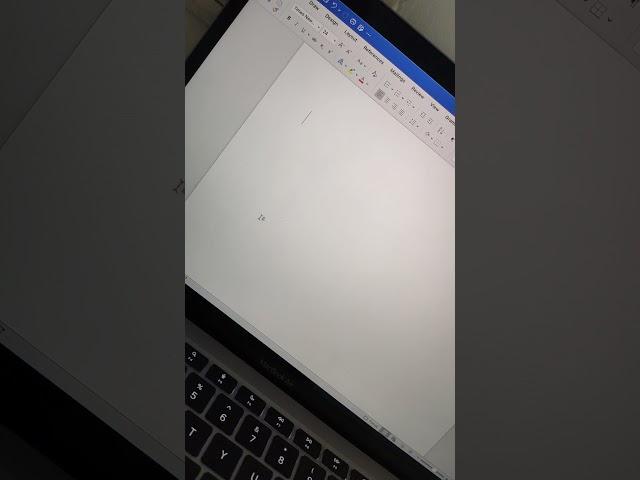
How to delete a page in Microsoft word made simple (Mac)(2021)
Steps to follow
Step 1: Press command+Option+G
Step 2: type "\page"
Step 3: Highlight the selected part or enter to highlight
Step 4 : Press option Button
Step 5: Now press delete button twice
#excel#word#how#to#delete#microsoft#Mac#2021
If you face any issues comment down.
Комментарии:

ctrl + delete
Ответить
omg thank youuuuuu
Ответить
Thankyou....u saved my day... No one was able to explain it correctly
Ответить
Thanks
Ответить
Thanks ❤
Ответить
Just click the command Delete. That's it. No complexity.
Ответить
Nonsense
Ответить
Thank you sooo much Mam it helped me a lot may God bless u always.......stay happy 😊😊😊
Ответить
It's helpful thank you ❤
Ответить
Thank you🙏
Ответить
Idk why this complexity in deleteing page😂😂😂? Im still wondering! Why my last page is not able to delete! 😅
Ответить
Thanks
Ответить
This was very helpful, thank you.
Ответить
Gurrrrrrl, you are EVERYTHING! I went to several instructors on how to delete blank pages from Word on my Mac. None worked. Yours works just as you said. Fast and simple. I subscribed. Again, THANK YOU!!!!!
Ответить
Thank you very sister ur video helped me very much❤️❤️
Ответить
Thanku so much
Ответить
One more simple step click double tap on backspace and press delete key
Ответить
Thank you it's clear
Ответить
did not work
Ответить
Thank you 😊
Ответить
no one said you have to press delete twice. thank you so much!
Ответить
Thank you
Ответить
Nice sharing
Ответить
Thanks di
Ответить