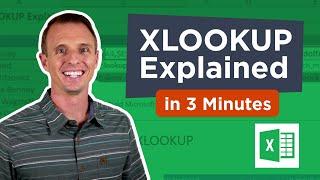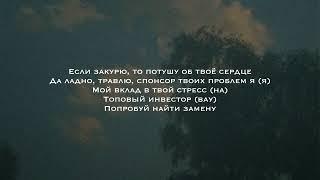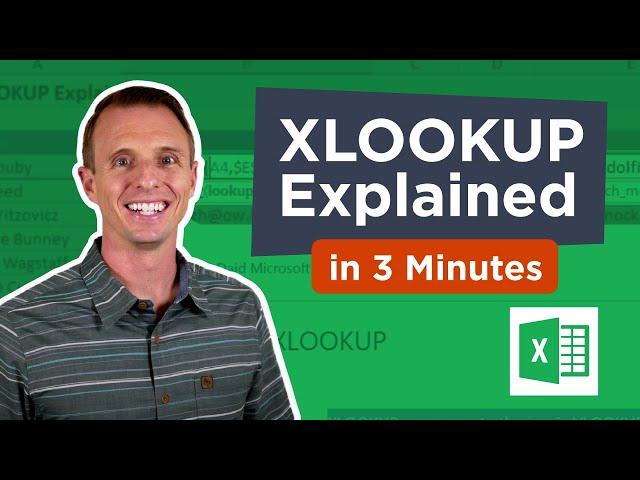
Xlookup In Excel: Explained In 3 Minutes
Комментарии:

Thank you John!!
Ответить
exactly the refresher that I was looking for. Thank you!!
Ответить
What? No explanation how the damn thing works?
Ответить
Short and to the point. Thank you!
Ответить
This was very helpful! How can I lock the values so that I don't have to keep both workbooks open?
Ответить
Great tutorial Jon! really helpful for beginner excel users
Ответить
Great video. Appreciate how quickly you get the key points of use across. Sub-5 minutes, perfect!
Ответить
Ohhhh so u dont need to create a table anymore
Ответить
Can't believe that was just 3 minutes! Thanks!
Ответить
You’ve done a fantastic job with your video. Thank you very much for offering a concise summary of an Excel function. This is generally exactly what I need when YouTubing Excel information.
Ответить
thank you for your explanation
Ответить
Very Helpful
Ответить
I have a named column:TktTypes. Each type has a point value and I named that column:TktPoints. I want a spreadsheet that has days of the week as the column headings. Then I want to be able to enter a ticket type and it's corresponding point value. Then I need to take the points of that ticket type that I've completed (say ticket type ABC was done 3x) and add it to a running total that includes the other ticket types I've worked that day. So on day 1 I worked ABC 3x which gave me 6 points, DEF 2x gave me 4 points, and so on. Ultimately I'm trying to tally my daily points based on tickets worked. Does that make sense? I've watched videos on vlookup, and xlookup, and index and match and I'm not getting anywhere. Can you please help??
Ответить
So this is better than vlookup?
I mean we can find the same output from the data as vlookup?
Sorry I’m new to this and trying to learn vlookup

Can my lookup value be 2 elements? For example, first and last name in two different columns. Some first names may be the same and some last names may be the same so I need both together. Thanks. Trying to use xlookup
Ответить
Please tell me what is full from of xlookup??
Ответить
Great video, straight to the point!
Ответить
This video just saved an hour of my life so thank you!!!
Ответить
Thank you! You sir, have saved me quite a bit of time of my newest excel project :D
Edit
You have explained exactly what I want to do within the span of 2 minutes (haven't finished yet) versus an insurmountable number of hours trying to red through material!

Hi, I am learning MS Excel now, which exam i need to take firstly on excel to get certificate from microsoft since there are multiple excel courses with same code, could you please suggest me which exam(2013/2016/2019) I need to take firstly on excel since I am a beginner
Ответить
This changed my life
Ответить
Thanks!!
Ответить
Can we use this formula to extract data from external folder of excel
Ответить
Great, and to the point!
Ответить
Hi Jon, appreciate the excellent work. Can we use index and match where we need excel to return values for multiple rows, like in xlookup and vlookup?
Ответить
Simple, short, accurate and very easy to understand. Great work!
Ответить
I'm subscribing to your channel Jon!
Ответить
After I use Xlookup to get the data I require another spreadsheet, how do I save or lock that data without requiring Xlookup to acquire it anymore so that I can email this information to someone else. Right now when I email my spreadsheet to anyone else, the data is lost as Xlookup cannot find it anymore.
Ответить
You helped me with an excel mock exam cheers boss :)
Ответить
I've seen a lot of Excel tutorials and I think this one was the most helpful and concise. Your flow, use of colors, onscreen text.. idk what it is but I really like this format!
Ответить
thank you~ the explaination is easy to understand
Ответить
Straight as an arrow. Liked it
Ответить
so xlookup is pretty much useless if youre using pre 2019 excel lol
Ответить
Only for Office 365? Well done Microsoft. People who pay for Office 2019 license are second class citizens i guess.
Ответить
Got a question. What if I wanted to search for a value in multiple non continuous columns and return they adjacent cell. For example, look up a value in a1 and look up array in b1 to b5 and return c1 to c5 but also do the same for a second lookup array in e1 to e5 with return f1 to f5. So if value from a1 is found in b OR e it will return whats in c or f. Hope that makes sense.
Ответить
Excellent
Ответить
fantastic video, you explained this formula with great clarity and used a good pace. This is the best video I have come across for explaining XLOOKUP. Many thanks from England
Ответить
Good summary ~
Ответить
Seriously, thank you
Ответить
# is a hash £ is a pound ? is a question or query
Ответить
thanks!!!! I got what i needed to crank a massive file 45 seconds into your video. You rock bro!
Ответить
How to get date or price reference to a number search, also 1st highest , 2nd highest 3rd heights (date/prose)
Ответить
Kudos, straight to the point without any unnecessary chit chats. Keep it up!! FYI, this has helped me to merge data and simplified my analysis for my company.
Ответить
Very good video. We added the link to your video into our corporate Yammer site and reached 6000+ views and growing ! Thanks for the short and good introduction on XLOOKUP !!
Ответить
Great update! Thank you for sharing!
Ответить
Satisfying explanation. Didn't skip the ads. Least I can do.
Ответить