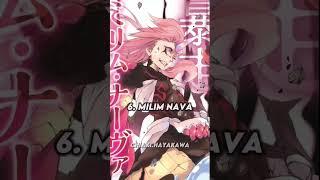Комментарии:

youre an ai person right? lol this video looks dope...
Ответить
You are my hero. I have CS6 and installed new brushes and that made all brushes quit working, then they started doing messed up things. The preferences reset fixed it!
Ответить
workspace is not an option in my windows options?
Ответить
Photoshop CC 2018 closed at print commend...what to do
Ответить
YOU SAVED ME from a crisis with liquify not working!!! THANK YOU!!!!!
Ответить
Hv even crushed on u for this❤
Ответить
Hello I’m having a problem the tool bar on top photoshop when it said file edit image etc.. is not moving when I drag photoshop how to fix this plz?
Ответить
thankyou very much
Ответить
My Photoshop Layers are not going up & Down if i drag a layer then it works how fix it
Ответить
Thank you! All the other things i found online didn't give enough details on finding the preferences file or were wrong.
Ответить
You are a LEGEND!!!! thank you!!!
Ответить
Ctrl + D is not working in adobe, can you please provide some solution
Ответить
Hey do you know the solution to the viewport not refreshing? Wheneever I make a change the view won't refresh and I'd have to zoom in/out or scroll up/down and only then it refreshes. It's driving me crazy and I've been looking online and saw that several others are also experiencing this exact issue with no solution so far.
Ответить
I’m trying to understand this damn program and it kinda does whatever it wants. Whys there not an “okay” button. I select stuff then nothing. Haha
Ответить
Hi,
I have a problem with my brush stroke..
For example, I have 1 brush that strokes strong and smooth line that i've used it for a years.
But now it only strokes like 50% opacity and if i press it harder it only got bigger instead if 100% stroke.
This problem affected all my brushes and it really frustating.
I've tried to solve it from internet tips.
Still didn't work.
My photoshop is PS2020 on W10

Thank you.. This video has helped me five years later... ❤
Ответить
Pressing Ctrl + Alt + Shift right after opening Photoshop to reset all settings has solved my problem (can't open or create new files with Photoshop CC 2023). Fantastic tips. Thank you so much for your advice!
Ответить
Method 2 isn't working for me ... can't get Photoshop to open like you showed :/
Ответить
Vey helpful Thank you!
Ответить
You totally helped me fixed my issues w photoshop which had to do with display performance. By doing the first option, it totally fixed the issue. Thank you!!!!
Ответить
Photoshop is shit. Sorry, I had to say it. I learned blender I learned inkscape almost without tutorials because is intuitive and logical. With Photoshop there is always something wrong, there is always some unintuitive path how to do something. You want to change the thickness of a stroke? Good luck. Terrible designed software.
Ответить
Hi Unmesh, thanks for all these information, bdw.. my Photoshop automatically crashes when i click print... how can i resolve such problem? please help me... thank you.
Ответить
The drawing I'm importing in photoshop the line of that drawings are not showing straight ...can you please solve my problem
Ответить
God Bless you this is worked for me ❤
Ответить
Hi Nice videos❤....My ctrl and space bar for zooming and dragging picture on the left hand side of my laptop does not zoom in.....But that particular ctrl key works in everywhere like copying, pasting etc. At the other hand the ctrl on the right hand side of my laptop works perfectly for zooming and draging images in my ps same applies with the alt key what could be the problem??
Hope for quick response 🙏
Thanks😊

hi , what about refine edge problem its not working in ps 23
Ответить
My snapping isn’t working I have it turned on and I have all the options turned on but it’s not doing anything
Ответить
The 2nd method solved all of my problems. Thank you sir!
Ответить
Photoshop update option not working what can I do I want the new version 2023
Ответить
Hello. I got a gaomon m10k drawing Tablet for photoshop. Yesterday it was working fine, today I can still move around and select everything but my pen won’t draw in photoshop. However when I open the Paint software I can use the pen there. Can anybody help me?
Ответить
here's a problem.. my shortcuts are set [say i use F4] but the shortcut does something completely different.. how do you fix that?
Ответить
thanks broh
Ответить
Thank you so much for the tip umesh🙏🏽 u saved me a lot of time thanks a lot
Ответить
how can i fix my ps CC, im stacking photos and auto align is not working
Ответить
Do you have vid on how to save or backup your created actions? Thanks and more power..
Ответить
আপনাকে অনেক অনেক ধন্যবাদ
Ответить
too much shity chat
Ответить
great content
Ответить
Bro thank you so so much 😭😭😭😭
Ответить
Bro thxx♥️
Ответить
Brilliant, it may be September 2022. But it worked well for me. saved so much agro, Many thanks...
Ответить
thanks brother🙌
Ответить
Second Method worked Thanks!
Ответить
problem solved thank you
Ответить
Who would have thought that using Bosca Ceoil for a little bit actually helped learn how to use a DAW lol
Ответить
the suggestion next to tNice tutorials is "trap soft are EASY"
Ответить
Is that correct or no?
Ответить
Thanks it works now
Ответить
hey dude thank u somuch before , but i have the different problems , why my photoshop still bugs and error with nothing the menu tab and logo of photoshop , menu tab like : file, edit , windows etc, exit , minimize, and name of the canvas its blank only :( what should i do , please help me ... btw all series of photoshop same .... i have to install and uninstall all versions but still cant back ...
Ответить